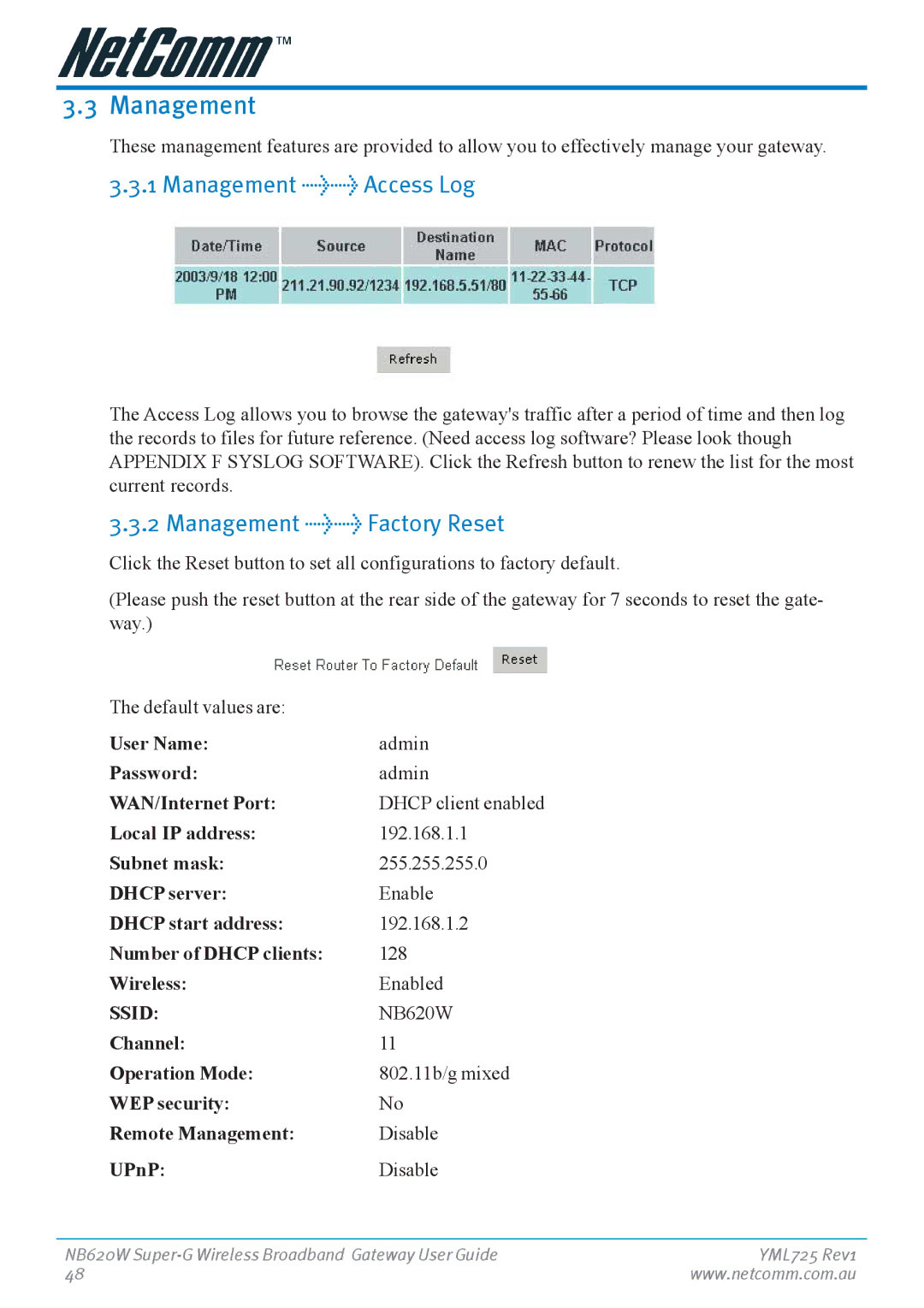3.3 Management
These management features are provided to allow you to effectively manage your gateway.
3.3.1 Management >> Access Log
The Access Log allows you to browse the gateway's traffic after a period of time and then log the records to files for future reference. (Need access log software? Please look though APPENDIX F SYSLOG SOFTWARE). Click the Refresh button to renew the list for the most current records.
3.3.2 Management >> Factory Reset
Click the Reset button to set all configurations to factory default.
(Please push the reset button at the rear side of the gateway for 7 seconds to reset the gate- way.)
The default values are: |
|
User Name: | admin |
Password: | admin |
WAN/Internet Port: | DHCP client enabled |
Local IP address: | 192.168.1.1 |
Subnet mask: | 255.255.255.0 |
DHCP server: | Enable |
DHCP start address: | 192.168.1.2 |
Number of DHCP clients: | 128 |
Wireless: | Enabled |
SSID: | NB620W |
Channel: | 11 |
Operation Mode: | 802.11b/g mixed |
WEP security: | No |
Remote Management: | Disable |
UPnP: | Disable |
NB620W | YML725 Rev1 |
48 | www.netcomm.com.au |