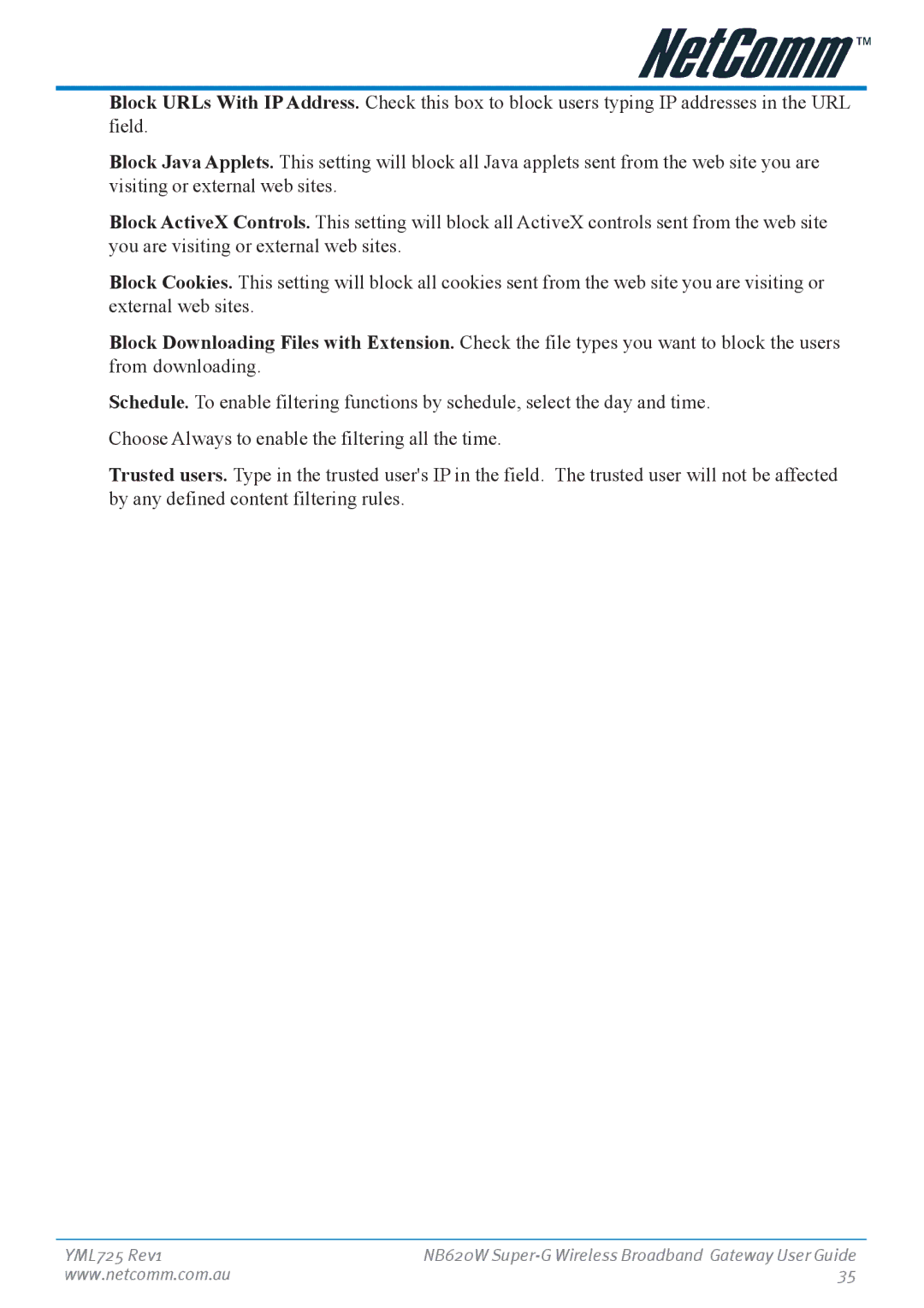Block URLs With IP Address. Check this box to block users typing IP addresses in the URL field.
Block Java Applets. This setting will block all Java applets sent from the web site you are visiting or external web sites.
Block ActiveX Controls. This setting will block all ActiveX controls sent from the web site you are visiting or external web sites.
Block Cookies. This setting will block all cookies sent from the web site you are visiting or external web sites.
Block Downloading Files with Extension. Check the file types you want to block the users from downloading.
Schedule. To enable filtering functions by schedule, select the day and time.
Choose Always to enable the filtering all the time.
Trusted users. Type in the trusted user's IP in the field. The trusted user will not be affected by any defined content filtering rules.
YML725 Rev1 | NB620W |
www.netcomm.com.au | 35 |