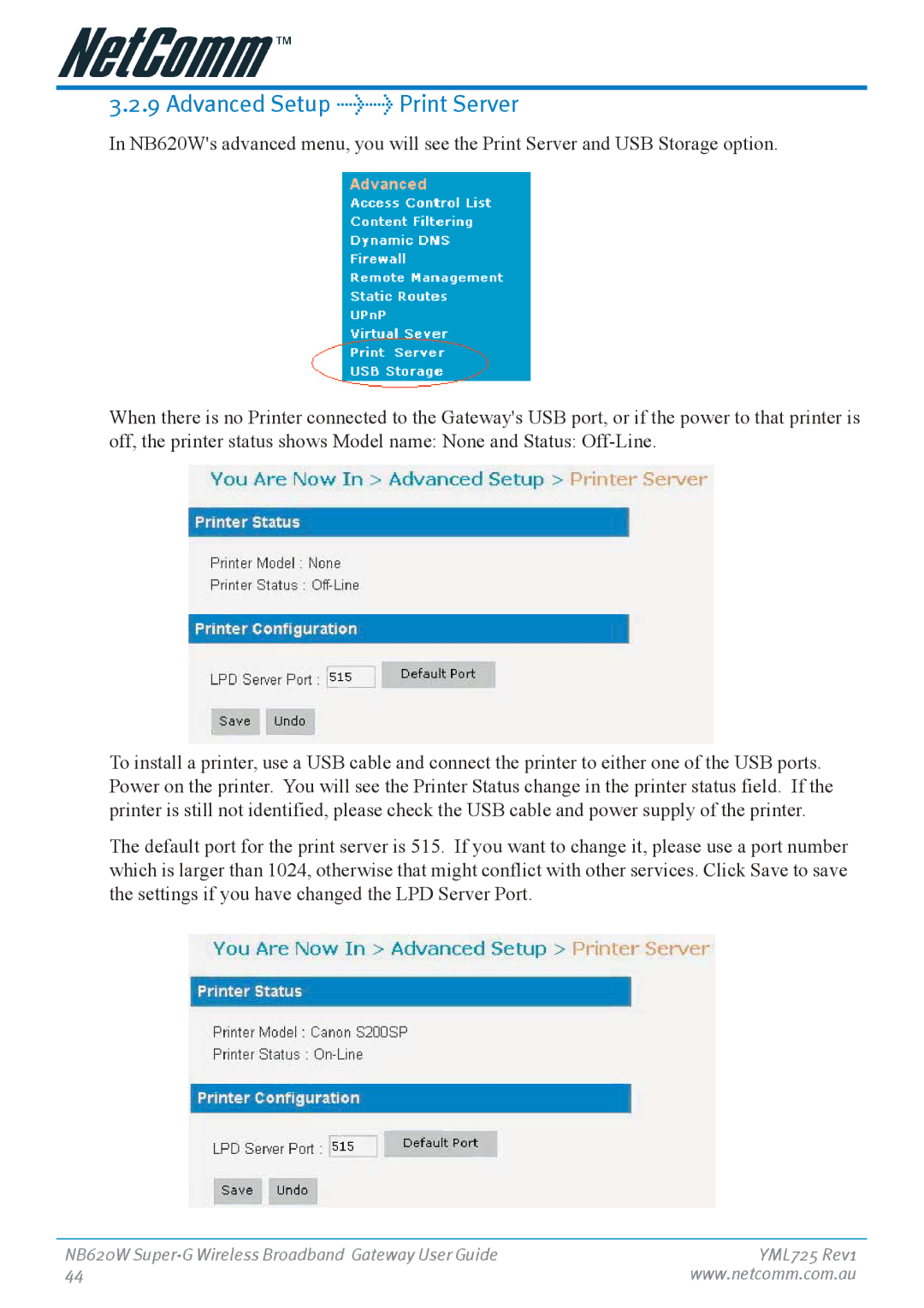3.2.9 Advanced Setup >> Print Server
In NB620W's advanced menu, you will see the Print Server and USB Storage option.
When there is no Printer connected to the Gateway's USB port, or if the power to that printer is off, the printer status shows Model name: None and Status:
To install a printer, use a USB cable and connect the printer to either one of the USB ports. Power on the printer. You will see the Printer Status change in the printer status field. If the printer is still not identified, please check the USB cable and power supply of the printer.
The default port for the print server is 515. If you want to change it, please use a port number which is larger than 1024, otherwise that might conflict with other services. Click Save to save the settings if you have changed the LPD Server Port.
NB620W | YML725 Rev1 |
44 | www.netcomm.com.au |