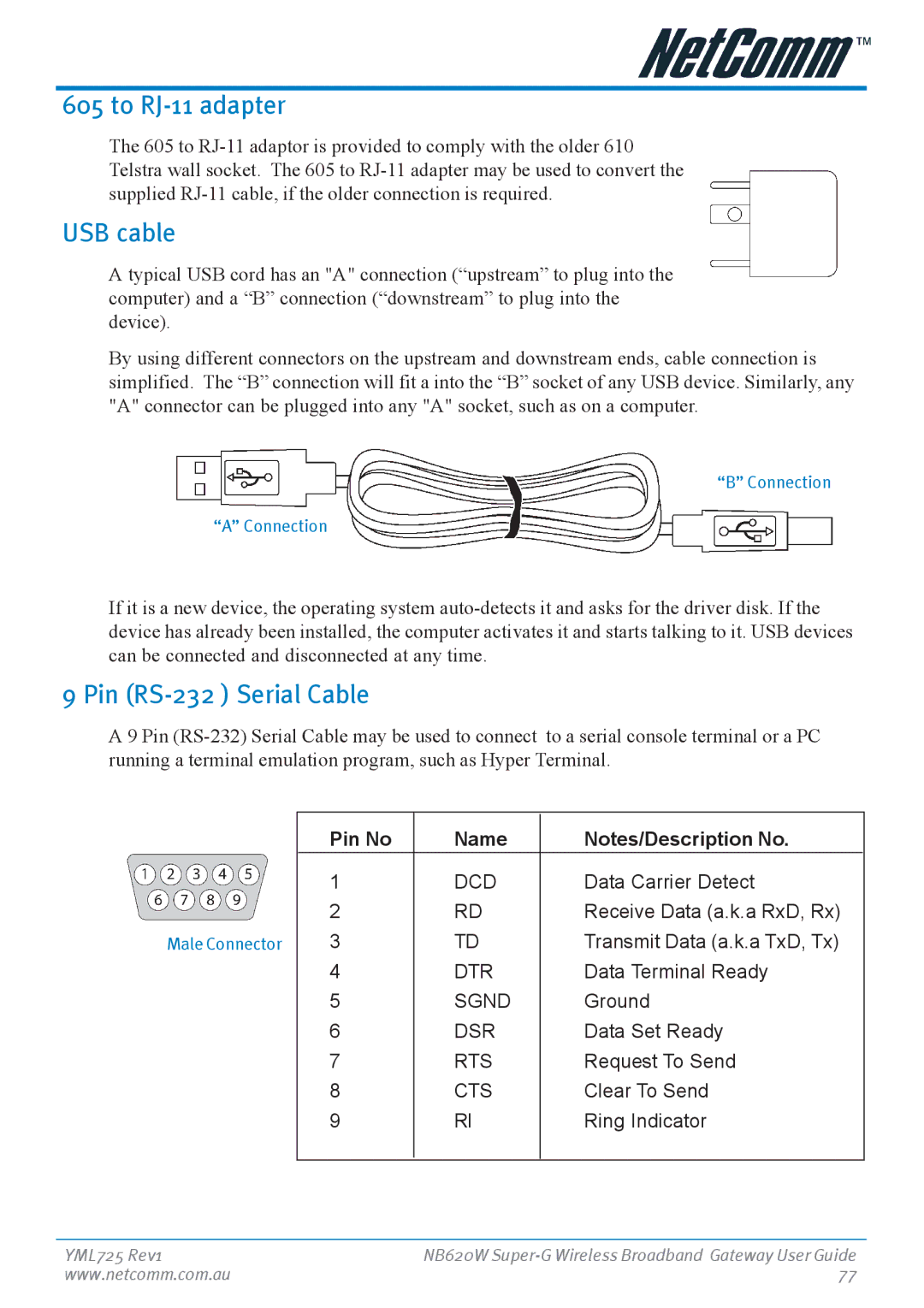605 to RJ-11 adapter
The 605 to
USB cable
A typical USB cord has an "A" connection (“upstream” to plug into the computer) and a “B” connection (“downstream” to plug into the device).
By using different connectors on the upstream and downstream ends, cable connection is simplified. The “B” connection will fit a into the “B” socket of any USB device. Similarly, any "A" connector can be plugged into any "A" socket, such as on a computer.
“B” Connection
“A” Connection
If it is a new device, the operating system
9 Pin (RS-232 ) Serial Cable
A 9 Pin
| Pin No | Name | Notes/Description No. |
| 1 | DCD | Data Carrier Detect |
| 2 | RD | Receive Data (a.k.a RxD, Rx) |
Male Connector | 3 | TD | Transmit Data (a.k.a TxD, Tx) |
| 4 | DTR | Data Terminal Ready |
| 5 | SGND | Ground |
| 6 | DSR | Data Set Ready |
| 7 | RTS | Request To Send |
| 8 | CTS | Clear To Send |
| 9 | RI | Ring Indicator |
|
|
|
|
YML725 Rev1 | NB620W |
www.netcomm.com.au | 77 |