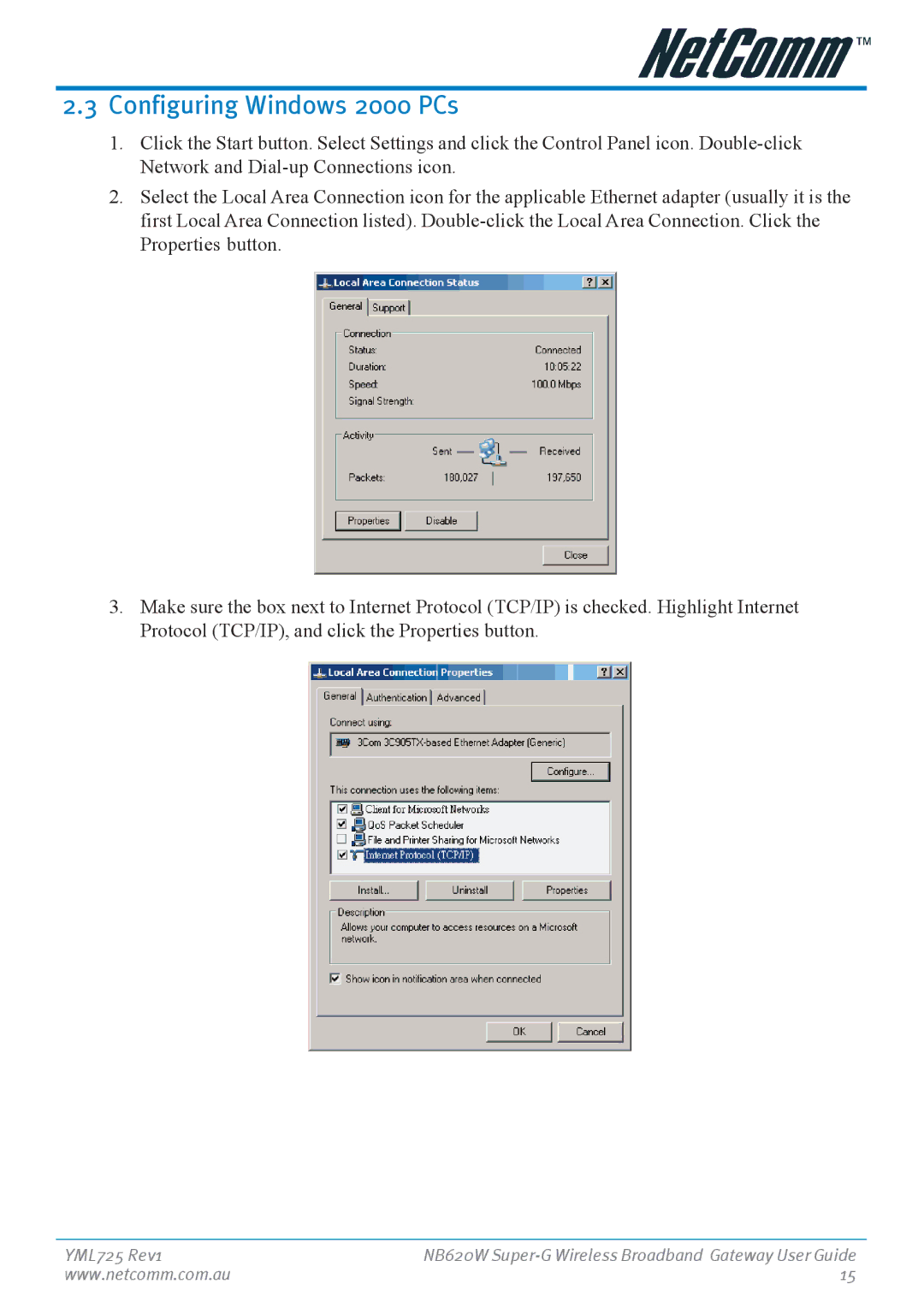2.3 Configuring Windows 2000 PCs
1.Click the Start button. Select Settings and click the Control Panel icon.
2.Select the Local Area Connection icon for the applicable Ethernet adapter (usually it is the first Local Area Connection listed).
3.Make sure the box next to Internet Protocol (TCP/IP) is checked. Highlight Internet Protocol (TCP/IP), and click the Properties button.
YML725 Rev1 | NB620W |
www.netcomm.com.au | 15 |