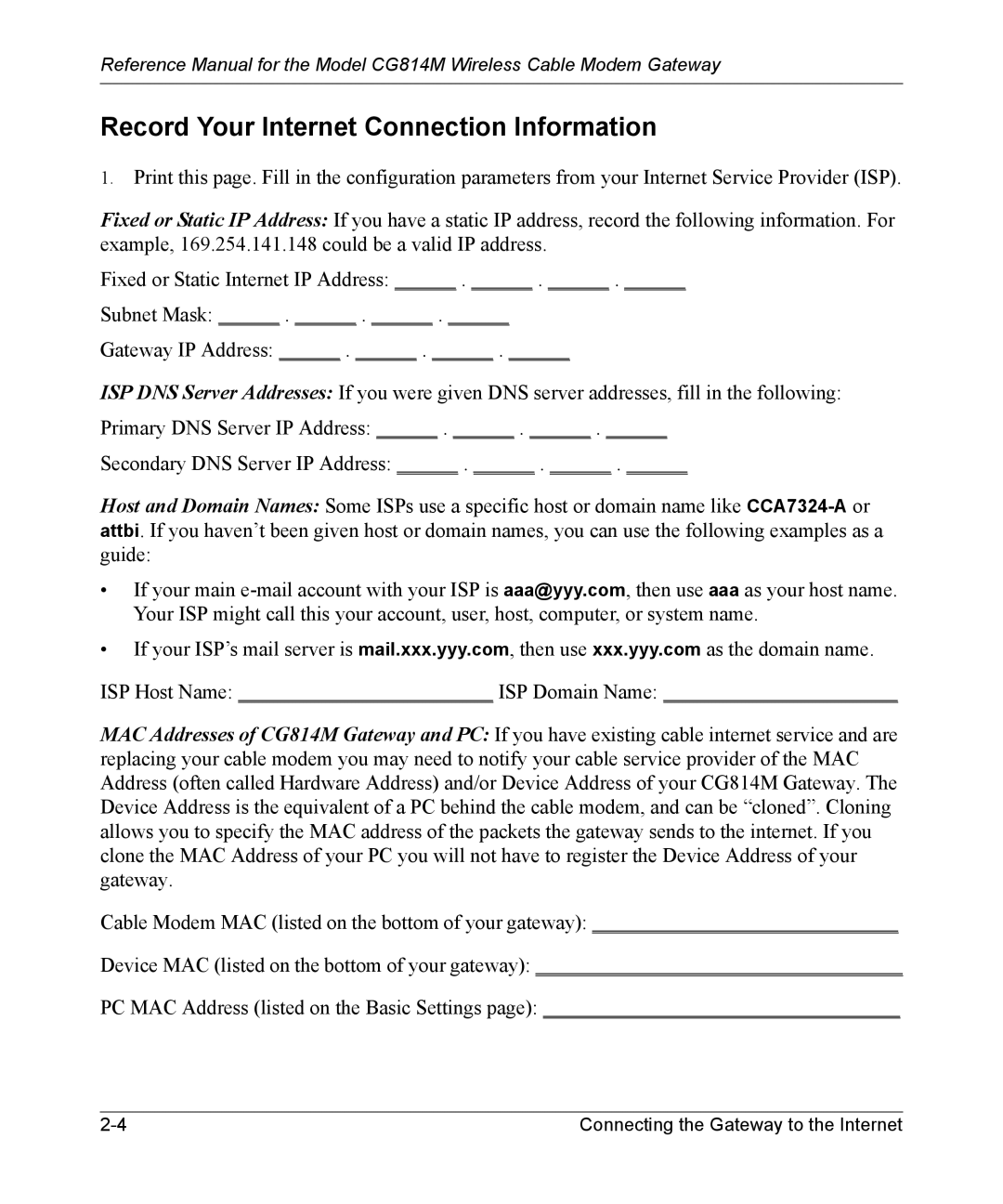Reference Manual for the Model CG814M Wireless Cable Modem Gateway
Record Your Internet Connection Information
1.Print this page. Fill in the configuration parameters from your Internet Service Provider (ISP).
Fixed or Static IP Address: If you have a static IP address, record the following information. For example, 169.254.141.148 could be a valid IP address.
Fixed or Static Internet IP Address: ______ . ______ . ______ . ______
Subnet Mask: ______ . ______ . ______ . ______
Gateway IP Address: ______ . ______ . ______ . ______
ISP DNS Server Addresses: If you were given DNS server addresses, fill in the following:
Primary DNS Server IP Address: ______ . ______ . ______ . ______
Secondary DNS Server IP Address: ______ . ______ . ______ . ______
Host and Domain Names: Some ISPs use a specific host or domain name like
•If your main
•If your ISP’s mail server is mail.xxx.yyy.com, then use xxx.yyy.com as the domain name.
ISP Host Name: _________________________ ISP Domain Name: _______________________
MAC Addresses of CG814M Gateway and PC: If you have existing cable internet service and are replacing your cable modem you may need to notify your cable service provider of the MAC Address (often called Hardware Address) and/or Device Address of your CG814M Gateway. The Device Address is the equivalent of a PC behind the cable modem, and can be “cloned”. Cloning allows you to specify the MAC address of the packets the gateway sends to the internet. If you clone the MAC Address of your PC you will not have to register the Device Address of your gateway.
Cable Modem MAC (listed on the bottom of your gateway): ______________________________
Device MAC (listed on the bottom of your gateway): ____________________________________
PC MAC Address (listed on the Basic Settings page): ___________________________________
Connecting the Gateway to the Internet |