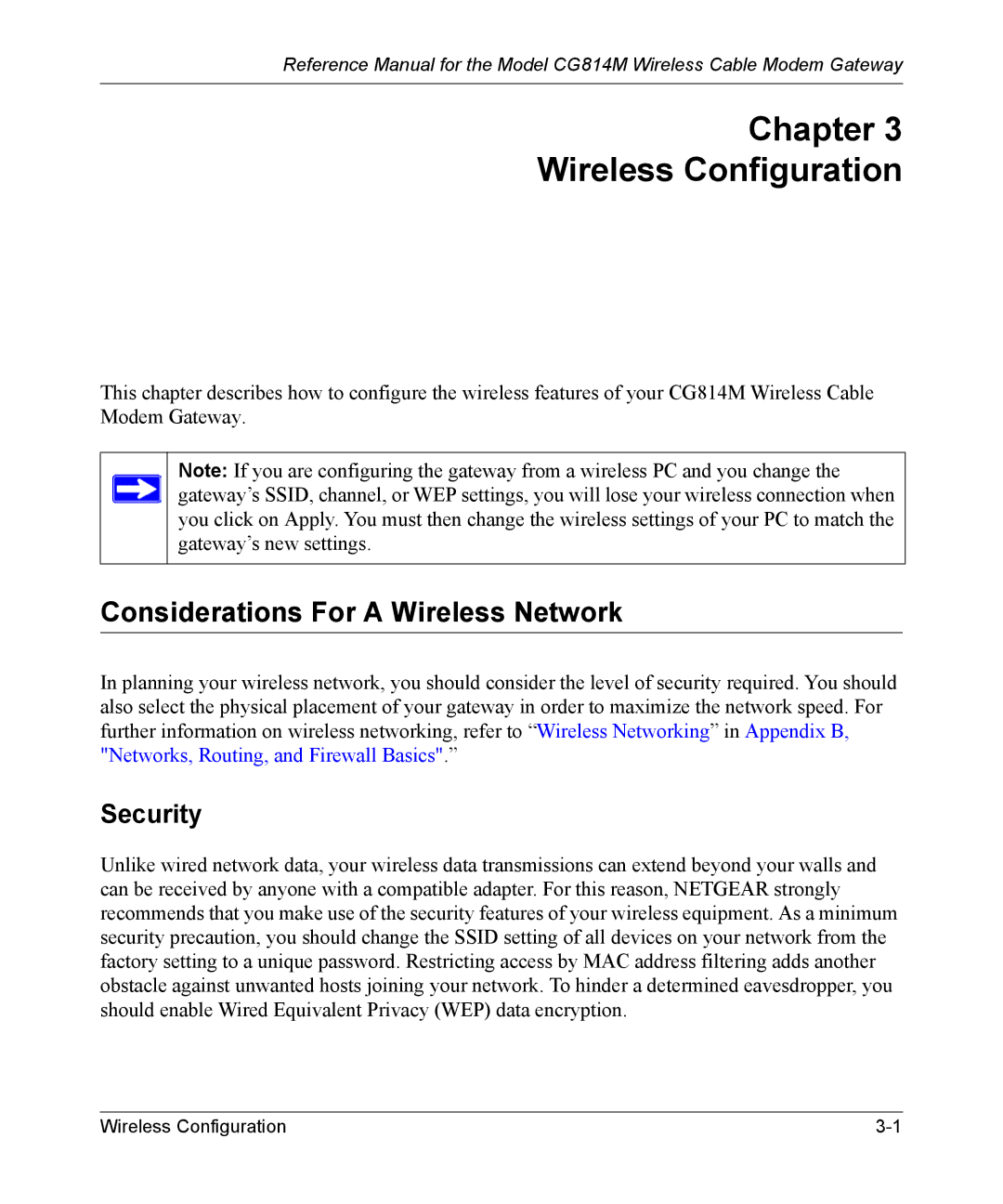Reference Manual for the Model CG814M Wireless Cable Modem Gateway
Chapter 3
Wireless Configuration
This chapter describes how to configure the wireless features of your CG814M Wireless Cable Modem Gateway.
Note: If you are configuring the gateway from a wireless PC and you change the gateway’s SSID, channel, or WEP settings, you will lose your wireless connection when you click on Apply. You must then change the wireless settings of your PC to match the gateway’s new settings.
Considerations For A Wireless Network
In planning your wireless network, you should consider the level of security required. You should also select the physical placement of your gateway in order to maximize the network speed. For further information on wireless networking, refer to “Wireless Networking” in Appendix B, "Networks, Routing, and Firewall Basics".”
Security
Unlike wired network data, your wireless data transmissions can extend beyond your walls and can be received by anyone with a compatible adapter. For this reason, NETGEAR strongly recommends that you make use of the security features of your wireless equipment. As a minimum security precaution, you should change the SSID setting of all devices on your network from the factory setting to a unique password. Restricting access by MAC address filtering adds another obstacle against unwanted hosts joining your network. To hinder a determined eavesdropper, you should enable Wired Equivalent Privacy (WEP) data encryption.
Wireless Configuration |