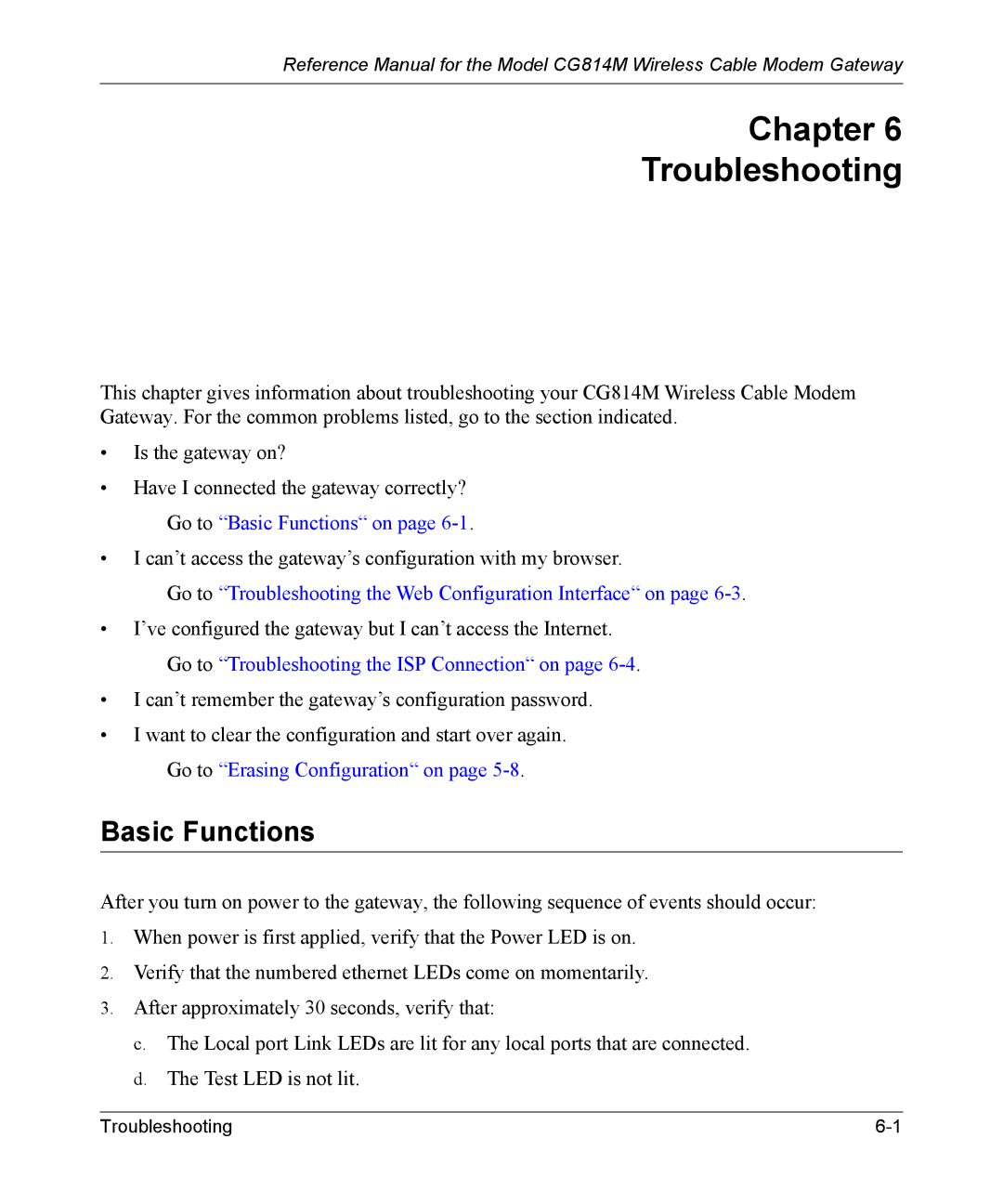Reference Manual for the Model CG814M Wireless Cable Modem Gateway
Chapter 6
Troubleshooting
This chapter gives information about troubleshooting your CG814M Wireless Cable Modem Gateway. For the common problems listed, go to the section indicated.
•Is the gateway on?
•Have I connected the gateway correctly? Go to “Basic Functions“ on page
•I can’t access the gateway’s configuration with my browser.
Go to “Troubleshooting the Web Configuration Interface“ on page 6-3.
•I’ve configured the gateway but I can’t access the Internet. Go to “Troubleshooting the ISP Connection“ on page
•I can’t remember the gateway’s configuration password.
•I want to clear the configuration and start over again.
Go to “Erasing Configuration“ on page
Basic Functions
After you turn on power to the gateway, the following sequence of events should occur:
1.When power is first applied, verify that the Power LED is on.
2.Verify that the numbered ethernet LEDs come on momentarily.
3.After approximately 30 seconds, verify that:
c.The Local port Link LEDs are lit for any local ports that are connected.
d.The Test LED is not lit.
Troubleshooting |