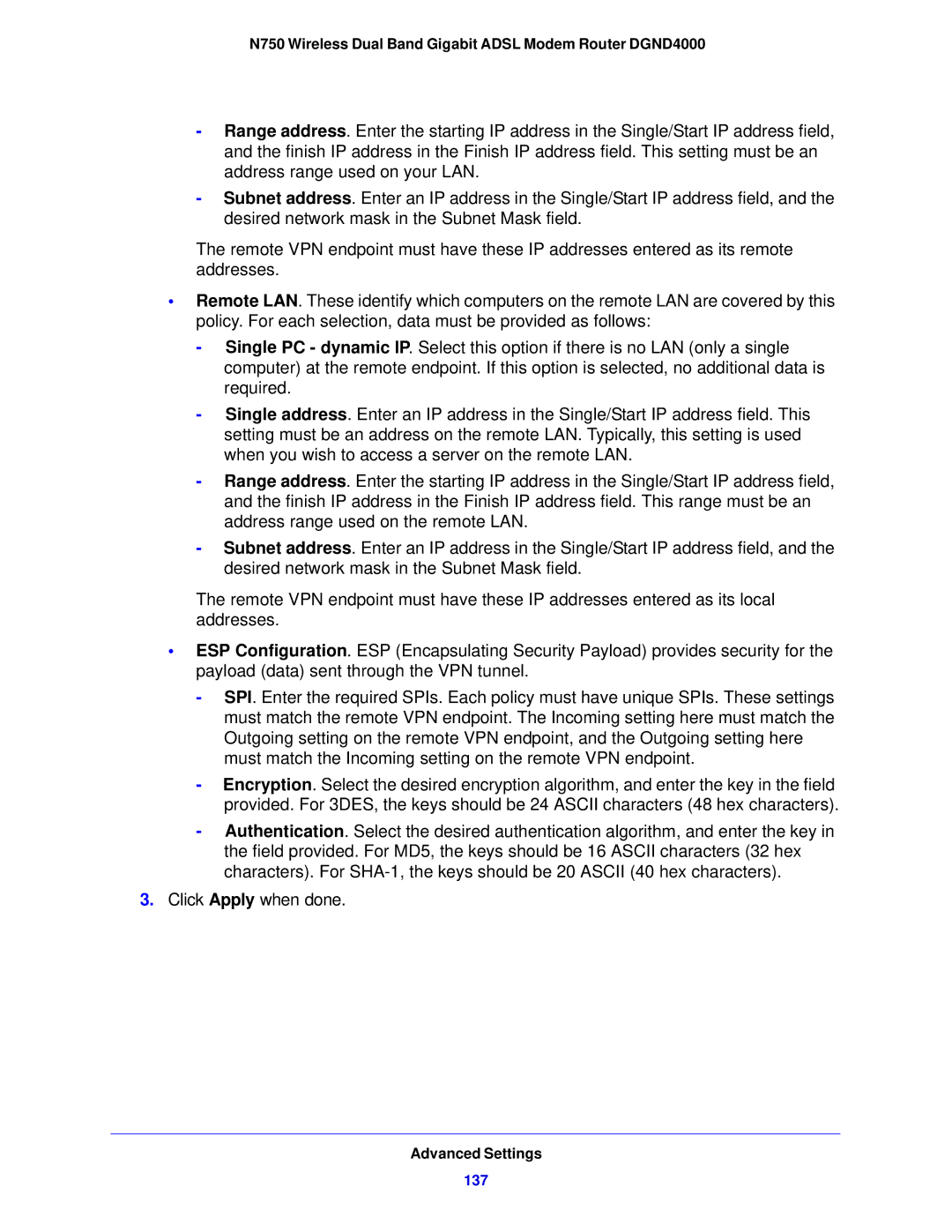N750 Wireless Dual Band Gigabit ADSL Modem Router DGND4000
-Range address. Enter the starting IP address in the Single/Start IP address field, and the finish IP address in the Finish IP address field. This setting must be an address range used on your LAN.
-Subnet address. Enter an IP address in the Single/Start IP address field, and the desired network mask in the Subnet Mask field.
The remote VPN endpoint must have these IP addresses entered as its remote addresses.
•Remote LAN. These identify which computers on the remote LAN are covered by this policy. For each selection, data must be provided as follows:
-Single PC - dynamic IP. Select this option if there is no LAN (only a single computer) at the remote endpoint. If this option is selected, no additional data is required.
-Single address. Enter an IP address in the Single/Start IP address field. This setting must be an address on the remote LAN. Typically, this setting is used when you wish to access a server on the remote LAN.
-Range address. Enter the starting IP address in the Single/Start IP address field, and the finish IP address in the Finish IP address field. This range must be an address range used on the remote LAN.
-Subnet address. Enter an IP address in the Single/Start IP address field, and the desired network mask in the Subnet Mask field.
The remote VPN endpoint must have these IP addresses entered as its local addresses.
•ESP Configuration. ESP (Encapsulating Security Payload) provides security for the payload (data) sent through the VPN tunnel.
-SPI. Enter the required SPIs. Each policy must have unique SPIs. These settings must match the remote VPN endpoint. The Incoming setting here must match the Outgoing setting on the remote VPN endpoint, and the Outgoing setting here must match the Incoming setting on the remote VPN endpoint.
-Encryption. Select the desired encryption algorithm, and enter the key in the field provided. For 3DES, the keys should be 24 ASCII characters (48 hex characters).
-Authentication. Select the desired authentication algorithm, and enter the key in the field provided. For MD5, the keys should be 16 ASCII characters (32 hex characters). For
3.Click Apply when done.
Advanced Settings