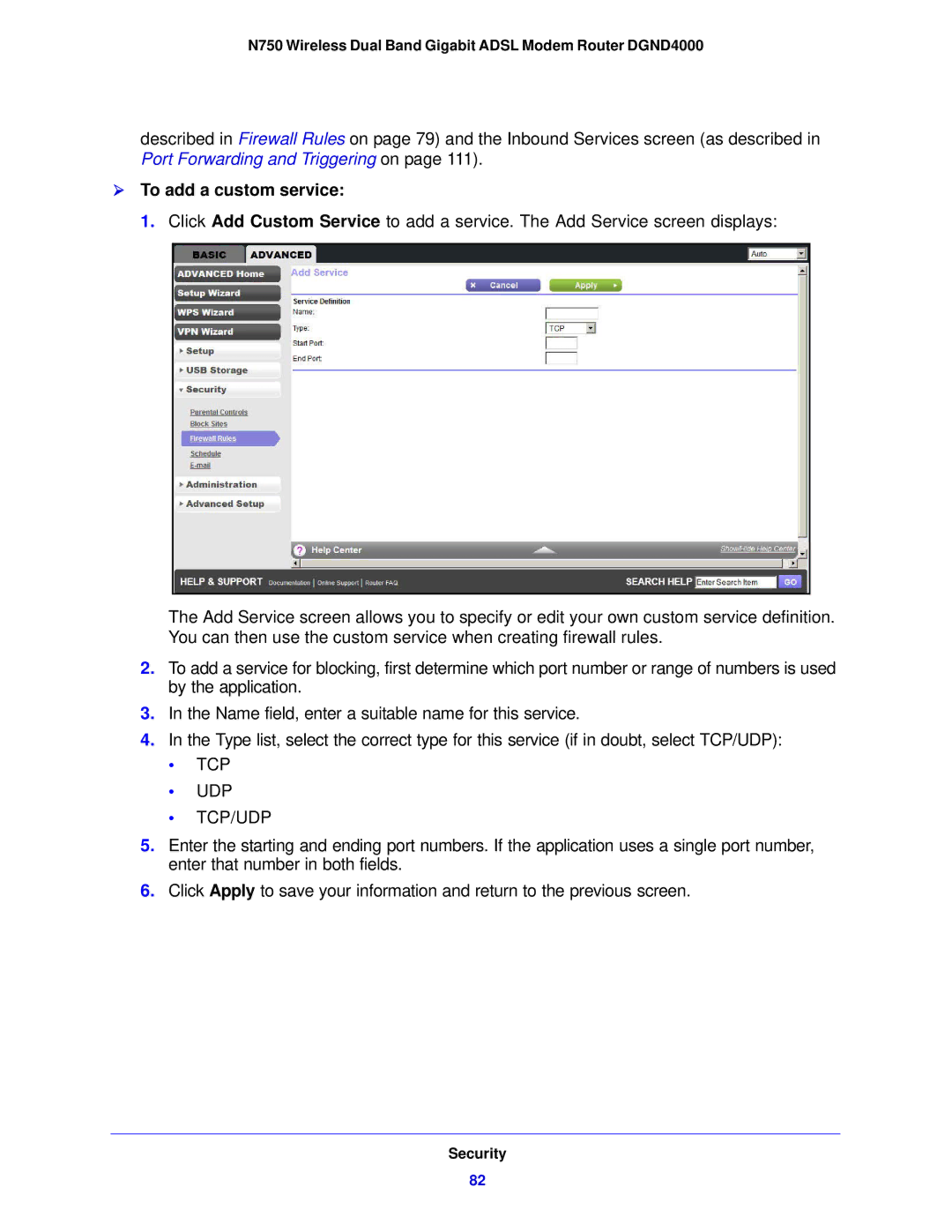N750 Wireless Dual Band Gigabit ADSL Modem Router DGND4000
described in Firewall Rules on page 79) and the Inbound Services screen (as described in Port Forwarding and Triggering on page 111).
To add a custom service:
1. Click Add Custom Service to add a service. The Add Service screen displays:
The Add Service screen allows you to specify or edit your own custom service definition. You can then use the custom service when creating firewall rules.
2.To add a service for blocking, first determine which port number or range of numbers is used by the application.
3.In the Name field, enter a suitable name for this service.
4.In the Type list, select the correct type for this service (if in doubt, select TCP/UDP):
•TCP
•UDP
•TCP/UDP
5.Enter the starting and ending port numbers. If the application uses a single port number, enter that number in both fields.
6.Click Apply to save your information and return to the previous screen.
Security
82