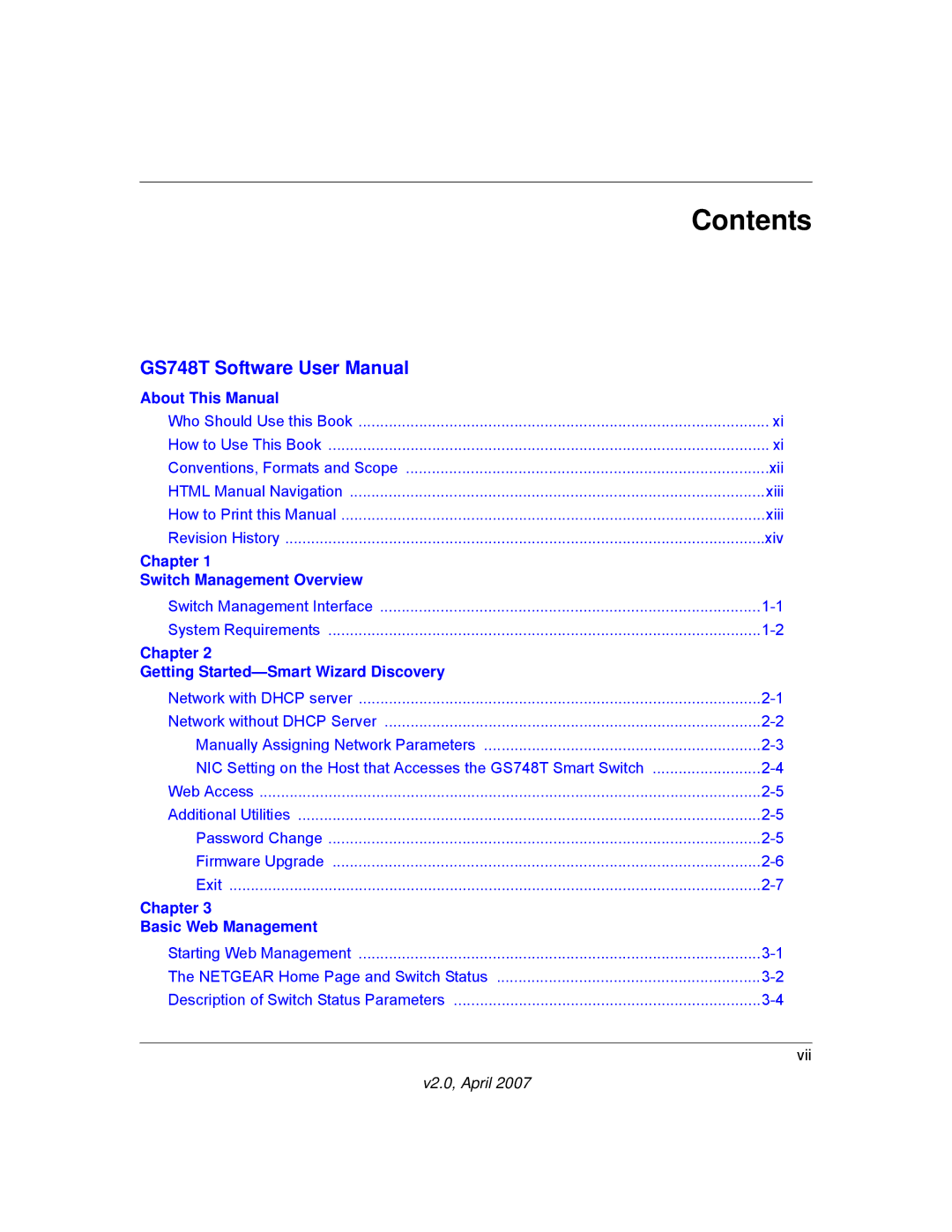NETGEAR, Inc
Bestätigung des Herstellers/Importeurs
Trademarks
Statement of Conditions
Certificate of the Manufacturer/Importer
Europe EU Declaration of Conformity
Regulatory Compliance Information
FCC Information to User
FCC Requirements for Operation in the United States
GS748T Smart Switch
Product and Publication Details
Contents
Appendix a Specifications and Default Values
Appendix C Network Cabling
V2.0, April
About This Manual
How to Use This Book
Who Should Use this Book
Bold
Conventions, Formats and Scope
Html Manual Navigation
How to Print this Manual
Document Date Version Description Part Number
Revision History
Switch Management Interface
Chapter Switch Management Overview
System Requirements
Switch Management Methods
Network with Dhcp server
Getting Started-Smart Wizard Discovery
Network without Dhcp Server
Manually Assigning Network Parameters
V2.0, April
Password Change
Web Access
Additional Utilities
Firmware Upgrade
Exit
V2.0, April
Starting Web Management
Chapter Basic Web Management
Netgear Home Page and Switch Status
V2.0, April
Description of Switch Status Parameters
V2.0, April
System Functions
Firmware Menu
Managing System Files-Backup and Restore
To restore saved settings
Factory Reset
To back up files
Logout
Resetting the System
V2.0, April
Using the Switch Configuration Utility
Chapter Configuring the Switch
Port Configuration
Viewing Packet Statistics
V2.0, April
Port-based QoS
Regulating Traffic Rates using Quality of Service Settings
Ieee 802.1p-based QoS
Differentiated Services Code Point DSCP-based QoS
Vlan
Adding and Configuring Ieee 802.1Q Vlan Groups
Reconfiguring an Ieee 802.1Q Vlan Group
Reconfiguring a Port-based Vlan
Adding and Configuring Port-based VLANs
Selecting a Management Vlan
Creating Port Trunks to Increase Link Bandwidth
Setting up Port Trunks
Removing Port Trunks
Using a Sniffer Port to Monitor Traffic
Controlling Per-port Packet Throughput
Jumbo Frame Support
Storm Control Dropping Traffic that is Flooding a Port
Using Spanning Tree Protocol to Prevent Path Loops
V2.0, April
V2.0, April
Enabling Switch Management using Snmp
To Add a MAC Address
Controlling Switch Access by MAC Address and Vlan ID
Filtering Unknown Multicast Packets
Using Igmp Snooping to Route Packets Based on Content
To Remove a MAC Address from the Table
Setting Up Static Multicast Groups
V2.0, April
GS748T Smart Switch Specifications
Appendix a Specifications and Default Values
Table A-3. Port Characteristics
GS748T Smart Switch Features and Defaults
Table A-8. Other Features
Smart Wizard Enabled Statistics Per port
Appendix B Virtual Local Area Networks VLANs
Example
Ieee 802.1Q VLANs
Port-based VLANs
Port-based Vlan Example Configuration
Results of this Configuration
Fast Ethernet Cable Guidelines
Appendix C Network Cabling
Category 5 Cable
Twisted Pair Cables
Category 5 Cable Specifications
Figure C-1Straight-Through Twisted-Pair Cable
Patch Panels and Cables
Cabling
Using 1000BASE-T Gigabit Ethernet over Category 5 Cable
Length
Near End Cross Talk Next
Return Loss
Patch Cables
RJ-45 Plug and RJ-45 Connectors
Conclusion
V2.0, April