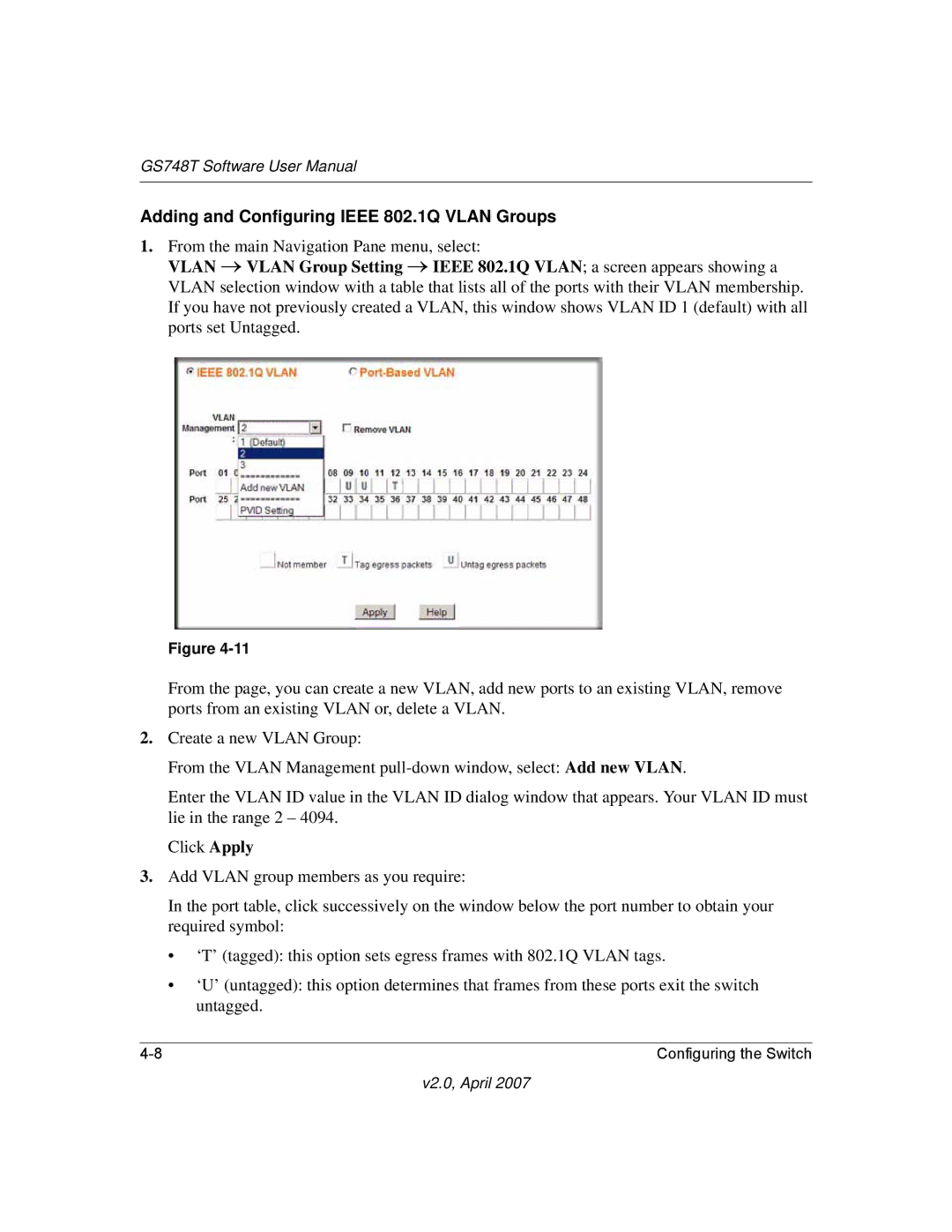GS748T Software User Manual
Adding and Configuring IEEE 802.1Q VLAN Groups
1.From the main Navigation Pane menu, select:
VLAN → VLAN Group Setting → IEEE 802.1Q VLAN; a screen appears showing a VLAN selection window with a table that lists all of the ports with their VLAN membership. If you have not previously created a VLAN, this window shows VLAN ID 1 (default) with all ports set Untagged.
Figure
From the page, you can create a new VLAN, add new ports to an existing VLAN, remove ports from an existing VLAN or, delete a VLAN.
2.Create a new VLAN Group:
From the VLAN Management
Enter the VLAN ID value in the VLAN ID dialog window that appears. Your VLAN ID must lie in the range 2 – 4094.
Click Apply
3.Add VLAN group members as you require:
In the port table, click successively on the window below the port number to obtain your required symbol:
•‘T’ (tagged): this option sets egress frames with 802.1Q VLAN tags.
•‘U’ (untagged): this option determines that frames from these ports exit the switch untagged.
Configuring the Switch |