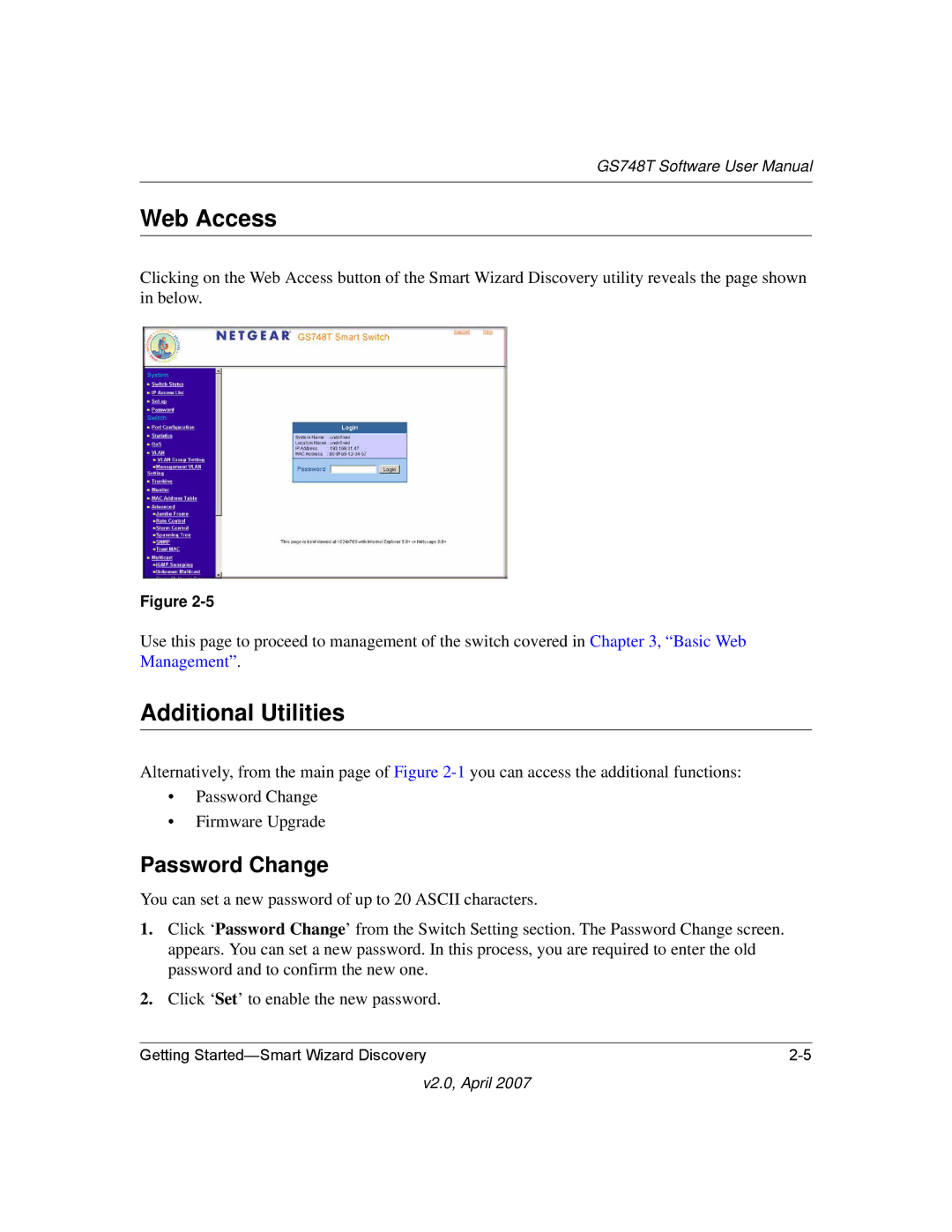GS748T Software User Manual
Web Access
Clicking on the Web Access button of the Smart Wizard Discovery utility reveals the page shown in below.
Figure
Use this page to proceed to management of the switch covered in Chapter 3, “Basic Web Management”.
Additional Utilities
Alternatively, from the main page of Figure
•Password Change
•Firmware Upgrade
Password Change
You can set a new password of up to 20 ASCII characters.
1.Click ‘Password Change’ from the Switch Setting section. The Password Change screen. appears. You can set a new password. In this process, you are required to enter the old password and to confirm the new one.
2.Click ‘Set’ to enable the new password.
Getting |