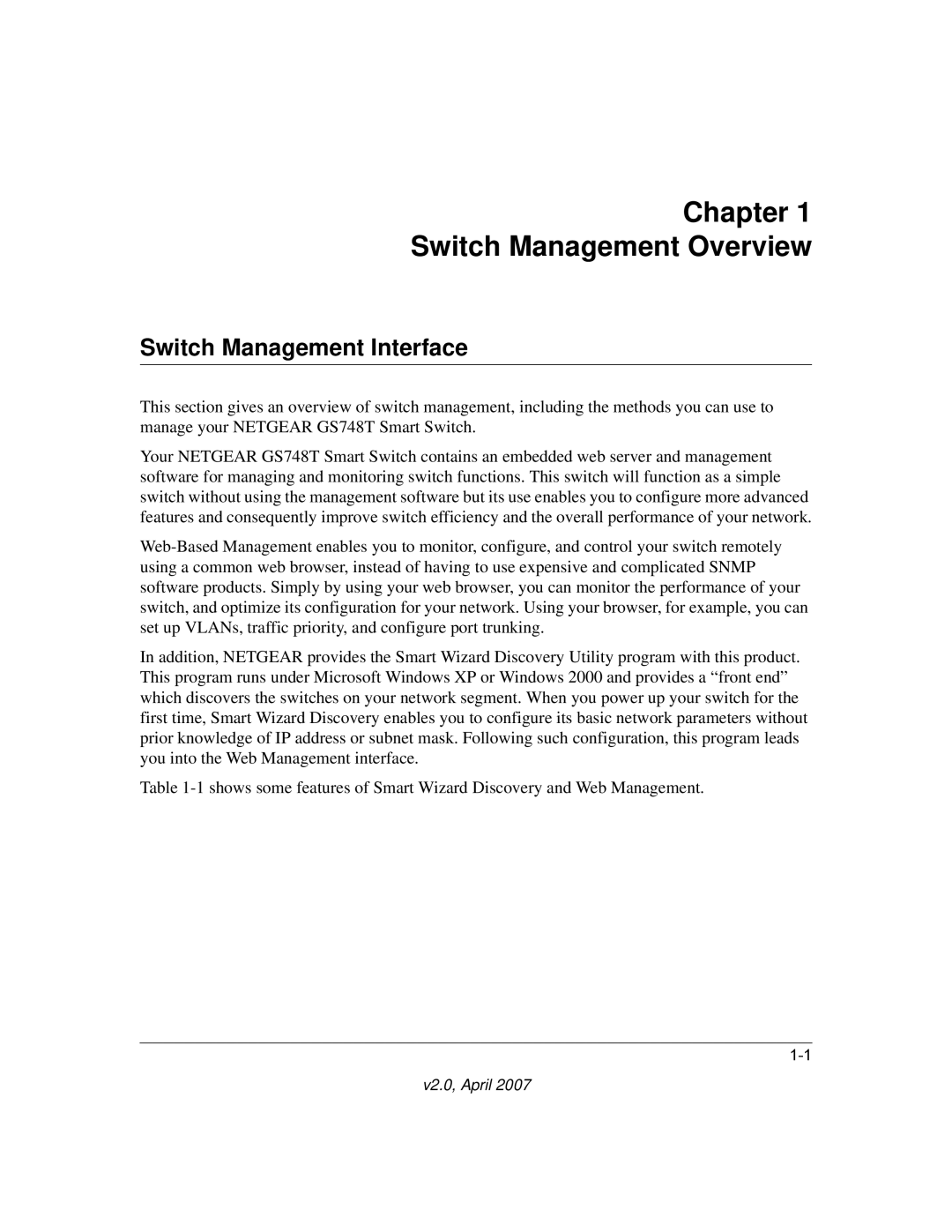Chapter 1
Switch Management Overview
Switch Management Interface
This section gives an overview of switch management, including the methods you can use to manage your NETGEAR GS748T Smart Switch.
Your NETGEAR GS748T Smart Switch contains an embedded web server and management software for managing and monitoring switch functions. This switch will function as a simple switch without using the management software but its use enables you to configure more advanced features and consequently improve switch efficiency and the overall performance of your network.
In addition, NETGEAR provides the Smart Wizard Discovery Utility program with this product. This program runs under Microsoft Windows XP or Windows 2000 and provides a “front end” which discovers the switches on your network segment. When you power up your switch for the first time, Smart Wizard Discovery enables you to configure its basic network parameters without prior knowledge of IP address or subnet mask. Following such configuration, this program leads you into the Web Management interface.
Table