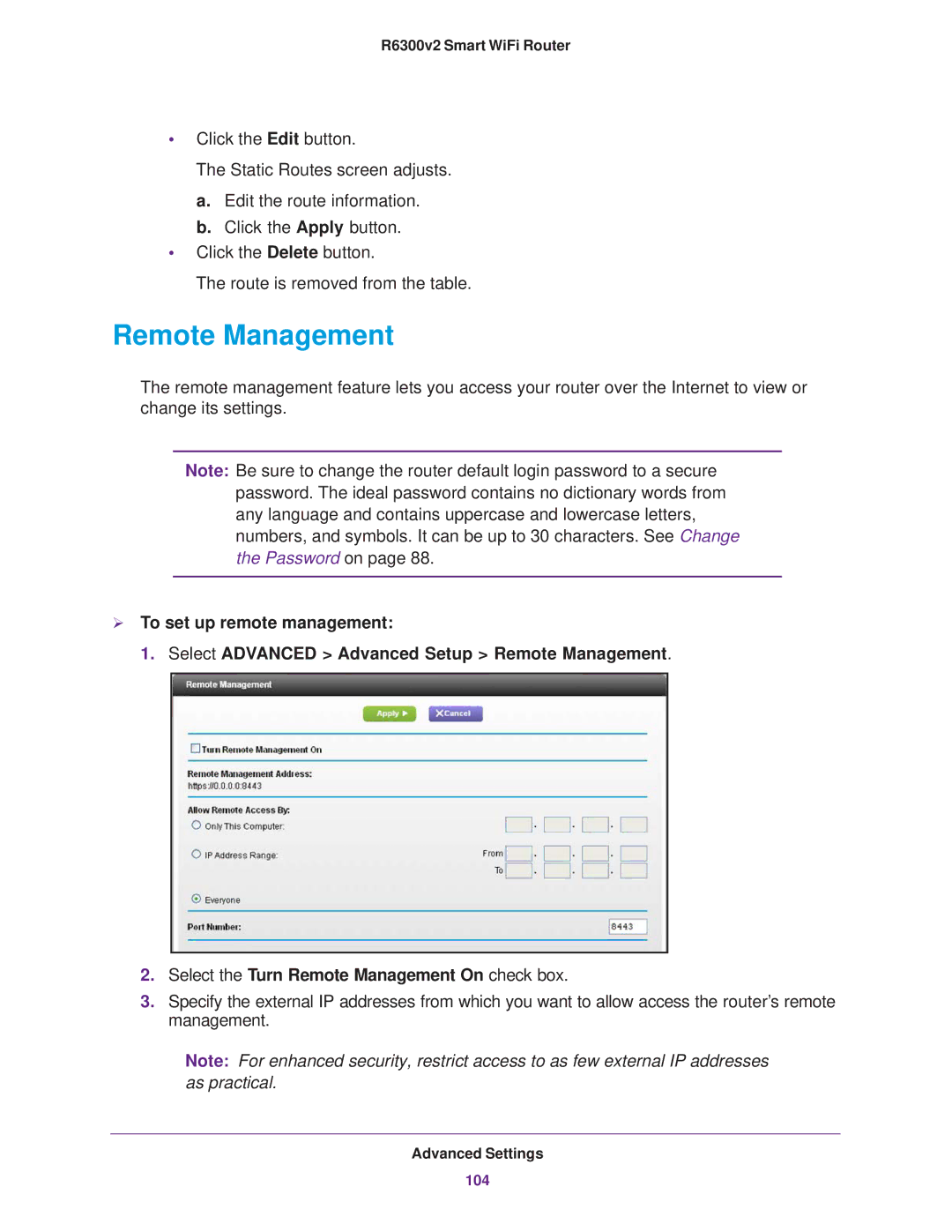R6300v2 Smart WiFi Router
•Click the Edit button.
The Static Routes screen adjusts.
a.Edit the route information.
b.Click the Apply button.
•Click the Delete button.
The route is removed from the table.
Remote Management
The remote management feature lets you access your router over the Internet to view or change its settings.
Note: Be sure to change the router default login password to a secure password. The ideal password contains no dictionary words from any language and contains uppercase and lowercase letters, numbers, and symbols. It can be up to 30 characters. See Change the Password on page 88.
To set up remote management:
1. Select ADVANCED > Advanced Setup > Remote Management.
2.Select the Turn Remote Management On check box.
3.Specify the external IP addresses from which you want to allow access the router’s remote management.
Note: For enhanced security, restrict access to as few external IP addresses as practical.
Advanced Settings
104