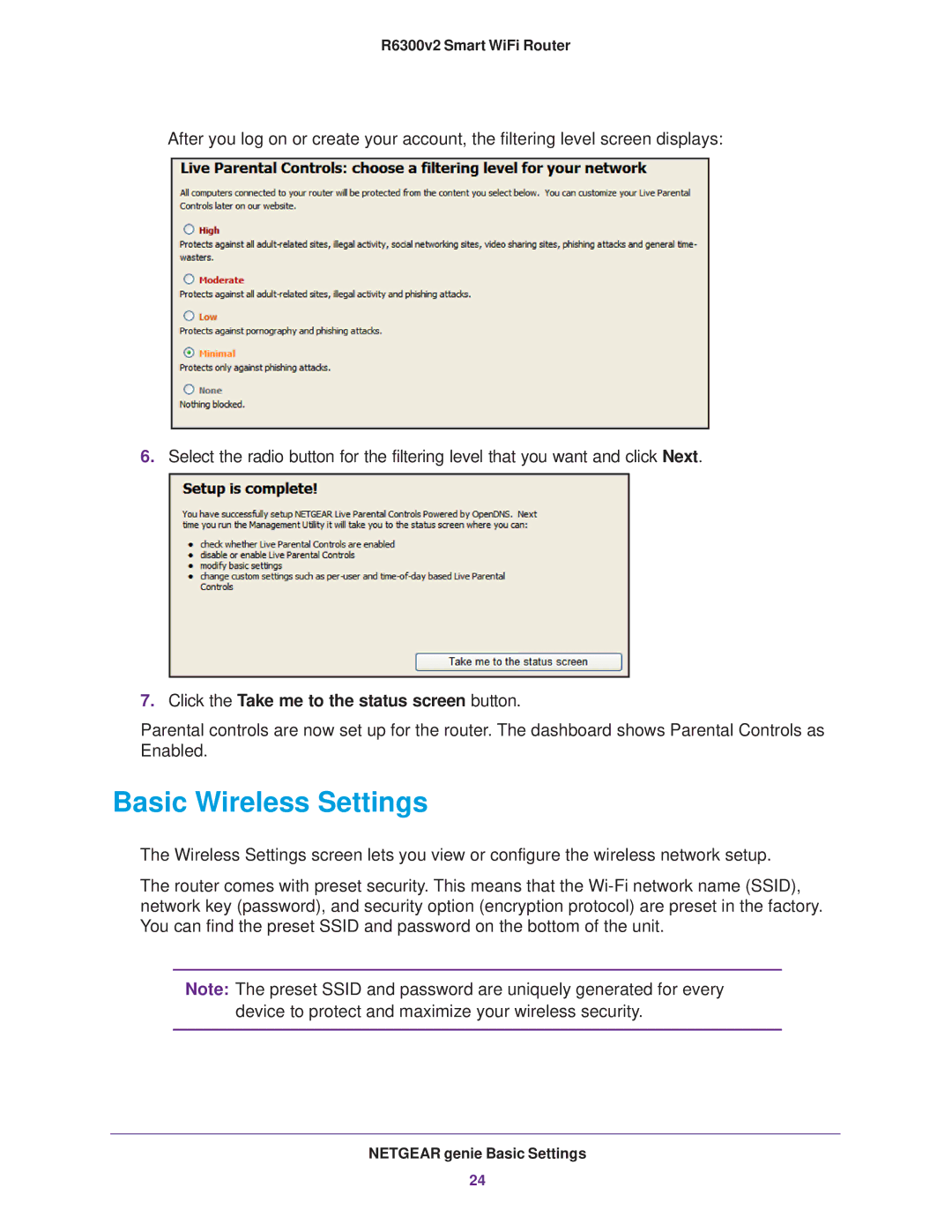R6300v2 Smart WiFi Router
After you log on or create your account, the filtering level screen displays:
6.Select the radio button for the filtering level that you want and click Next.
7.Click the Take me to the status screen button.
Parental controls are now set up for the router. The dashboard shows Parental Controls as Enabled.
Basic Wireless Settings
The Wireless Settings screen lets you view or configure the wireless network setup.
The router comes with preset security. This means that the
Note: The preset SSID and password are uniquely generated for every device to protect and maximize your wireless security.
NETGEAR genie Basic Settings
24