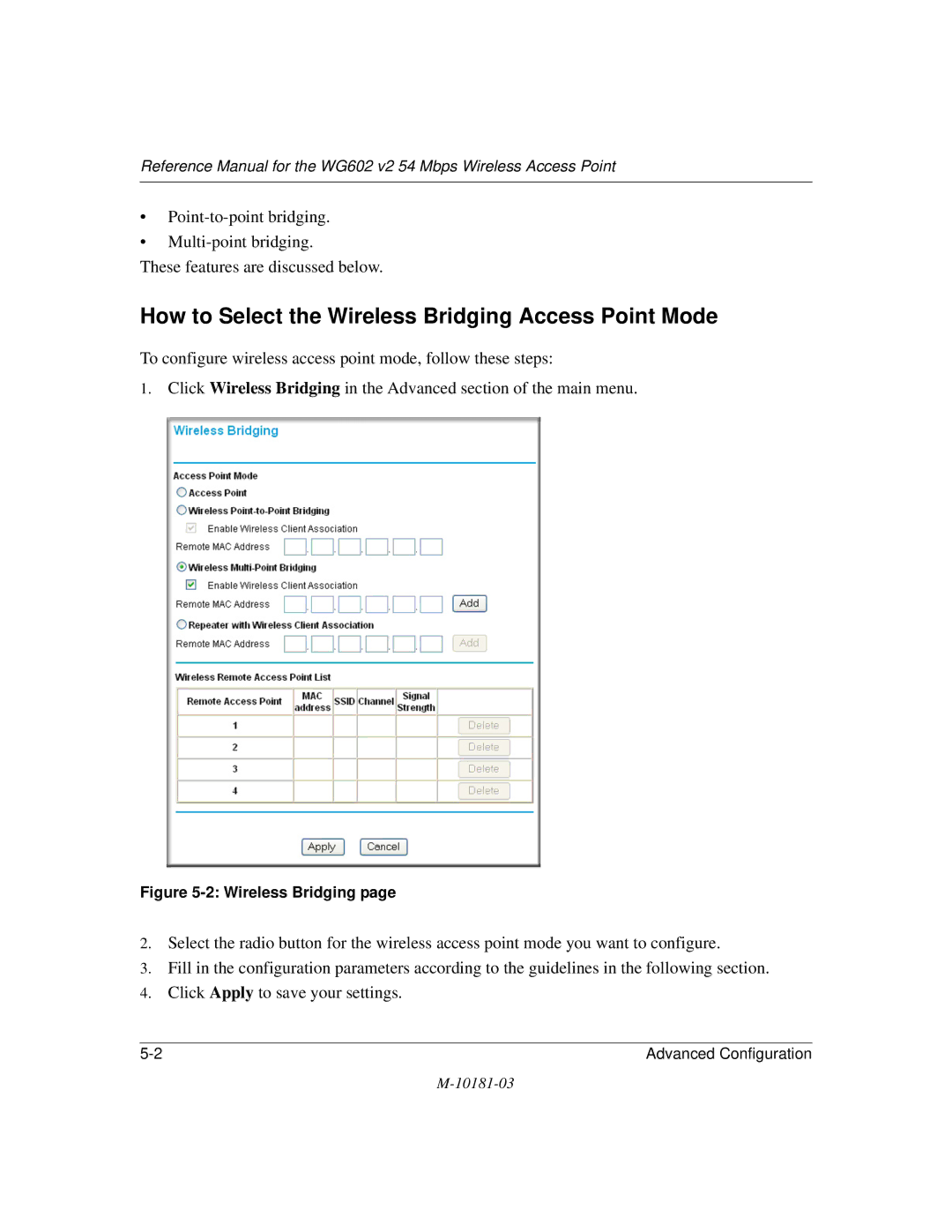Reference Manual for the WG602 v2 54 Mbps Wireless Access Point
•
•
These features are discussed below.
How to Select the Wireless Bridging Access Point Mode
To configure wireless access point mode, follow these steps:
1.Click Wireless Bridging in the Advanced section of the main menu.
Figure 5-2: Wireless Bridging page
2.Select the radio button for the wireless access point mode you want to configure.
3.Fill in the configuration parameters according to the guidelines in the following section.
4.Click Apply to save your settings.
Advanced Configuration |