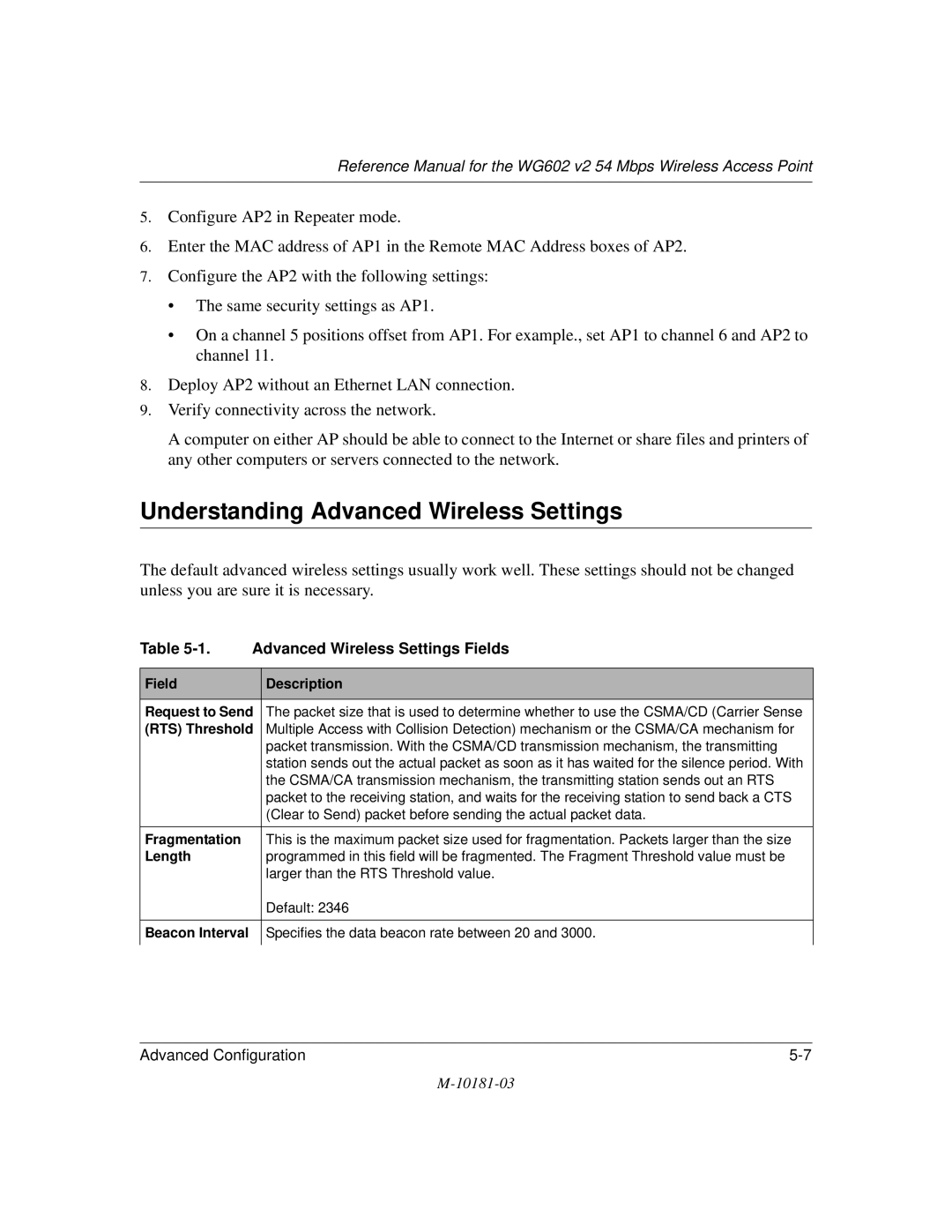Reference Manual for the WG602 v2 54 Mbps Wireless Access Point
5.Configure AP2 in Repeater mode.
6.Enter the MAC address of AP1 in the Remote MAC Address boxes of AP2.
7.Configure the AP2 with the following settings:
•The same security settings as AP1.
•On a channel 5 positions offset from AP1. For example., set AP1 to channel 6 and AP2 to channel 11.
8.Deploy AP2 without an Ethernet LAN connection.
9.Verify connectivity across the network.
A computer on either AP should be able to connect to the Internet or share files and printers of any other computers or servers connected to the network.
Understanding Advanced Wireless Settings
The default advanced wireless settings usually work well. These settings should not be changed unless you are sure it is necessary.
Table | Advanced Wireless Settings Fields | |
|
|
|
Field |
| Description |
|
| |
Request to Send | The packet size that is used to determine whether to use the CSMA/CD (Carrier Sense | |
(RTS) Threshold | Multiple Access with Collision Detection) mechanism or the CSMA/CA mechanism for | |
|
| packet transmission. With the CSMA/CD transmission mechanism, the transmitting |
|
| station sends out the actual packet as soon as it has waited for the silence period. With |
|
| the CSMA/CA transmission mechanism, the transmitting station sends out an RTS |
|
| packet to the receiving station, and waits for the receiving station to send back a CTS |
|
| (Clear to Send) packet before sending the actual packet data. |
Fragmentation |
| This is the maximum packet size used for fragmentation. Packets larger than the size |
Length |
| programmed in this field will be fragmented. The Fragment Threshold value must be |
|
| larger than the RTS Threshold value. |
|
| Default: 2346 |
|
|
|
Beacon Interval |
| Specifies the data beacon rate between 20 and 3000. |
|
|
|
Advanced Configuration |