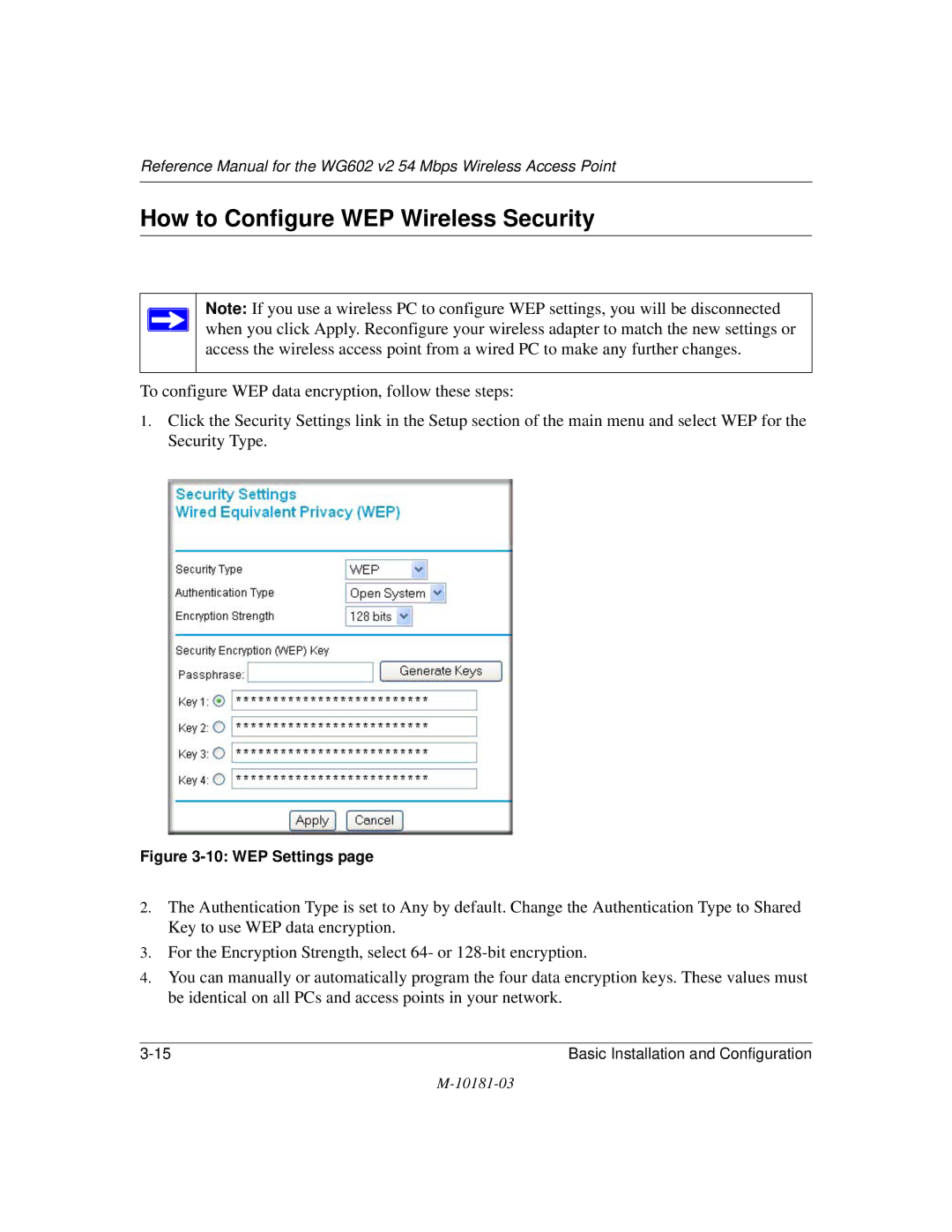Reference Manual for the WG602 v2 54 Mbps Wireless Access Point
How to Configure WEP Wireless Security
Note: If you use a wireless PC to configure WEP settings, you will be disconnected when you click Apply. Reconfigure your wireless adapter to match the new settings or access the wireless access point from a wired PC to make any further changes.
To configure WEP data encryption, follow these steps:
1.Click the Security Settings link in the Setup section of the main menu and select WEP for the Security Type.
Figure 3-10: WEP Settings page
2.The Authentication Type is set to Any by default. Change the Authentication Type to Shared Key to use WEP data encryption.
3.For the Encryption Strength, select 64- or
4.You can manually or automatically program the four data encryption keys. These values must be identical on all PCs and access points in your network.
Basic Installation and Configuration |