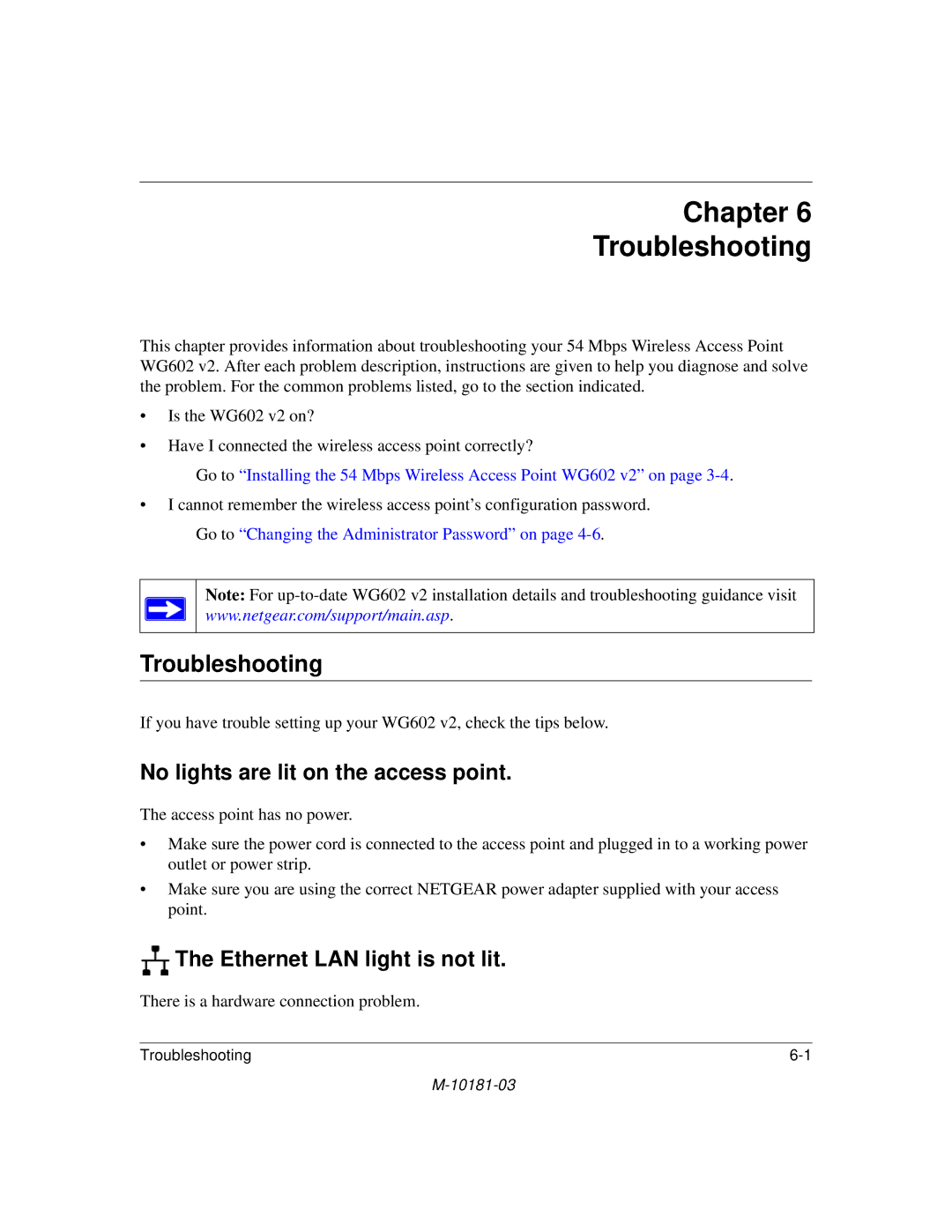Chapter 6
Troubleshooting
This chapter provides information about troubleshooting your 54 Mbps Wireless Access Point WG602 v2. After each problem description, instructions are given to help you diagnose and solve the problem. For the common problems listed, go to the section indicated.
•Is the WG602 v2 on?
•Have I connected the wireless access point correctly?
Go to “Installing the 54 Mbps Wireless Access Point WG602 v2” on page
•I cannot remember the wireless access point’s configuration password. Go to “Changing the Administrator Password” on page
Note: For
Troubleshooting
If you have trouble setting up your WG602 v2, check the tips below.
No lights are lit on the access point.
The access point has no power.
•Make sure the power cord is connected to the access point and plugged in to a working power outlet or power strip.
•Make sure you are using the correct NETGEAR power adapter supplied with your access point.
 The Ethernet LAN light is not lit.
The Ethernet LAN light is not lit.
There is a hardware connection problem.
Troubleshooting |