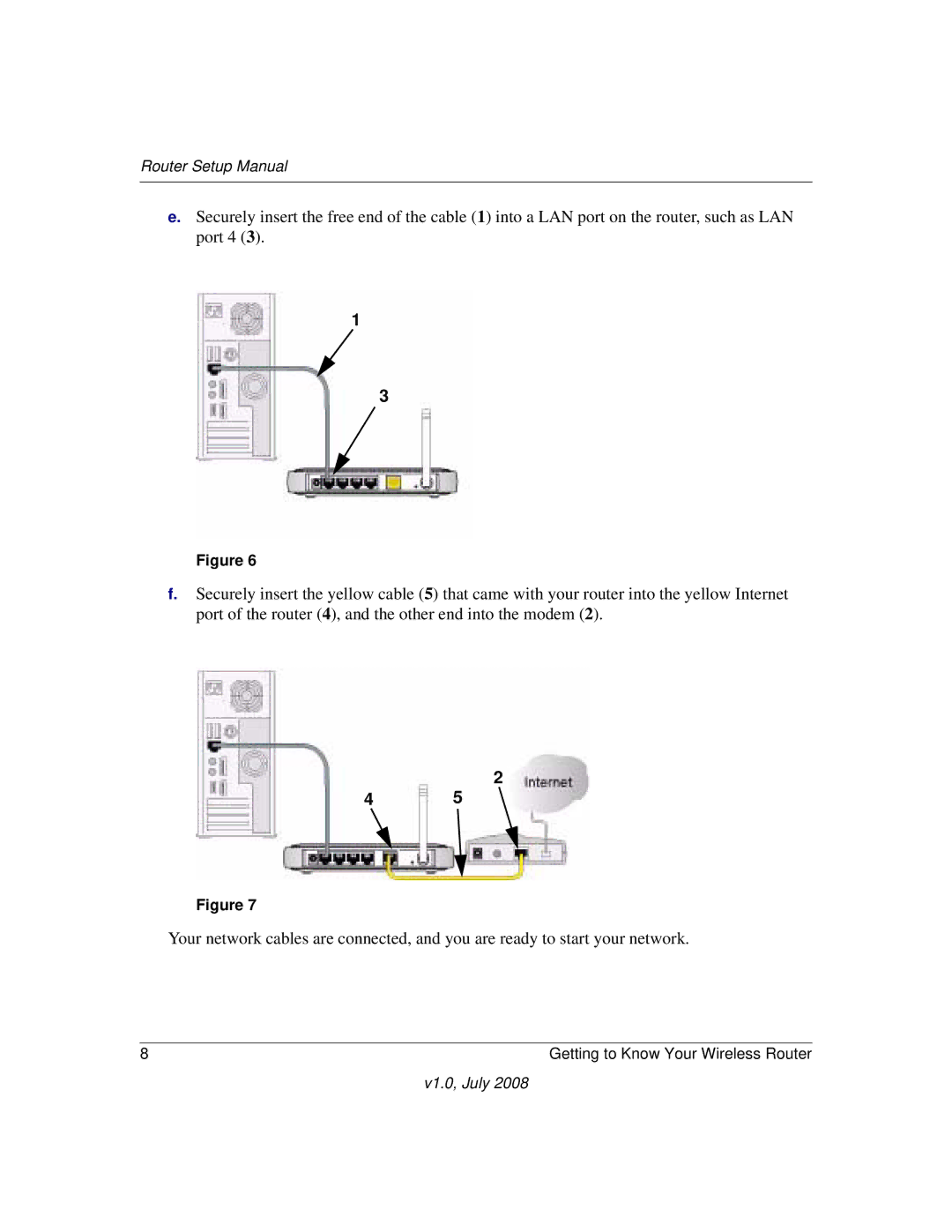Router Setup Manual
e.Securely insert the free end of the cable (1) into a LAN port on the router, such as LAN port 4 (3).
1
3
Figure 6
f.Securely insert the yellow cable (5) that came with your router into the yellow Internet port of the router (4), and the other end into the modem (2).
2
4 5
Figure 7
Your network cables are connected, and you are ready to start your network.
8 | Getting to Know Your Wireless Router |
v1.0, July 2008