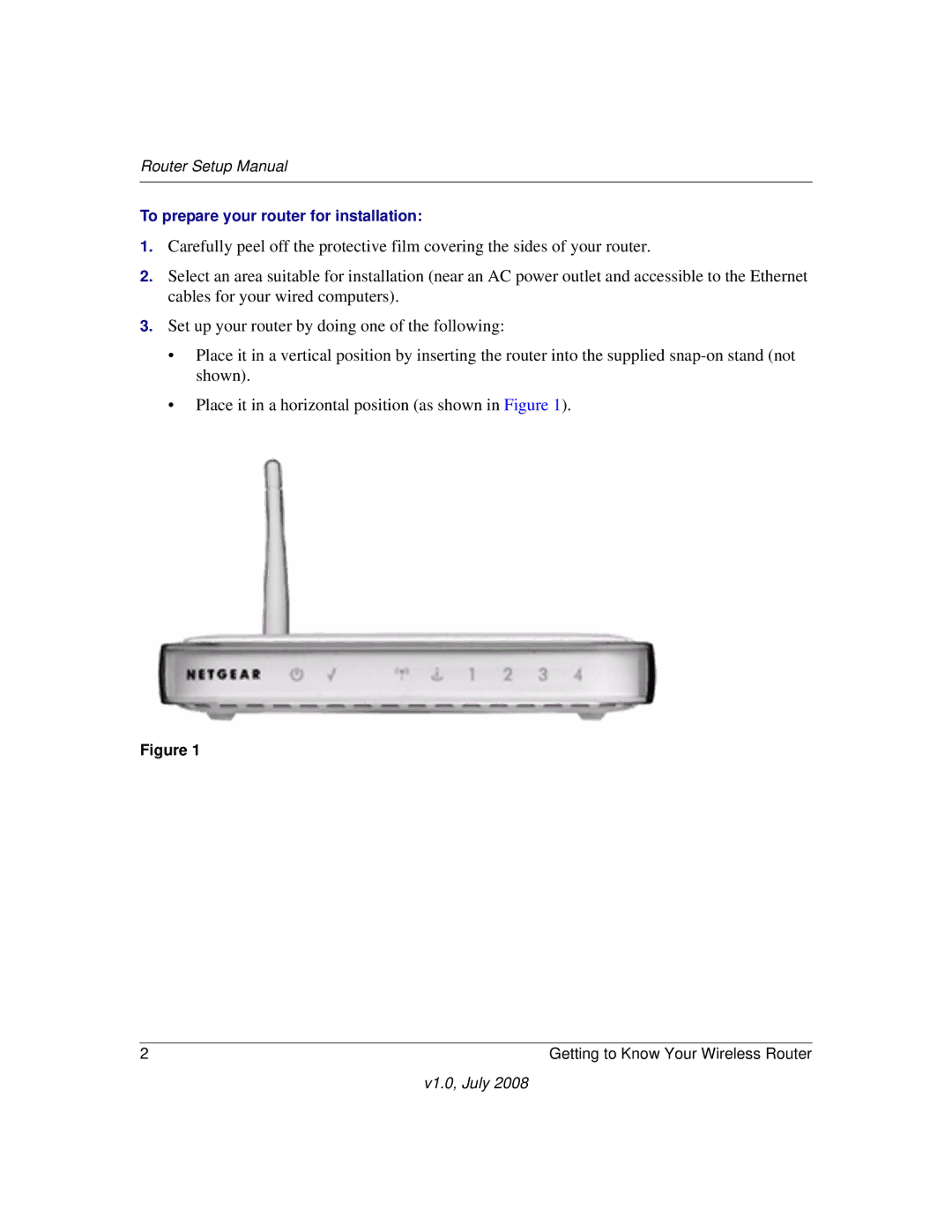Router Setup Manual
To prepare your router for installation:
1.Carefully peel off the protective film covering the sides of your router.
2.Select an area suitable for installation (near an AC power outlet and accessible to the Ethernet cables for your wired computers).
3.Set up your router by doing one of the following:
•Place it in a vertical position by inserting the router into the supplied
•Place it in a horizontal position (as shown in Figure 1).
Figure 1
2 | Getting to Know Your Wireless Router |
v1.0, July 2008