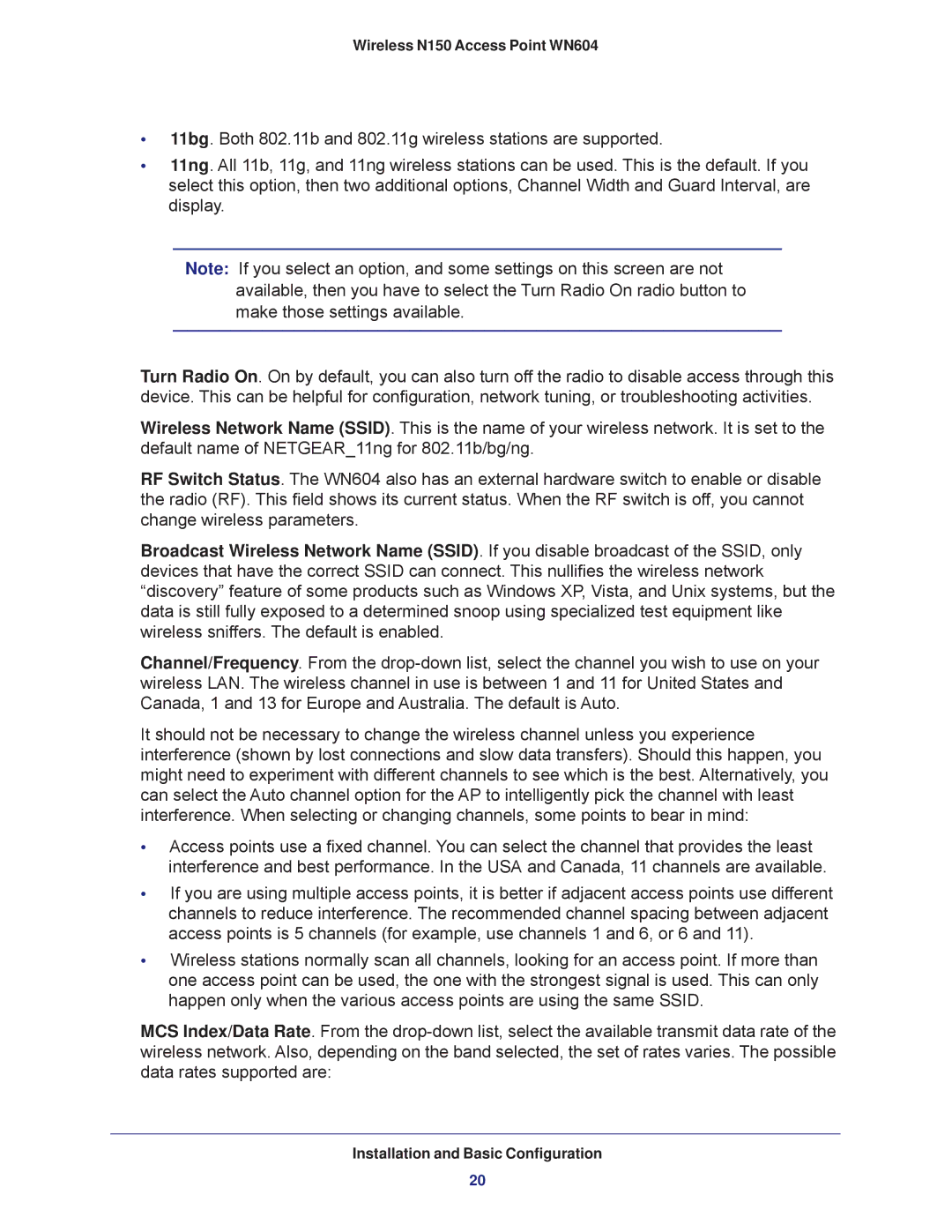Wireless N150 Access Point WN604
•11bg. Both 802.11b and 802.11g wireless stations are supported.
•11ng. All 11b, 11g, and 11ng wireless stations can be used. This is the default. If you select this option, then two additional options, Channel Width and Guard Interval, are display.
Note: If you select an option, and some settings on this screen are not available, then you have to select the Turn Radio On radio button to make those settings available.
Turn Radio On. On by default, you can also turn off the radio to disable access through this device. This can be helpful for configuration, network tuning, or troubleshooting activities.
Wireless Network Name (SSID). This is the name of your wireless network. It is set to the default name of NETGEAR_11ng for 802.11b/bg/ng.
RF Switch Status. The WN604 also has an external hardware switch to enable or disable the radio (RF). This field shows its current status. When the RF switch is off, you cannot change wireless parameters.
Broadcast Wireless Network Name (SSID). If you disable broadcast of the SSID, only devices that have the correct SSID can connect. This nullifies the wireless network “discovery” feature of some products such as Windows XP, Vista, and Unix systems, but the data is still fully exposed to a determined snoop using specialized test equipment like wireless sniffers. The default is enabled.
Channel/Frequency. From the
It should not be necessary to change the wireless channel unless you experience interference (shown by lost connections and slow data transfers). Should this happen, you might need to experiment with different channels to see which is the best. Alternatively, you can select the Auto channel option for the AP to intelligently pick the channel with least interference. When selecting or changing channels, some points to bear in mind:
•Access points use a fixed channel. You can select the channel that provides the least interference and best performance. In the USA and Canada, 11 channels are available.
•If you are using multiple access points, it is better if adjacent access points use different channels to reduce interference. The recommended channel spacing between adjacent access points is 5 channels (for example, use channels 1 and 6, or 6 and 11).
•Wireless stations normally scan all channels, looking for an access point. If more than one access point can be used, the one with the strongest signal is used. This can only happen only when the various access points are using the same SSID.
MCS Index/Data Rate. From the
Installation and Basic Configuration
20