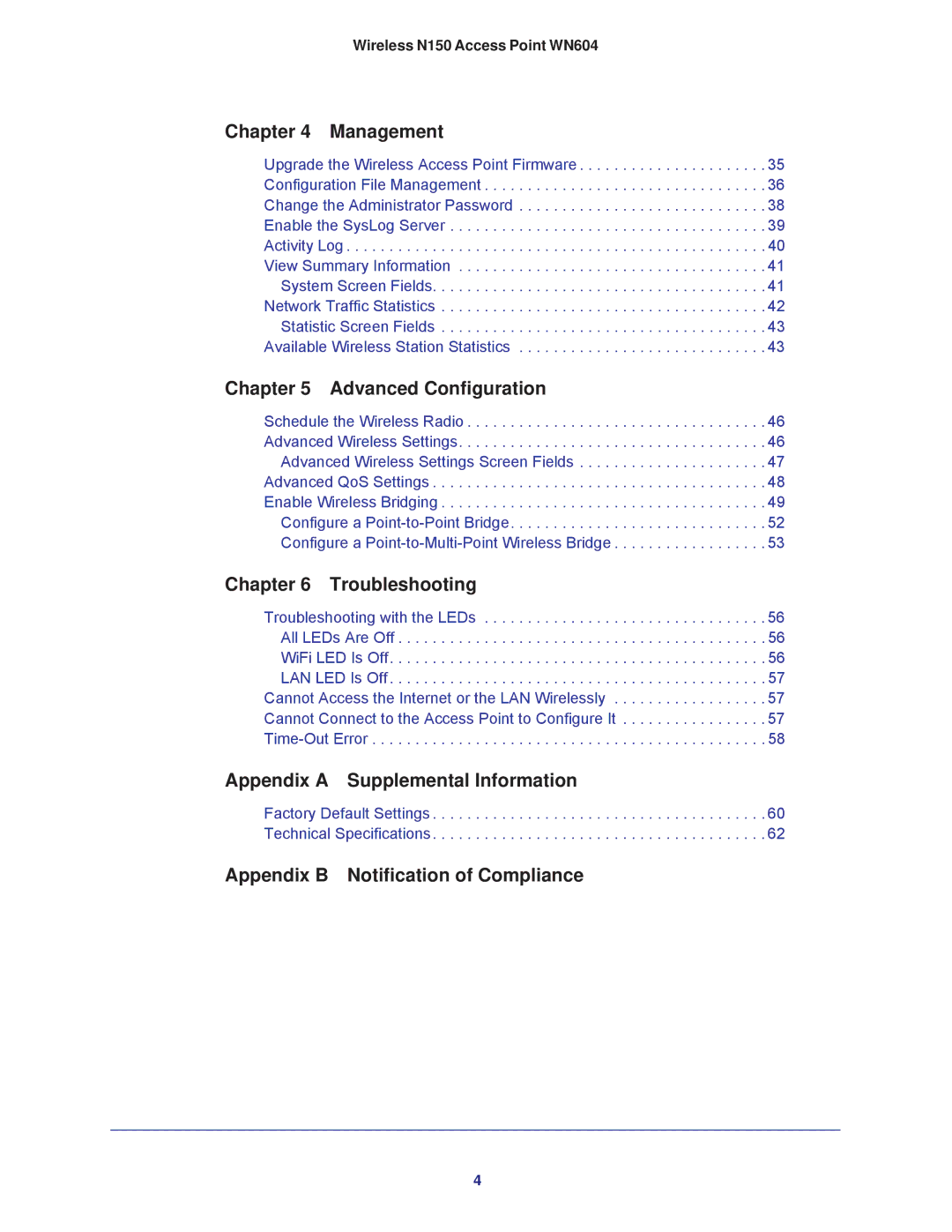Wireless N150 Access Point WN604
Chapter 4 Management
Upgrade the Wireless Access Point Firmware . . . . . . . . . . . . . . . . . . . . . . 35
Configuration File Management . . . . . . . . . . . . . . . . . . . . . . . . . . . . . . . . . 36
Change the Administrator Password . . . . . . . . . . . . . . . . . . . . . . . . . . . . . 38
Enable the SysLog Server . . . . . . . . . . . . . . . . . . . . . . . . . . . . . . . . . . . . . 39
Activity Log . . . . . . . . . . . . . . . . . . . . . . . . . . . . . . . . . . . . . . . . . . . . . . . . . 40
View Summary Information . . . . . . . . . . . . . . . . . . . . . . . . . . . . . . . . . . . . 41
System Screen Fields. . . . . . . . . . . . . . . . . . . . . . . . . . . . . . . . . . . . . . . 41
Network Traffic Statistics . . . . . . . . . . . . . . . . . . . . . . . . . . . . . . . . . . . . . . 42
Statistic Screen Fields . . . . . . . . . . . . . . . . . . . . . . . . . . . . . . . . . . . . . . 43
Available Wireless Station Statistics . . . . . . . . . . . . . . . . . . . . . . . . . . . . . 43
Chapter 5 Advanced Configuration
Schedule the Wireless Radio . . . . . . . . . . . . . . . . . . . . . . . . . . . . . . . . . . . 46
Advanced Wireless Settings. . . . . . . . . . . . . . . . . . . . . . . . . . . . . . . . . . . . 46
Advanced Wireless Settings Screen Fields . . . . . . . . . . . . . . . . . . . . . . 47
Advanced QoS Settings . . . . . . . . . . . . . . . . . . . . . . . . . . . . . . . . . . . . . . . 48
Enable Wireless Bridging . . . . . . . . . . . . . . . . . . . . . . . . . . . . . . . . . . . . . . 49
Configure a
Configure a
Chapter 6 Troubleshooting
Troubleshooting with the LEDs . . . . . . . . . . . . . . . . . . . . . . . . . . . . . . . . . 56 All LEDs Are Off . . . . . . . . . . . . . . . . . . . . . . . . . . . . . . . . . . . . . . . . . . . 56 WiFi LED Is Off. . . . . . . . . . . . . . . . . . . . . . . . . . . . . . . . . . . . . . . . . . . . 56 LAN LED Is Off . . . . . . . . . . . . . . . . . . . . . . . . . . . . . . . . . . . . . . . . . . . . 57 Cannot Access the Internet or the LAN Wirelessly . . . . . . . . . . . . . . . . . . 57 Cannot Connect to the Access Point to Configure It . . . . . . . . . . . . . . . . . 57
Appendix A Supplemental Information
Factory Default Settings . . . . . . . . . . . . . . . . . . . . . . . . . . . . . . . . . . . . . . . 60 Technical Specifications. . . . . . . . . . . . . . . . . . . . . . . . . . . . . . . . . . . . . . . 62
Appendix B Notification of Compliance
4