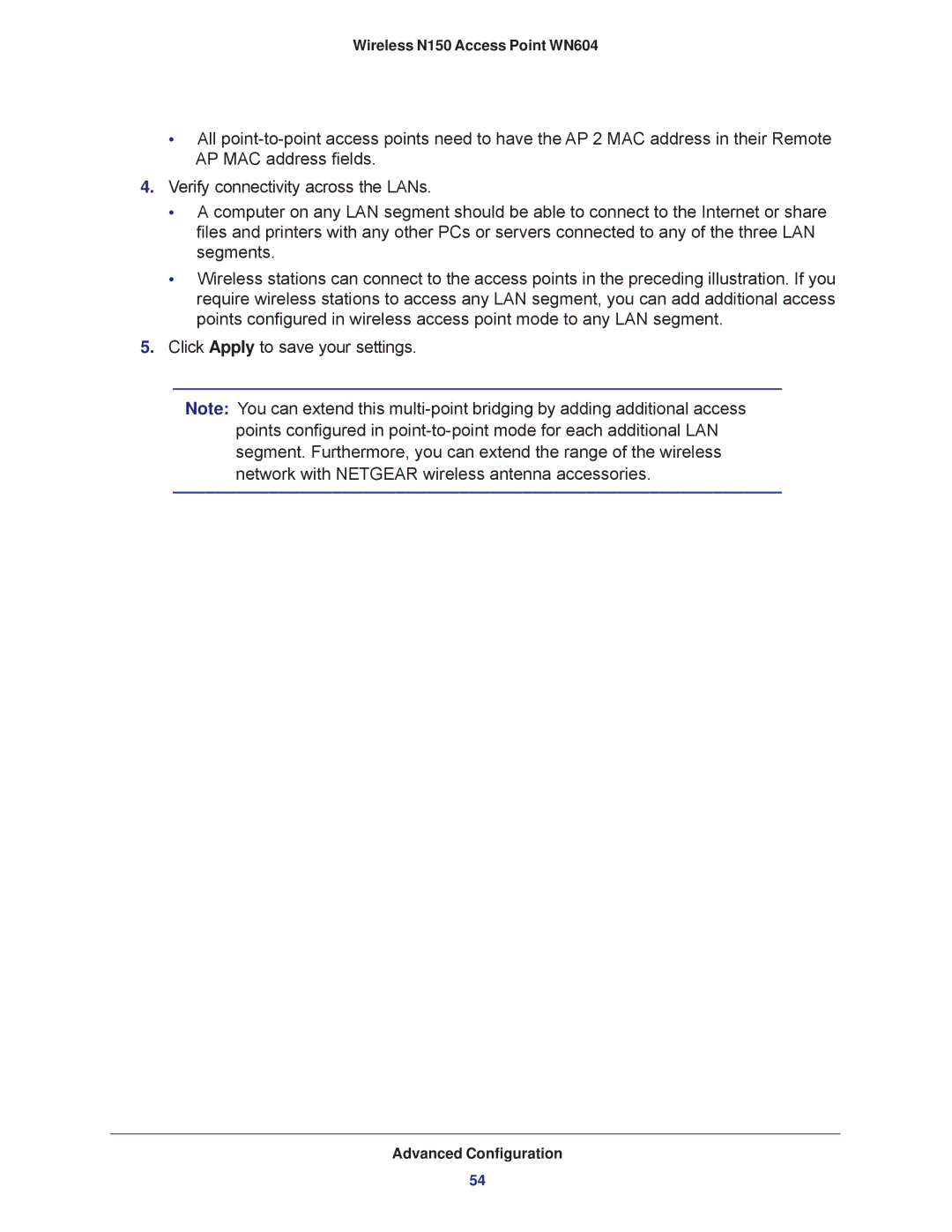Wireless N150 Access Point WN604
•All
4.Verify connectivity across the LANs.
•A computer on any LAN segment should be able to connect to the Internet or share files and printers with any other PCs or servers connected to any of the three LAN segments.
•Wireless stations can connect to the access points in the preceding illustration. If you require wireless stations to access any LAN segment, you can add additional access points configured in wireless access point mode to any LAN segment.
5.Click Apply to save your settings.
Note: You can extend this
Advanced Configuration
54