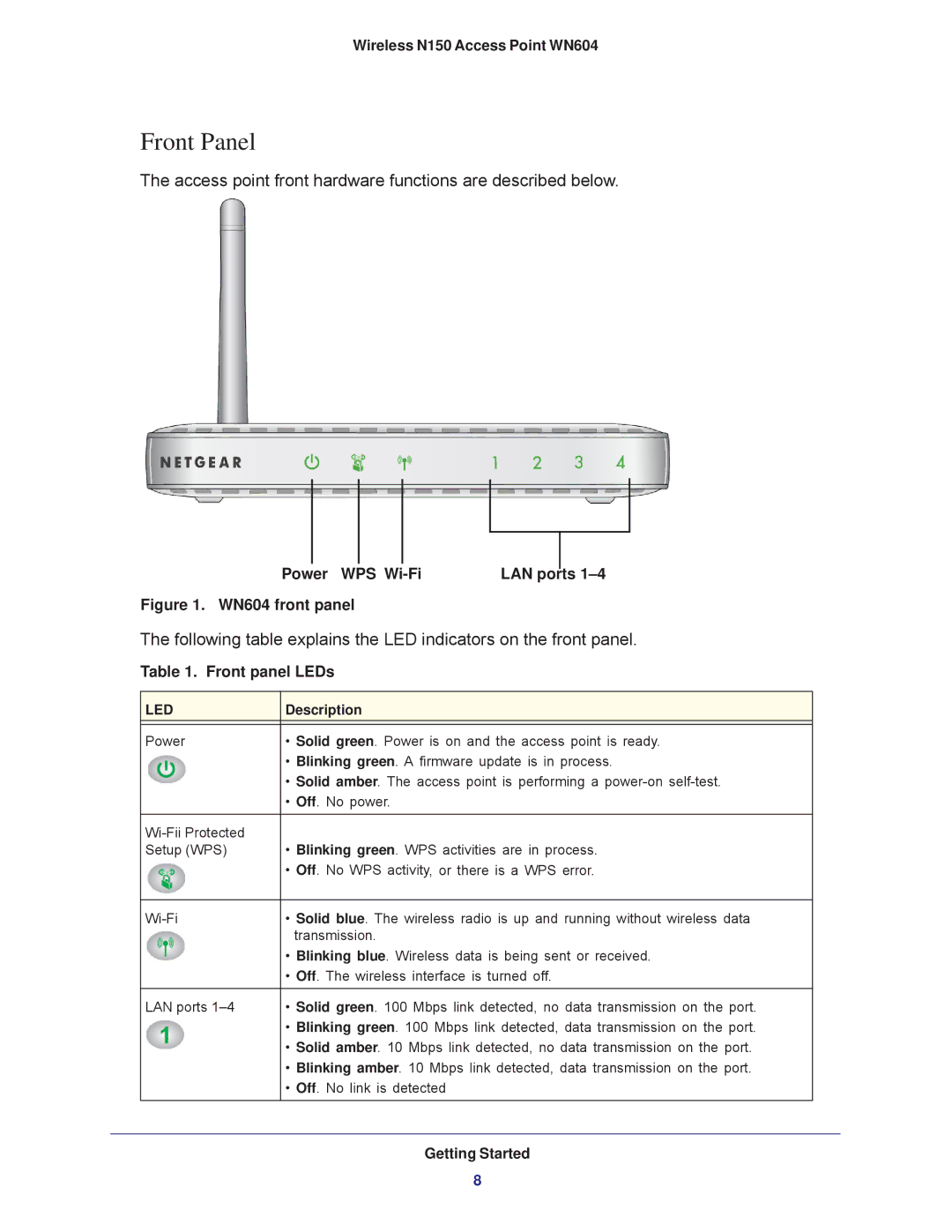Wireless N150 Access Point WN604
Front Panel
The access point front hardware functions are described below.
|
|
|
|
|
|
|
|
|
|
|
|
Power WPS | LAN ports | ||||
Figure 1. WN604 front panel
The following table explains the LED indicators on the front panel.
Table 1. Front panel LEDs
LED | Description |
|
|
Power | • Solid green. Power is on and the access point is ready. |
| • Blinking green. A firmware update is in process. |
| • Solid amber. The access point is performing a |
| • Off. No power. |
|
|
• Blinking green. WPS activities are in process. | |
Setup (WPS) | |
| • Off. No WPS activity, or there is a WPS error. |
|
|
• Solid blue. The wireless radio is up and running without wireless data | |
| transmission. |
| • Blinking blue. Wireless data is being sent or received. |
| • Off. The wireless interface is turned off. |
|
|
LAN ports | • Solid green. 100 Mbps link detected, no data transmission on the port. |
| • Blinking green. 100 Mbps link detected, data transmission on the port. |
| • Solid amber. 10 Mbps link detected, no data transmission on the port. |
| • Blinking amber. 10 Mbps link detected, data transmission on the port. |
| • Off. No link is detected |
|
|
Getting Started
8