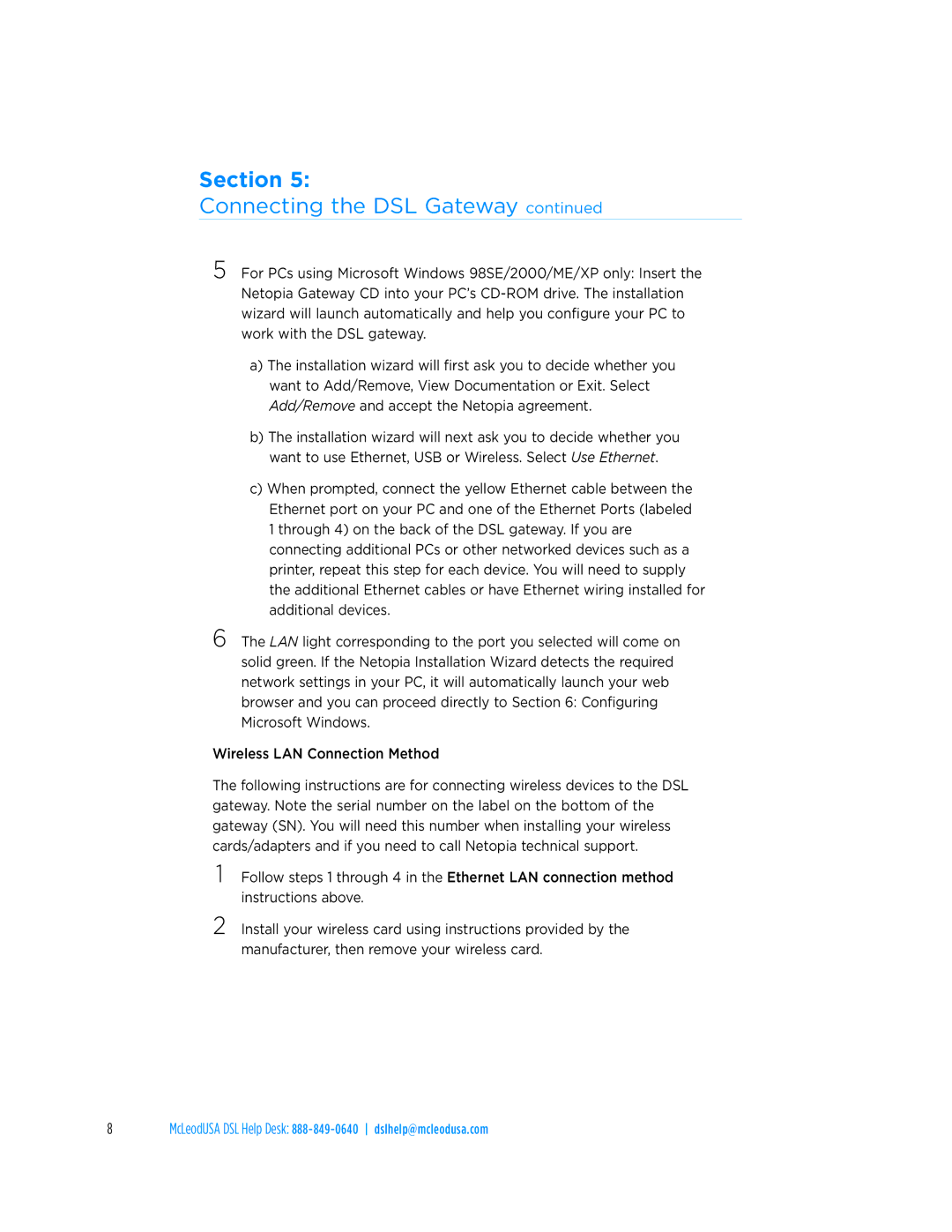Section 5:
Connecting the DSL Gateway continued
5 For PCs using Microsoft Windows 98SE/2000/ME/XP only: Insert the Netopia Gateway CD into your PC’s
a)The installation wizard will first ask you to decide whether you want to Add/Remove, View Documentation or Exit. Select Add/Remove and accept the Netopia agreement.
b)The installation wizard will next ask you to decide whether you want to use Ethernet, USB or Wireless. Select Use Ethernet.
c)When prompted, connect the yellow Ethernet cable between the Ethernet port on your PC and one of the Ethernet Ports (labeled 1 through 4) on the back of the DSL gateway. If you are connecting additional PCs or other networked devices such as a printer, repeat this step for each device. You will need to supply the additional Ethernet cables or have Ethernet wiring installed for additional devices.
6 The LAN light corresponding to the port you selected will come on solid green. If the Netopia Installation Wizard detects the required network settings in your PC, it will automatically launch your web browser and you can proceed directly to Section 6: Configuring Microsoft Windows.
Wireless LAN Connection Method
The following instructions are for connecting wireless devices to the DSL gateway. Note the serial number on the label on the bottom of the gateway (SN). You will need this number when installing your wireless cards/adapters and if you need to call Netopia technical support.
1 Follow steps 1 through 4 in the Ethernet LAN connection method instructions above.
2 Install your wireless card using instructions provided by the manufacturer, then remove your wireless card.
8 | McLeodUSA DSL Help Desk: |