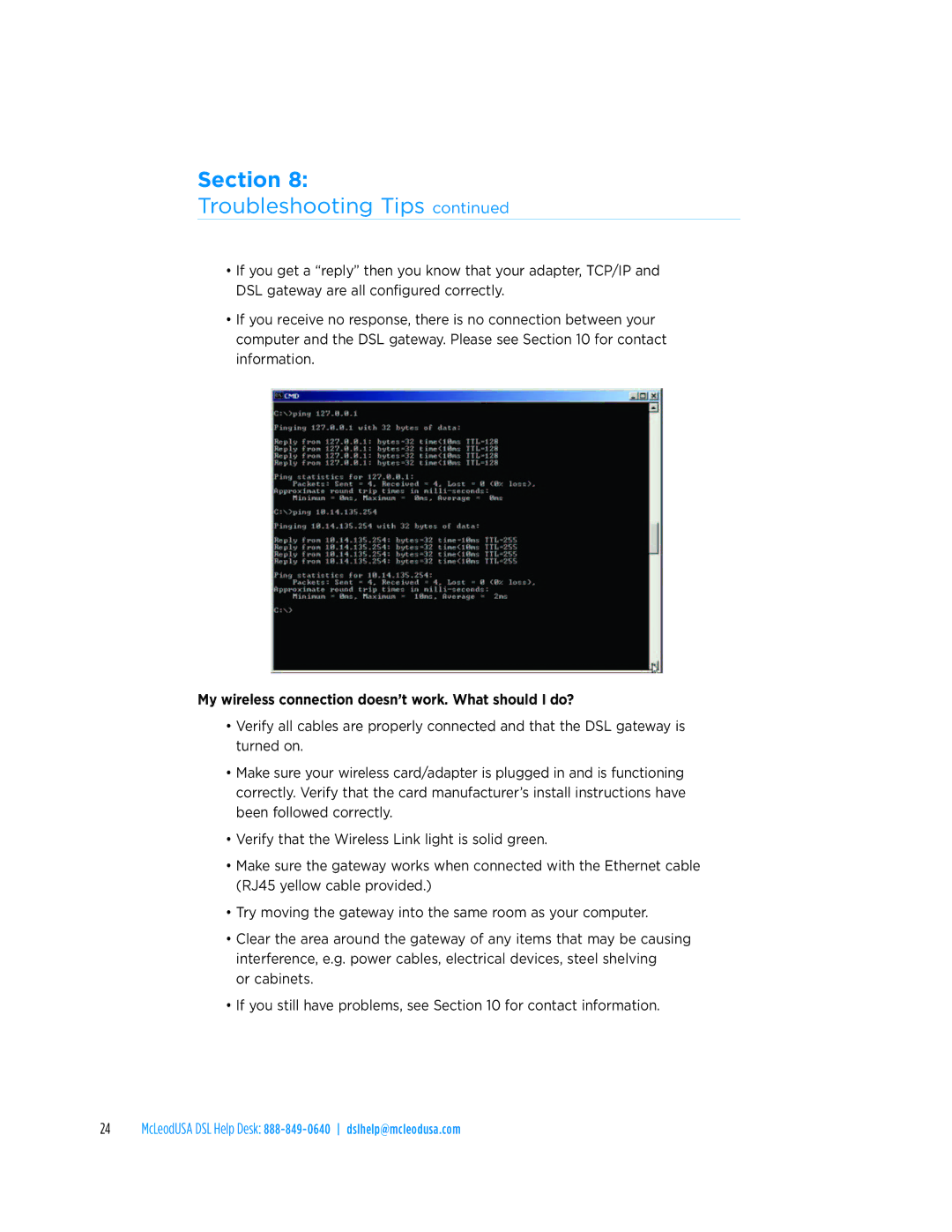Section 8:
Troubleshooting Tips continued
•If you get a “reply” then you know that your adapter, TCP/IP and DSL gateway are all configured correctly.
•If you receive no response, there is no connection between your computer and the DSL gateway. Please see Section 10 for contact information.
My wireless connection doesn’t work. What should I do?
•Verify all cables are properly connected and that the DSL gateway is turned on.
•Make sure your wireless card/adapter is plugged in and is functioning correctly. Verify that the card manufacturer’s install instructions have been followed correctly.
•Verify that the Wireless Link light is solid green.
•Make sure the gateway works when connected with the Ethernet cable (RJ45 yellow cable provided.)
•Try moving the gateway into the same room as your computer.
•Clear the area around the gateway of any items that may be causing interference, e.g. power cables, electrical devices, steel shelving
or cabinets.
•If you still have problems, see Section 10 for contact information.
24 McLeodUSA DSL Help Desk: