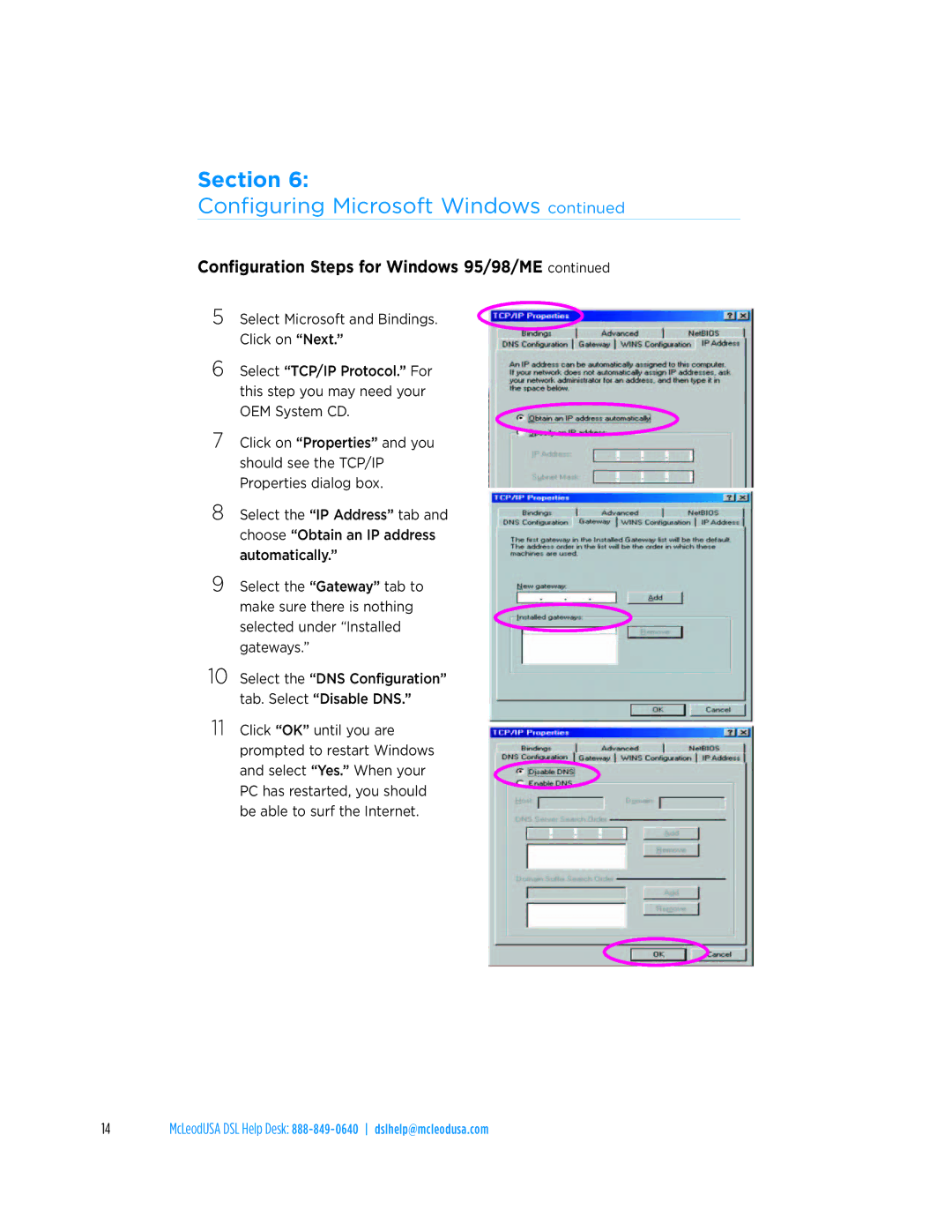Section 6:
Configuring Microsoft Windows continued
Configuration Steps for Windows 95/98/ME continued
5 Select Microsoft and Bindings. Click on “Next.”
6 Select “TCP/IP Protocol.” For
this step you may need your
OEM System CD.
7 Click on “Properties” and you should see the TCP/IP Properties dialog box.
8 Select the “IP Address” tab and choose “Obtain an IP address automatically.”
9 Select the “Gateway” tab to make sure there is nothing selected under “Installed gateways.”
10 Select the “DNS Configuration” tab. Select “Disable DNS.”
11 Click “OK” until you are prompted to restart Windows and select “Yes.” When your PC has restarted, you should be able to surf the Internet.
14 | McLeodUSA DSL Help Desk: |