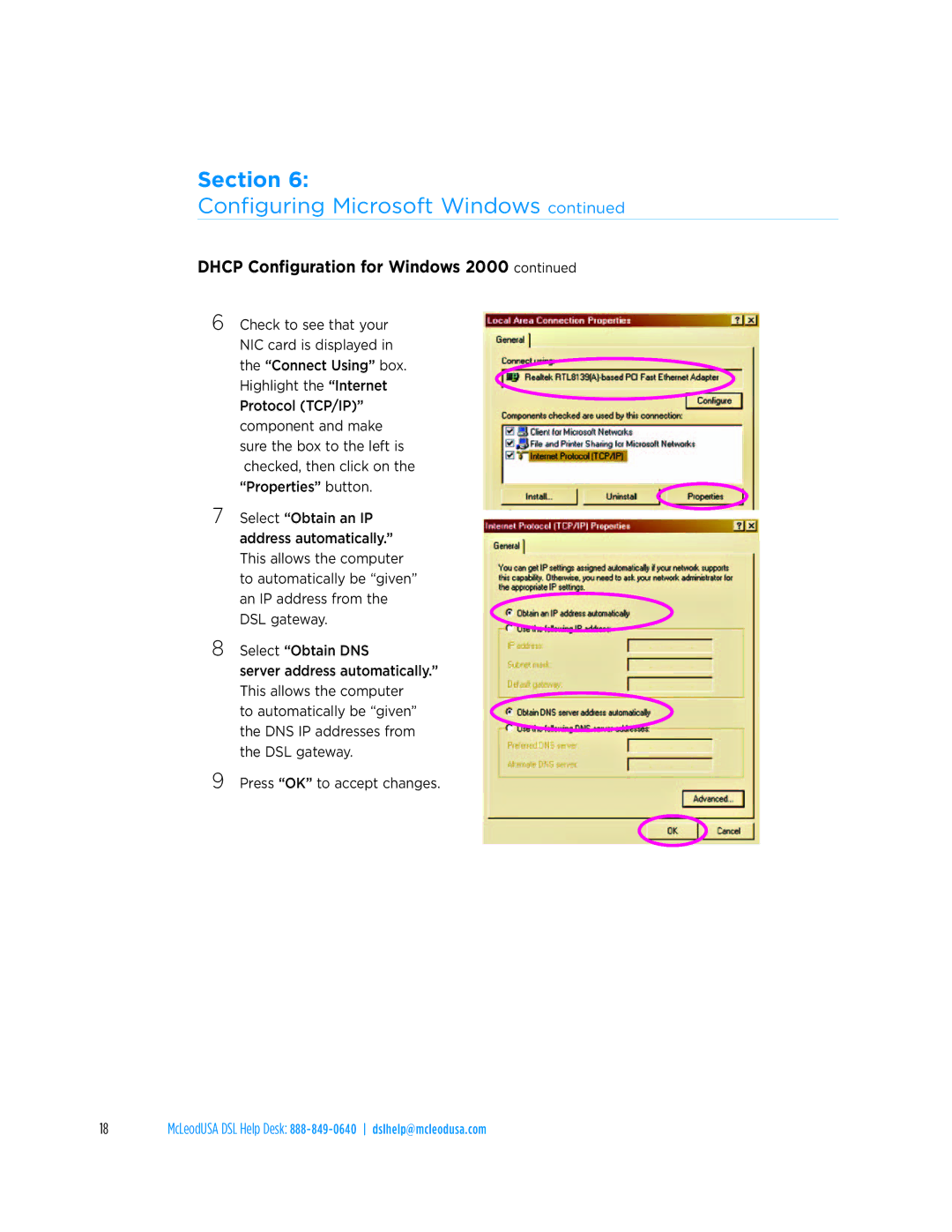Section 6:
Configuring Microsoft Windows continued
DHCP Configuration for Windows 2000 continued
6
7
8
9
Check to see that your NIC card is displayed in
the “Connect Using” box.
Highlight the “Internet
Protocol (TCP/IP)”
component and make sure the box to the left is checked, then click on the
“Properties” button.
Select “Obtain an IP address automatically.”
This allows the computer to automatically be “given” an IP address from the DSL gateway.
Select “Obtain DNS
server address automatically.”
This allows the computer to automatically be “given” the DNS IP addresses from the DSL gateway.
Press “OK” to accept changes.
18 | McLeodUSA DSL Help Desk: |