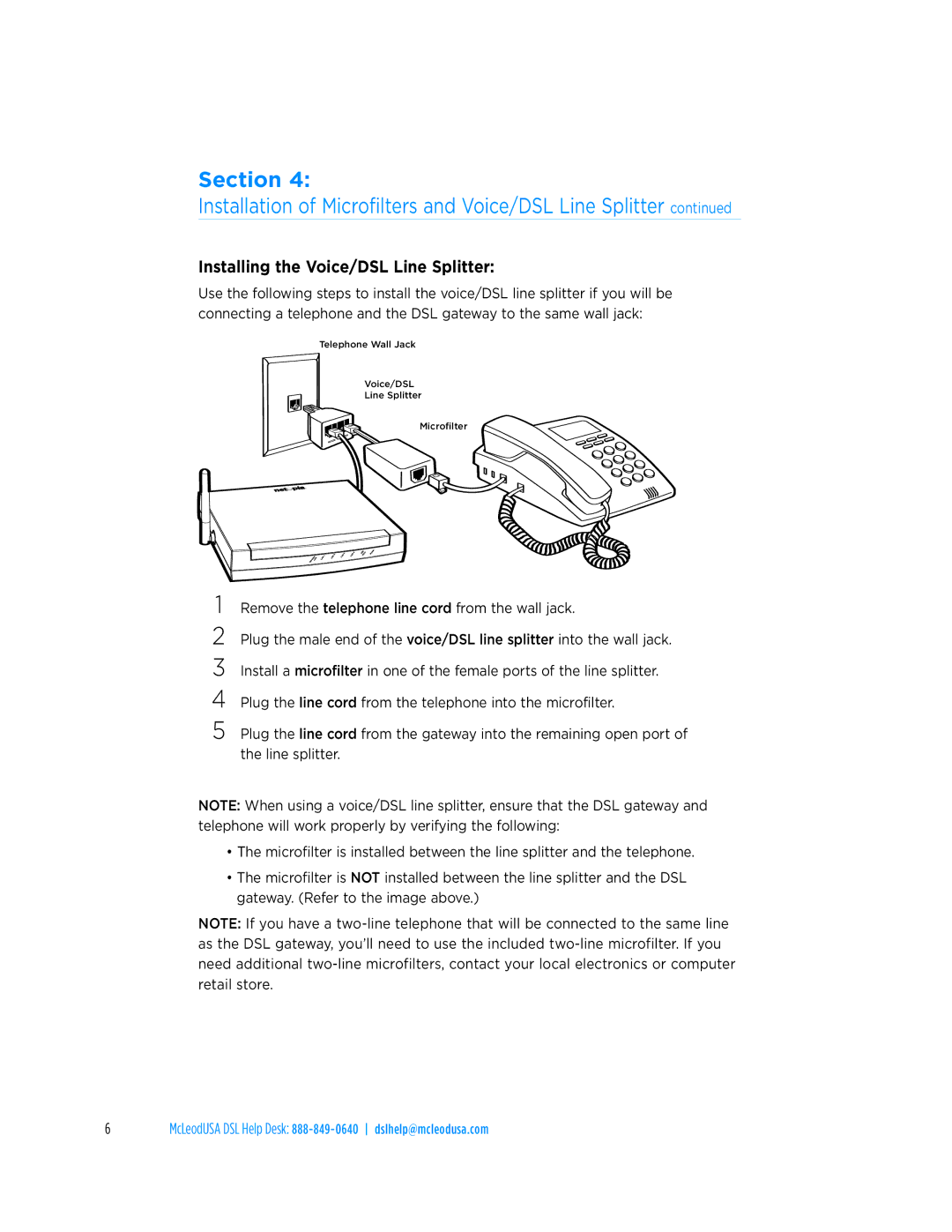Section 4:
Installation of Microfilters and Voice/DSL Line Splitter continued
Installing the Voice/DSL Line Splitter:
Use the following steps to install the voice/DSL line splitter if you will be connecting a telephone and the DSL gateway to the same wall jack:
Telephone Wall Jack
Voice/DSL
Line Splitter
Microfilter
1
2
3
4
Remove the telephone line cord from the wall jack.
Plug the male end of the voice/DSL line splitter into the wall jack.
Install a microfilter in one of the female ports of the line splitter.
Plug the line cord from the telephone into the microfilter.
5 Plug the line cord from the gateway into the remaining open port of the line splitter.
NOTE: When using a voice/DSL line splitter, ensure that the DSL gateway and telephone will work properly by verifying the following:
•The microfilter is installed between the line splitter and the telephone.
•The microfilter is NOT installed between the line splitter and the DSL gateway. (Refer to the image above.)
NOTE: If you have a
6 | McLeodUSA DSL Help Desk: |