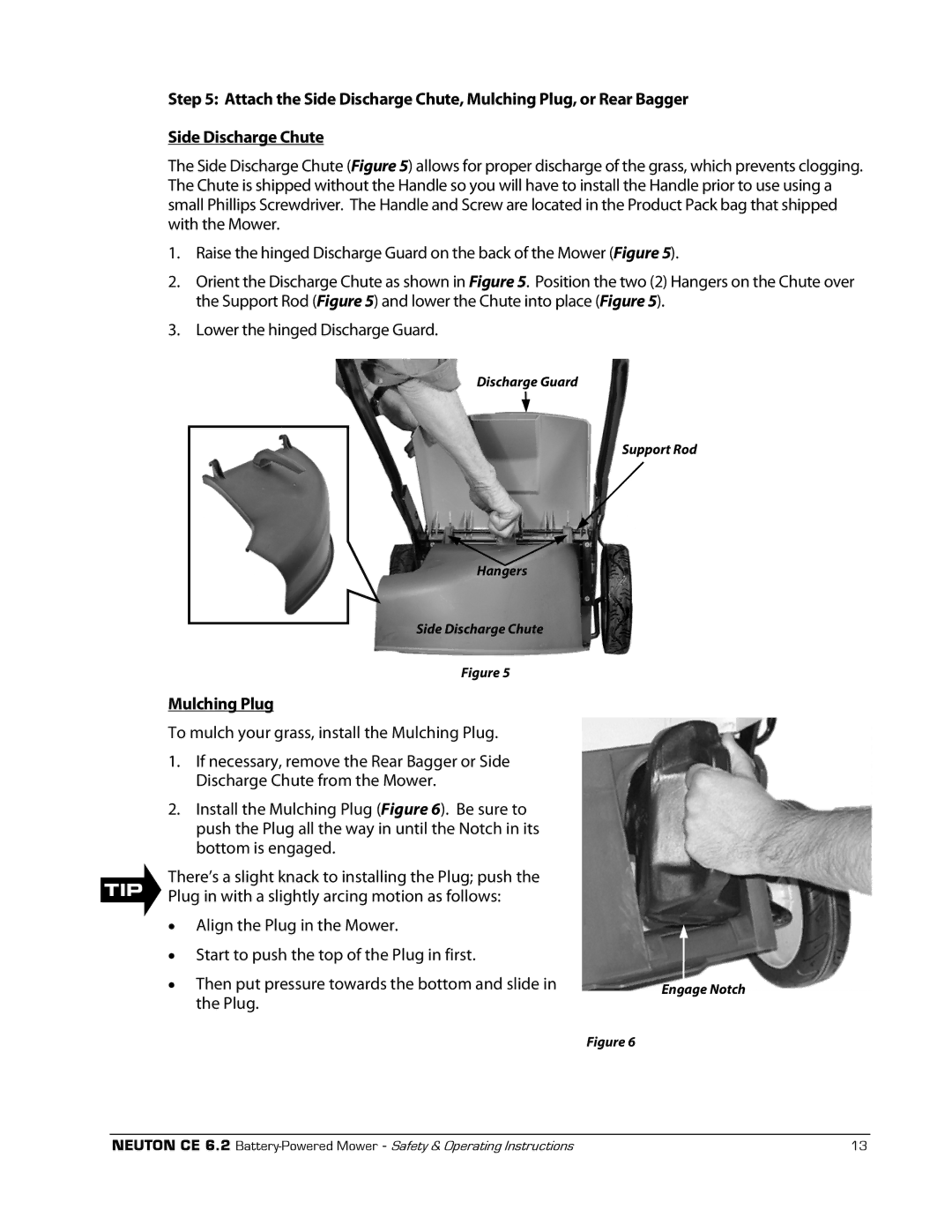CE 6.2 specifications
The Neuton CE 6.2 is a cutting-edge electric lawn mower designed for home gardeners who value efficiency, eco-friendliness, and ease of use. This mower exemplifies modern landscaping technology, combining innovative features with user-friendly design elements to enhance the mowing experience.One of the standout characteristics of the Neuton CE 6.2 is its impressive power-to-weight ratio. Weighing in at around 40 pounds, this electric mower strikes a balance between portability and performance. The lightweight design allows for effortless maneuverability, particularly in tight spaces and uneven terrains.
Equipped with a powerful 24-volt electric motor, the Neuton CE 6.2 delivers exceptional cutting performance while minimizing noise pollution and emissions. This makes it an excellent choice for eco-conscious users. The mower operates quietly, allowing users to mow at any time without disturbing neighbors or disrupting the peaceful environment of residential areas.
The Neuton CE 6.2 features an adjustable cutting deck, allowing users to customize the grass height settings. With cutting heights ranging from 1 inch to 3.5 inches, garden enthusiasts can achieve their desired lawn aesthetics with ease. The 16-inch cutting width provides ample coverage, enabling users to complete their mowing tasks efficiently while navigating around obstacles smoothly.
One of the most appealing aspects of the Neuton CE 6.2 is its cordless design. Powered by a rechargeable battery, this mower offers the convenience of not being tethered to a power outlet. The battery provides a substantial runtime, allowing users to mow larger lawns without frequent recharging interruptions. Additionally, the battery can be replenished quickly, ensuring that the mower is always ready for action.
The Neuton CE 6.2 also boasts a mulching capability, which allows users to recycle grass clippings back into the lawn. This practice not only nourishes the soil but also reduces the need for extensive bagging, presenting a more environmentally friendly option for yard maintenance.
In conclusion, the Neuton CE 6.2 electric lawn mower is an exceptional tool for modern gardeners seeking efficiency, performance, and sustainability. With its powerful yet quiet motor, adjustable cutting heights, cordless design, and mulching capabilities, it represents a significant step forward in lawn care technology, making it a valuable addition to any home's gardening arsenal.