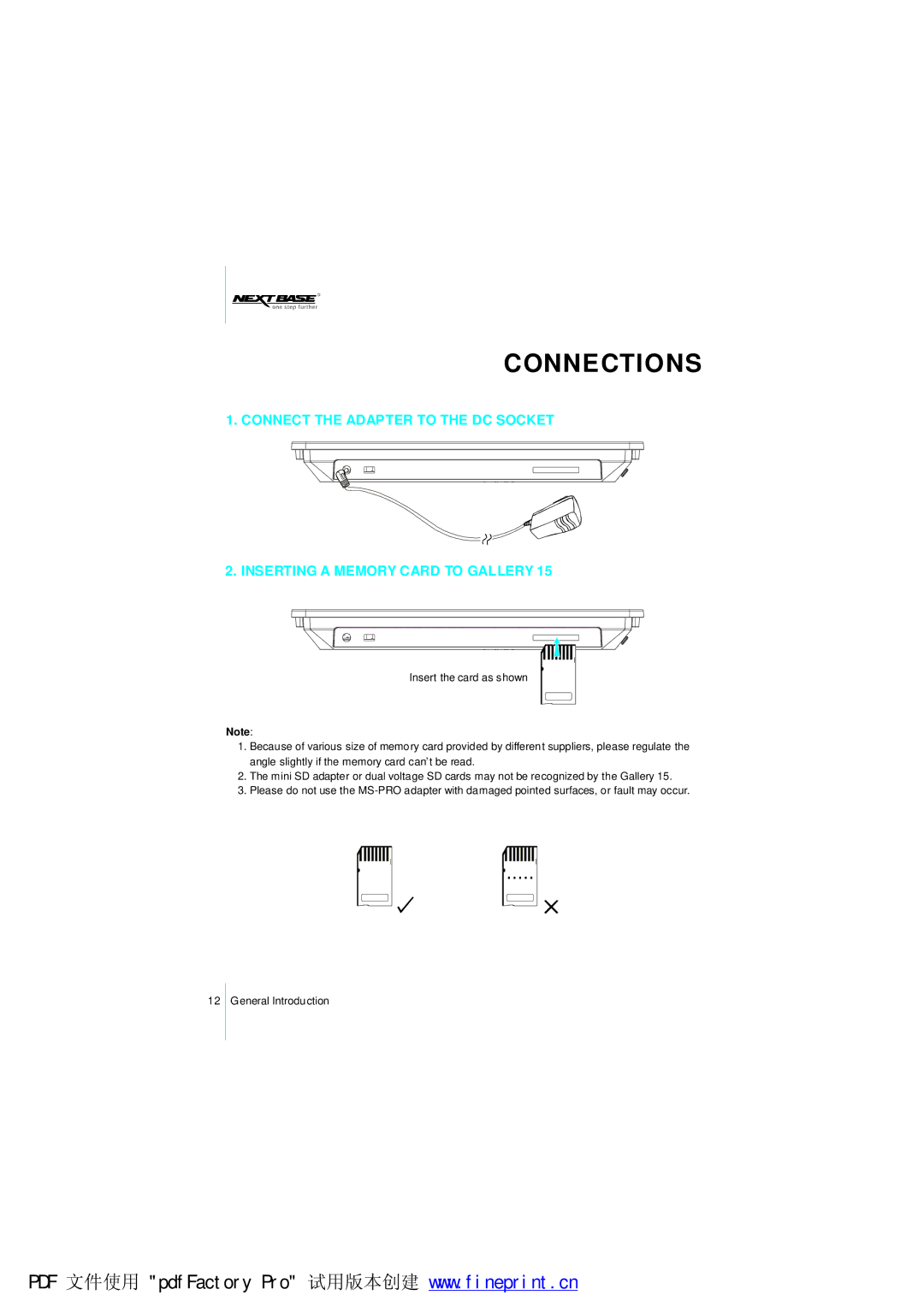CONNECTIONS
1. CONNECT THE ADAPTER TO THE DC SOCKET
2. INSERTING A MEMORY CARD TO GALLERY 15
Insert the card as shown
12
Note:
1.Because of various size of memory card provided by different suppliers, please regulate the angle slightly if the memory card can,t be read.
2.The mini SD adapter or dual voltage SD cards may not be recognized by the Gallery 15.
3.Please do not use the
General Introduction
PDF 文件使用 "pdfFactory Pro" 试用版本创建 www.fineprint.cn