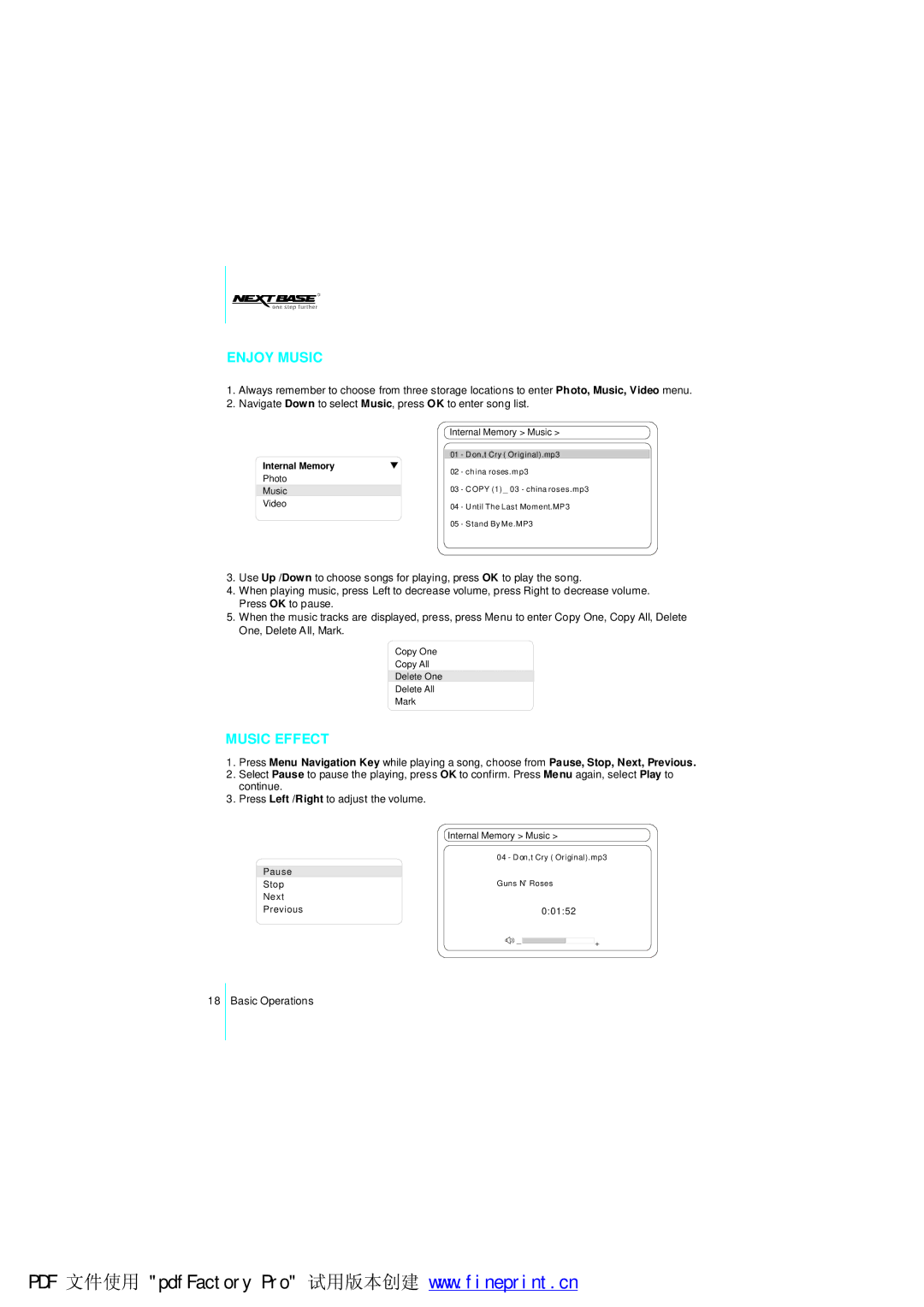ENJOY MUSIC
1.Always remember to choose from three storage locations to enter Photo, Music, Video menu.
2.Navigate Down to select Music, press OK to enter song list.
Internal Memory > Music >
| 01 | - Don,t Cry ( Original).mp3 | |
Internal Memory | 02 | - china roses.mp3 | |
Photo | |||
03 - COPY (1) _ 03 - china roses.mp3 | |||
Music | |||
Video | 04 - Until The Last Moment.MP3 | ||
| 05 | - Stand By Me.MP3 | |
3.Use Up /Down to choose songs for playing, press OK to play the song.
4.When playing music, press Left to decrease volume, press Right to decrease volume. Press OK to pause.
5.When the music tracks are displayed, press, press Menu to enter Copy One, Copy All, Delete One, Delete All, Mark.
Copy One
Copy All
Delete One
Delete All
Mark
MUSIC EFFECT
1.Press Menu Navigation Key while playing a song, choose from Pause, Stop, Next, Previous.
2.Select Pause to pause the playing, press OK to confirm. Press Menu again, select Play to continue.
3.Press Left /Right to adjust the volume.
| Internal Memory > Music > |
| 04 - Don,t Cry ( Original).mp3 |
Pause | Guns N, Roses |
Stop | |
Next |
|
Previous | 0:01:52 |
![]()
![]() _
_![]()
+
18
Basic Operations
PDF 文件使用 "pdfFactory Pro" 试用版本创建 www.fineprint.cn