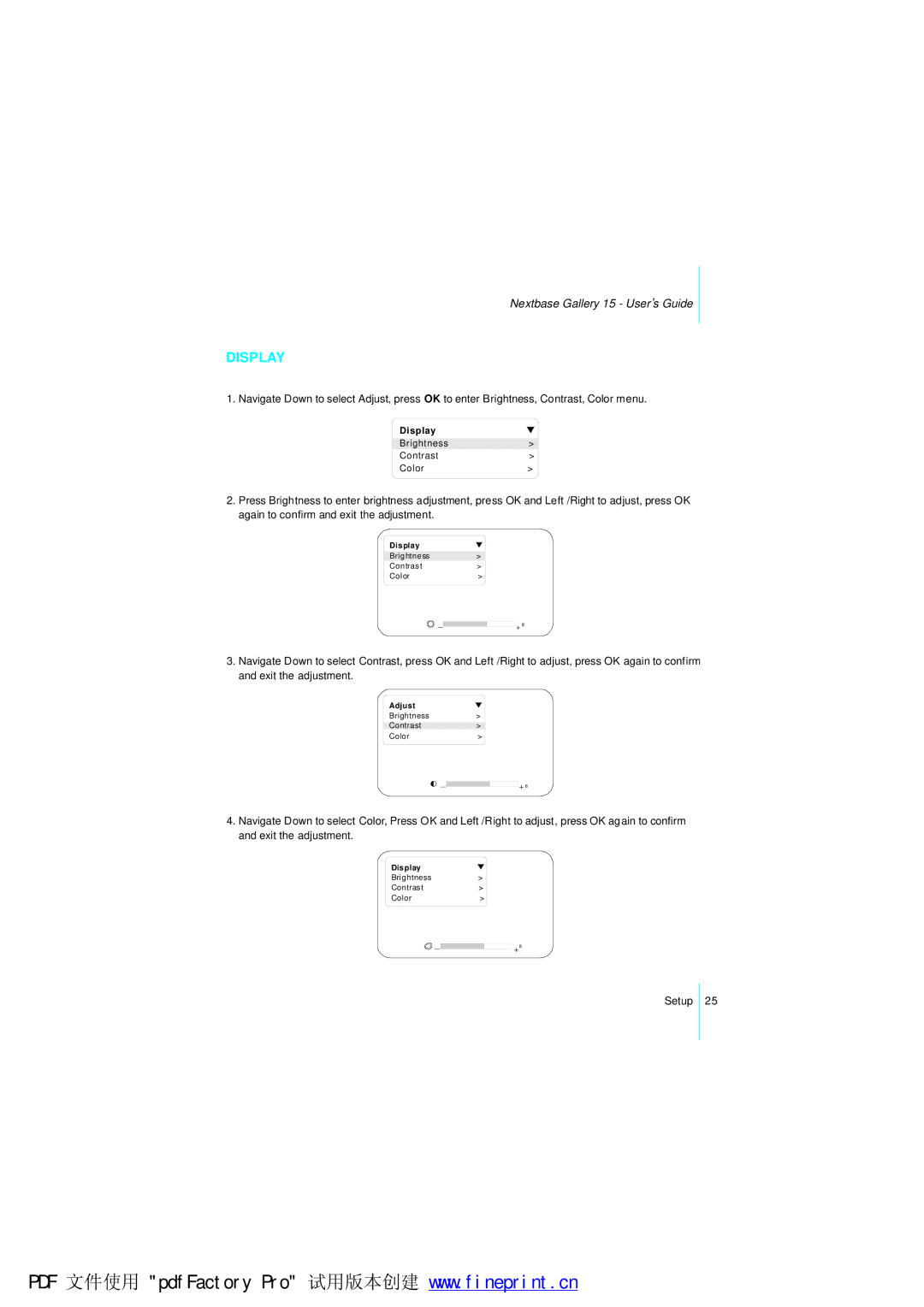Nextbase Gallery 15 - User ,s Guide
DISPLAY
1. Navigate Down to select Adjust, press OK to enter Brightness, Contrast, Color menu.
Display
Brightness>
Contrast>
Color>
2.Press Brightness to enter brightness adjustment, press OK and Left /Right to adjust, press OK again to confirm and exit the adjustment.
Display
Brightness >
Contrast>
Color>
![]() _
_![]()
+8
3.Navigate Down to select Contrast, press OK and Left /Right to adjust, press OK again to confirm and exit the adjustment.
Adjust
Brightness >
Contrast>
Color>
![]() _
_![]()
+8
4.Navigate Down to select Color, Press OK and Left /Right to adjust, press OK again to confirm and exit the adjustment.
Display
Brightness >
Contrast>
Color>
![]() _
_![]()
+8
Setup
25
PDF 文件使用 "pdfFactory Pro" 试用版本创建 www.fineprint.cn