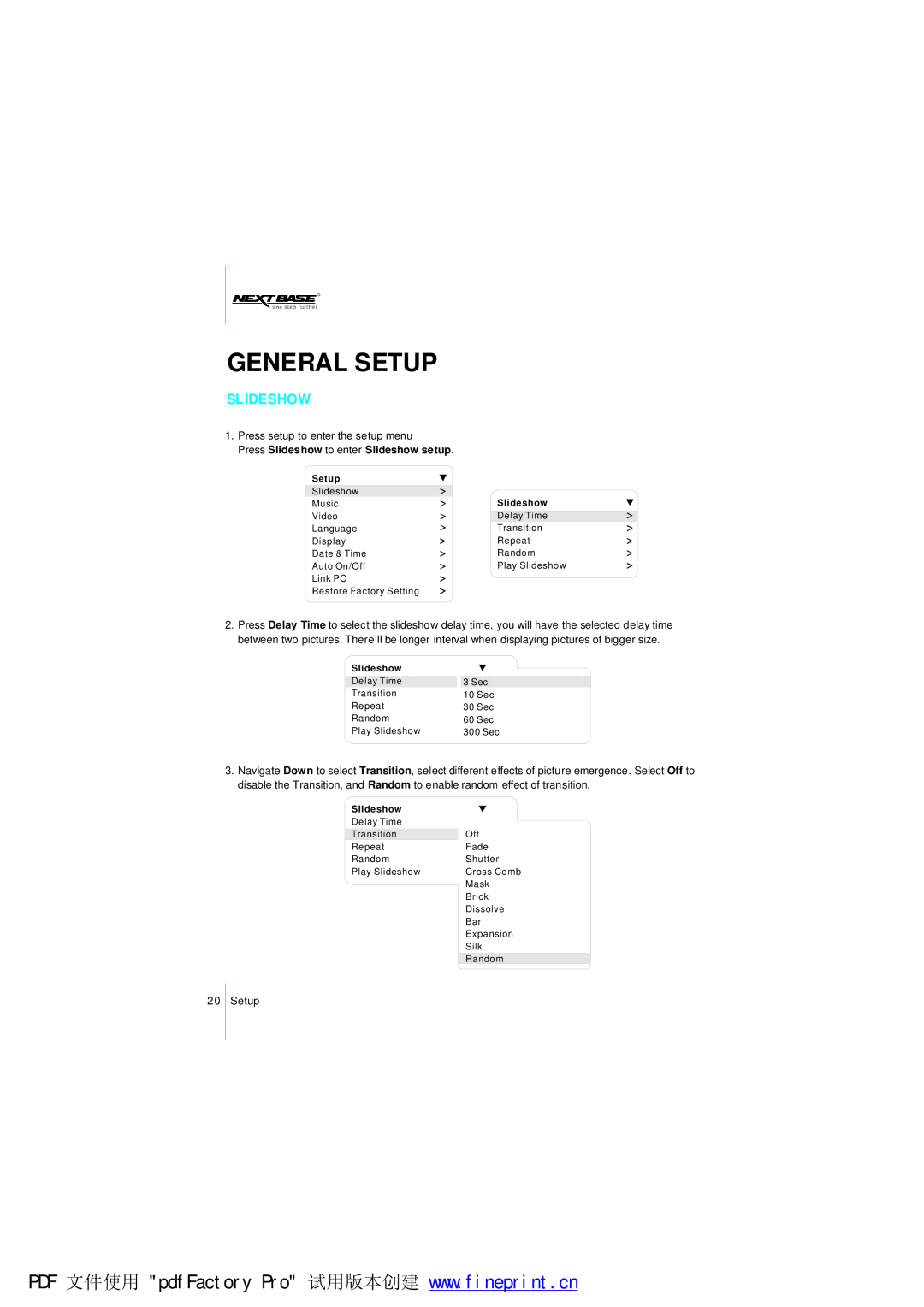GENERAL SETUP
SLIDESHOW
1.Press setup to enter the setup menu
Press Slideshow to enter Slideshow setup.
Setup
Slideshow
Music
Video
Language
Display
Date & Time
Auto On/Off
Link PC
Restore Factory Setting
Slideshow
Delay Time
Transition
Repeat
Random
Play Slideshow
2.Press Delay Time to select the slideshow delay time, you will have the selected delay time between two pictures. There,ll be longer interval when displaying pictures of bigger size.
Slideshow |
|
Delay Time | 3 Sec |
Transition | 10 Sec |
Repeat | 30 Sec |
Random | 60 Sec |
Play Slideshow | 300 Sec |
3.Navigate Down to select Transition, select different effects of picture emergence. Select Off to disable the Transition, and Random to enable random effect of transition.
Slideshow |
|
Delay Time |
|
Transition | Off |
Repeat | Fade |
Random | Shutter |
Play Slideshow | Cross Comb |
| Mask |
| Brick |
| Dissolve |
| Bar |
| Expansion |
| Silk |
| Random |
20
Setup
PDF 文件使用 "pdfFactory Pro" 试用版本创建 www.fineprint.cn