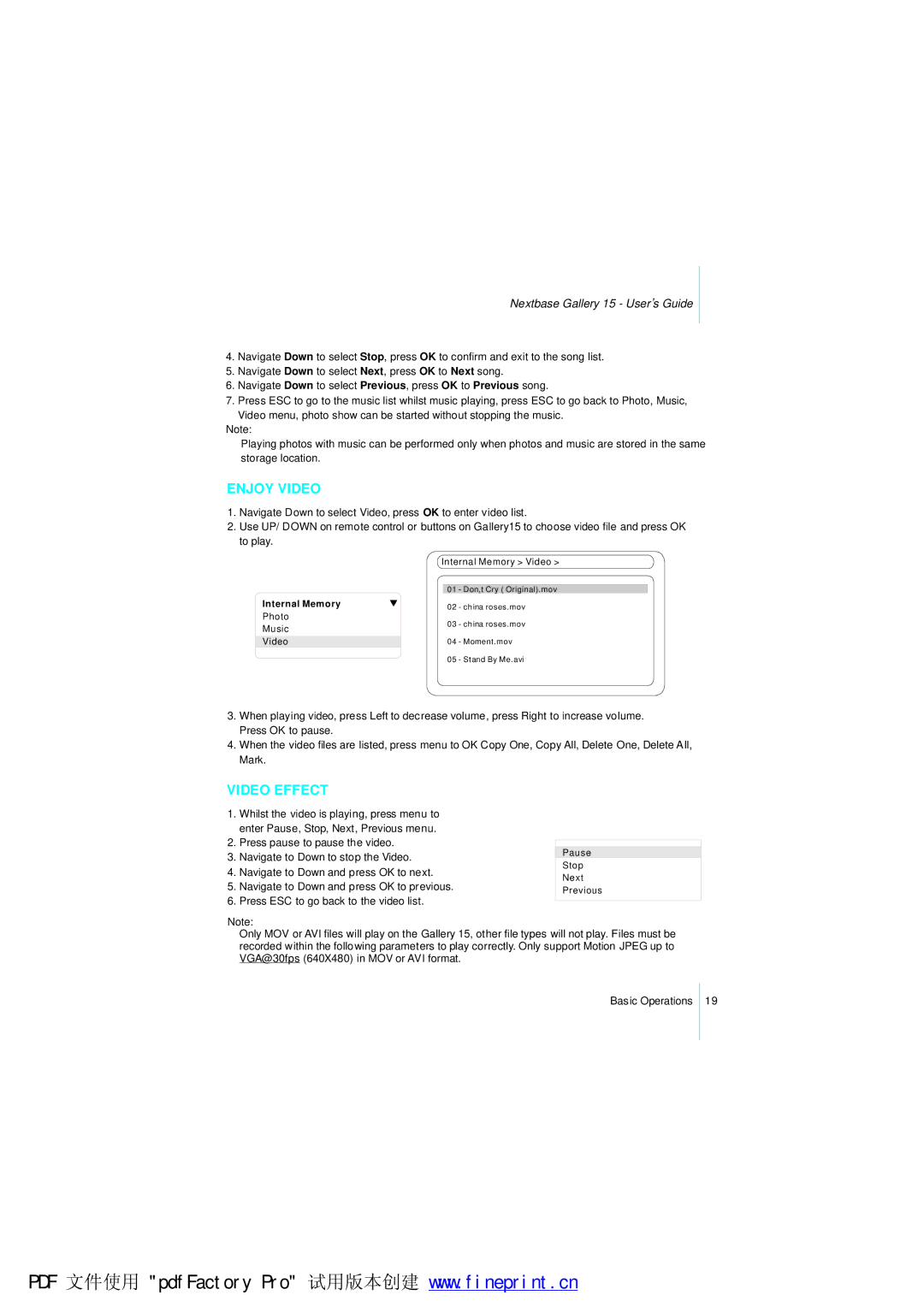Nextbase Gallery 15 - User ,s Guide
4.Navigate Down to select Stop, press OK to confirm and exit to the song list.
5.Navigate Down to select Next, press OK to Next song.
6.Navigate Down to select Previous, press OK to Previous song.
7.Press ESC to go to the music list whilst music playing, press ESC to go back to Photo, Music,
Video menu, photo show can be started without stopping the music. Note:
Playing photos with music can be performed only when photos and music are stored in the same storage location.
ENJOY VIDEO
1.Navigate Down to select Video, press OK to enter video list.
2.Use UP/ DOWN on remote control or buttons on Gallery15 to choose video file and press OK to play.
Internal Memory > Video >
| 01 | - Don,t Cry ( Original).mov | |
Internal Memory | 02 - china roses.mov | ||
Photo | 03 | - china roses.mov | |
Music | |||
|
| ||
Video | 04 - Moment.mov | ||
| 05 | - Stand By Me.avi | |
3.When playing video, press Left to decrease volume, press Right to increase volume. Press OK to pause.
4.When the video files are listed, press menu to OK Copy One, Copy All, Delete One, Delete All, Mark.
VIDEO EFFECT
1.Whilst the video is playing, press menu to enter Pause, Stop, Next, Previous menu.
2.Press pause to pause the video.
3.Navigate to Down to stop the Video.
4.Navigate to Down and press OK to next.
5.Navigate to Down and press OK to previous.
6.Press ESC to go back to the video list.
Pause
Stop
Next
Previous
Note:
Only MOV or AVI files will play on the Gallery 15, other file types will not play. Files must be recorded within the following parameters to play correctly. Only support Motion JPEG up to VGA@30fps (640X480) in MOV or AVI format.
Basic Operations
19
PDF 文件使用 "pdfFactory Pro" 试用版本创建 www.fineprint.cn