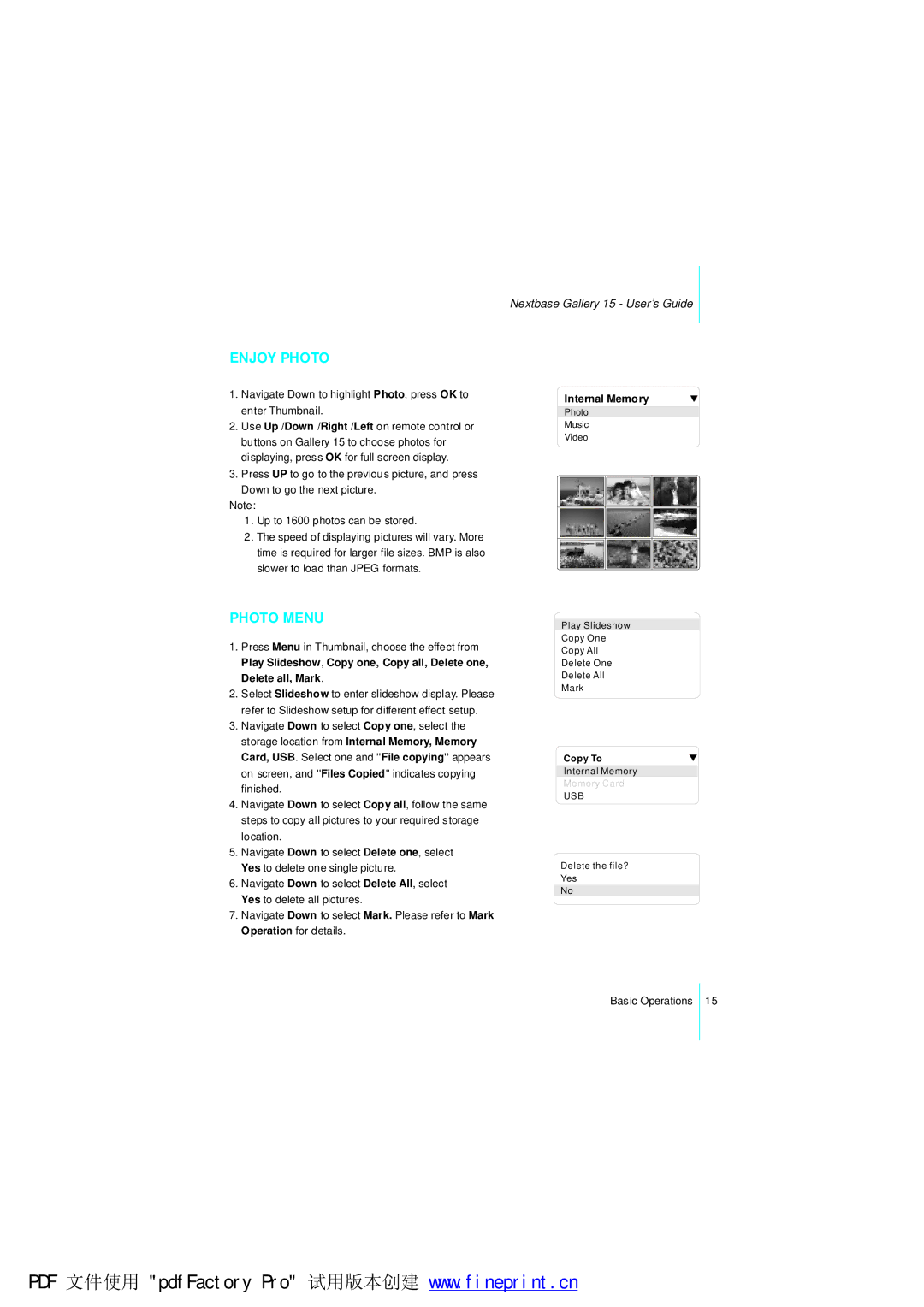Nextbase Gallery 15 - User ,s Guide
ENJOY PHOTO
1.Navigate Down to highlight Photo, press OK to enter Thumbnail.
2.Use Up /Down /Right /Left on remote control or buttons on Gallery 15 to choose photos for displaying, press OK for full screen display.
3.Press UP to go to the previous picture, and press
Down to go the next picture.
Note:
1.Up to 1600 photos can be stored.
2.The speed of displaying pictures will vary. More time is required for larger file sizes. BMP is also slower to load than JPEG formats.
Internal Memory
Photo
Music
Video
PHOTO MENU
1.Press Menu in Thumbnail, choose the effect from Play Slideshow, Copy one, Copy all, Delete one, Delete all, Mark.
2.Select Slideshow to enter slideshow display. Please refer to Slideshow setup for different effect setup.
3.Navigate Down to select Copy one, select the storage location from Internal Memory, Memory Card, USB. Select one and ''File copying'' appears on screen, and ''Files Copied'' indicates copying finished.
4.Navigate Down to select Copy all, follow the same steps to copy all pictures to your required storage location.
5.Navigate Down to select Delete one, select Yes to delete one single picture.
6.Navigate Down to select Delete All, select Yes to delete all pictures.
7.Navigate Down to select Mark. Please refer to Mark Operation for details.
Play Slideshow
Copy One
Copy All
Delete One
Delete All
Mark
Copy To
Internal Memory
Memory Card
USB
Delete the file?
Yes
No
Basic Operations 15
PDF 文件使用 "pdfFactory Pro" 试用版本创建 www.fineprint.cn