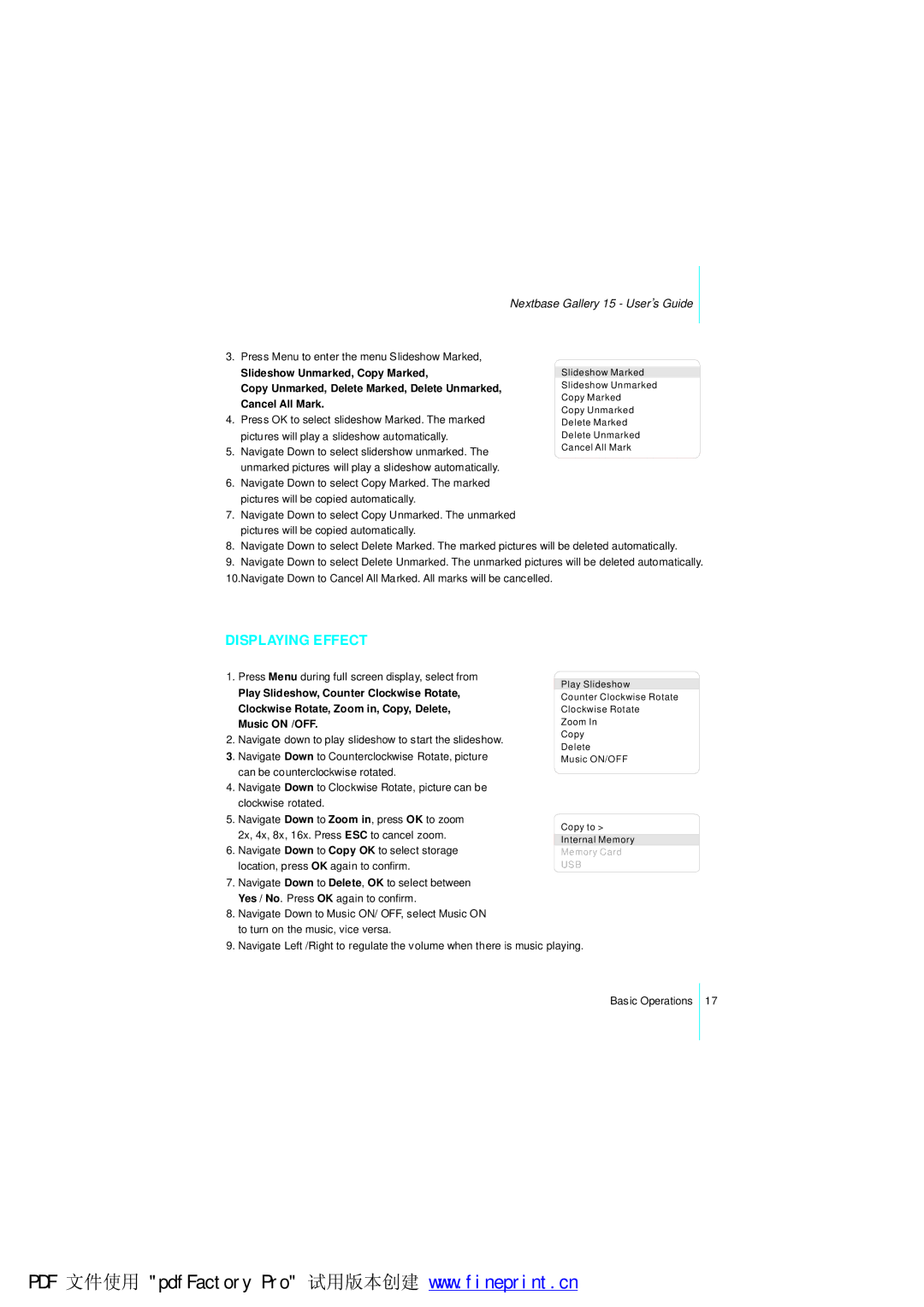3. Press Menu to enter the menu Slideshow Marked,
Slideshow Unmarked, Copy Marked,
Copy Unmarked, Delete Marked, Delete Unmarked,
Cancel All Mark.
4. Press OK to select slideshow Marked. The marked pictures will play a slideshow automatically.
5. Navigate Down to select slidershow unmarked. The unmarked pictures will play a slideshow automatically.
6.Navigate Down to select Copy Marked. The marked pictures will be copied automatically.
7.Navigate Down to select Copy Unmarked. The unmarked pictures will be copied automatically.
8.Navigate Down to select Delete Marked. The marked pictures will be deleted automatically.
9.Navigate Down to select Delete Unmarked. The unmarked pictures will be deleted automatically. 10.Navigate Down to Cancel All Marked. All marks will be cancelled.
DISPLAYING EFFECT
1. Press Menu during full screen display, select from
Play Slideshow, Counter Clockwise Rotate,
Clockwise Rotate, Zoom in, Copy, Delete,
Music ON /OFF.
2. Navigate down to play slideshow to start the slideshow.
3. Navigate Down to Counterclockwise Rotate, picture can be counterclockwise rotated.
4.Navigate Down to Clockwise Rotate, picture can be clockwise rotated.
5.Navigate Down to Zoom in, press OK to zoom
2x, 4x, 8x, 16x. Press ESC to cancel zoom.
6. Navigate Down to Copy OK to select storage location, press OK again to confirm.
7.Navigate Down to Delete, OK to select between Yes / No. Press OK again to confirm.
8.Navigate Down to Music ON/ OFF, select Music ON to turn on the music, vice versa.
9.Navigate Left /Right to regulate the volume when there is music playing.
Basic Operations 17
PDF 文件使用 "pdfFactory Pro" 试用版本创建 www.fineprint.cn