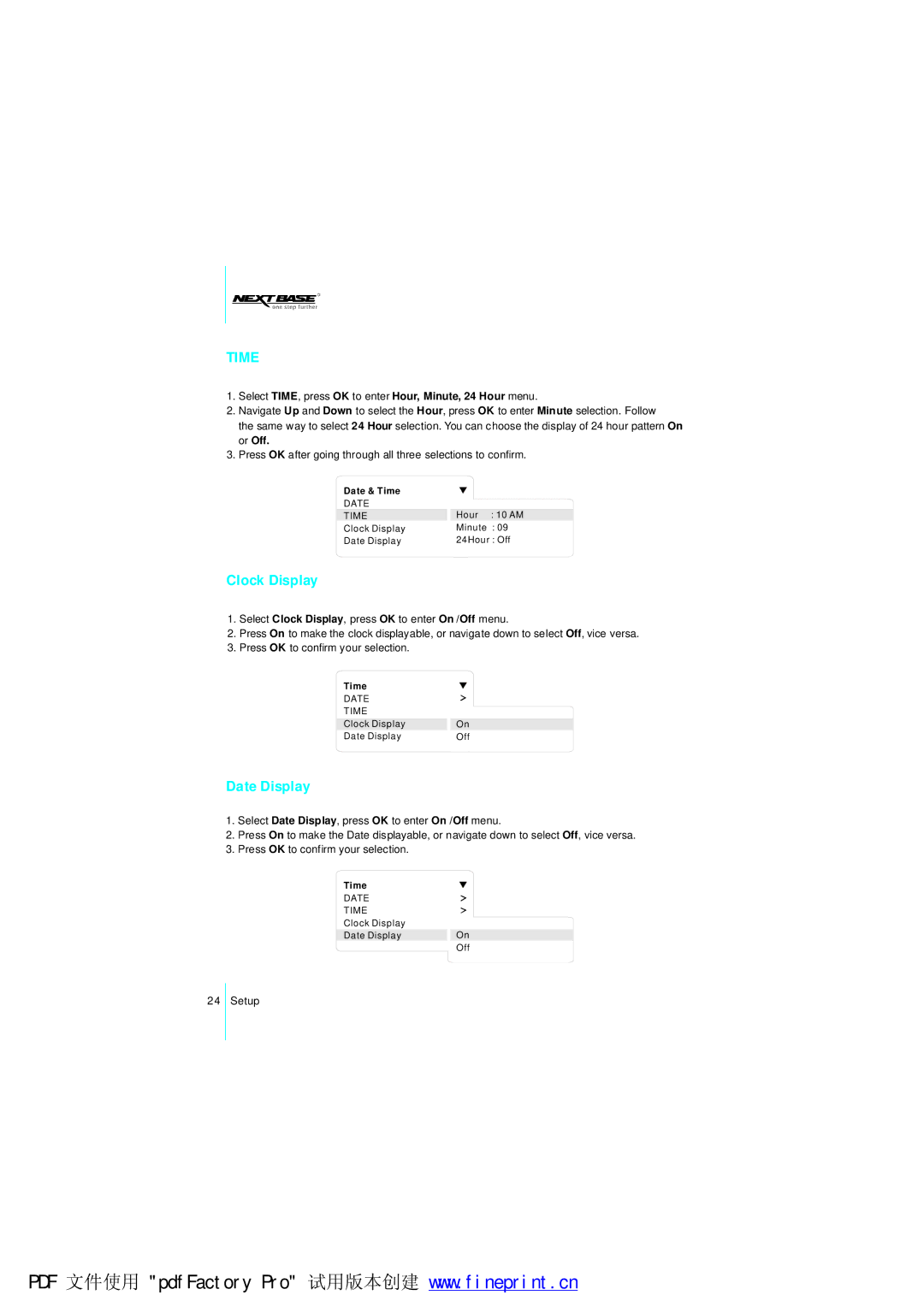TIME
1.Select TIME, press OK to enter Hour, Minute, 24 Hour menu.
2.Navigate Up and Down to select the Hour, press OK to enter Minute selection. Follow
the same way to select 24 Hour selection. You can choose the display of 24 hour pattern On or Off.
3.Press OK after going through all three selections to confirm.
Date & Time |
|
|
DATE | Hour | : 10 AM |
TIME | ||
Clock Display | Minute | : 09 |
Date Display | 24Hour | : Off |
Clock Display
1.Select Clock Display, press OK to enter On /Off menu.
2.Press On to make the clock displayable, or navigate down to select Off, vice versa.
3.Press OK to confirm your selection.
Time |
|
DATE |
|
TIME |
|
Clock Display | On |
Date Display | Off |
Date Display
1.Select Date Display, press OK to enter On /Off menu.
2.Press On to make the Date displayable, or navigate down to select Off, vice versa.
3.Press OK to confirm your selection.
Time |
|
DATE |
|
TIME |
|
Clock Display | On |
Date Display | |
| Off |
24 Setup
PDF 文件使用 "pdfFactory Pro" 试用版本创建 www.fineprint.cn