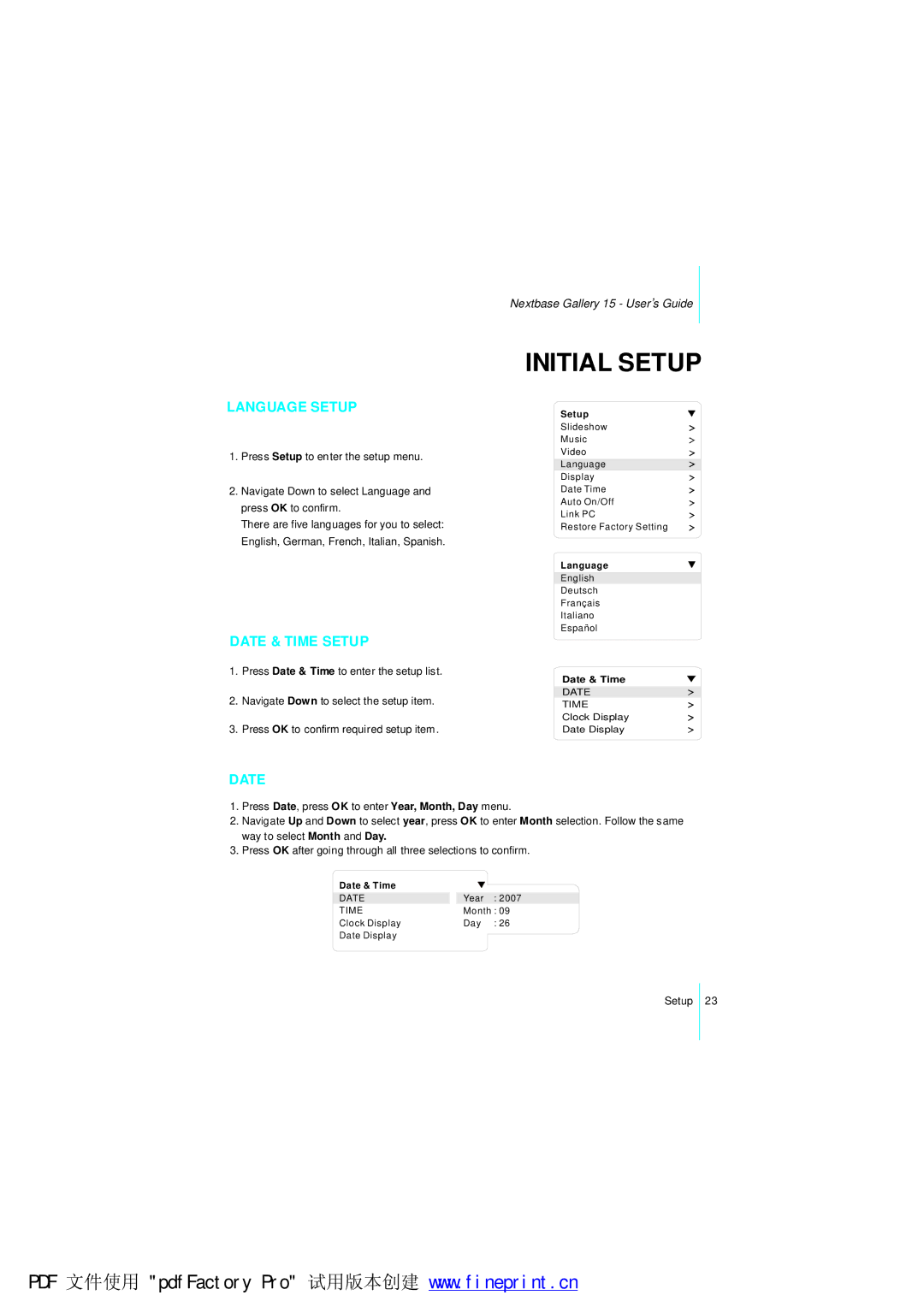LANGUAGE SETUP
1.Press Setup to enter the setup menu.
2.Navigate Down to select Language and press OK to confirm.
There are five languages for you to select: English, German, French, Italian, Spanish.
DATE & TIME SETUP
1.Press Date & Time to enter the setup list.
2.Navigate Down to select the setup item.
3.Press OK to confirm required setup item.
Nextbase Gallery 15 - User ,s Guide
INITIAL SETUP
Setup
Slideshow
Music
Video
Language
Display
Date Time
Auto On/Off
Link PC
Restore Factory Setting
Language
English
Deutsch
Francais
Italiano
Espanol
Date & Time
DATE
TIME
Clock Display
Date Display
DATE
1.Press Date, press OK to enter Year, Month, Day menu.
2.Navigate Up and Down to select year, press OK to enter Month selection. Follow the same way to select Month and Day.
3.Press OK after going through all three selections to confirm.
Date & Time |
|
|
DATE | Year | : 2007 |
TIME | Month : 09 | |
Clock Display | Day | : 26 |
Date Display |
|
|
Setup 23
PDF 文件使用 "pdfFactory Pro" 试用版本创建 www.fineprint.cn