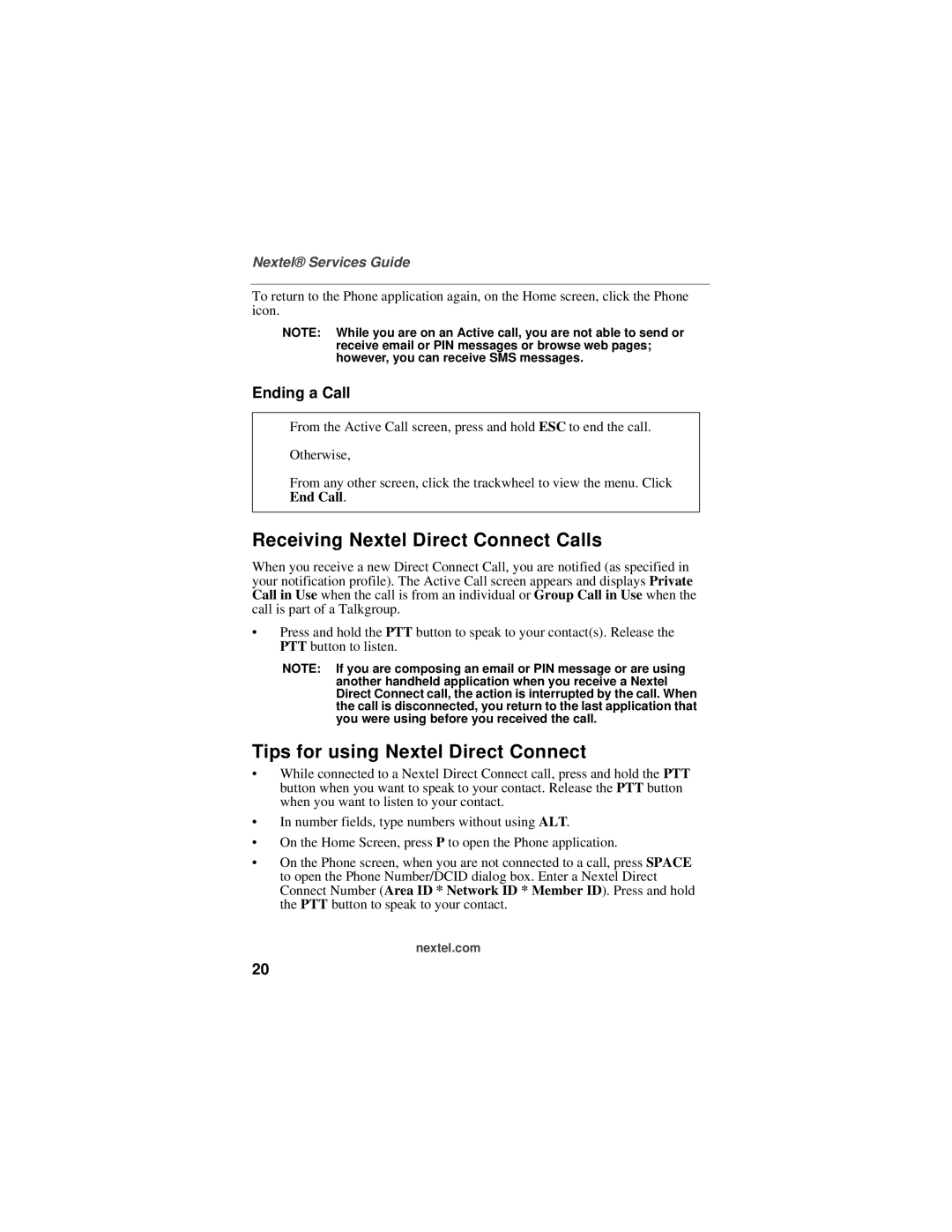Nextel® Services Guide
To return to the Phone application again, on the Home screen, click the Phone icon.
NOTE: While you are on an Active call, you are not able to send or receive email or PIN messages or browse web pages; however, you can receive SMS messages.
Ending a Call
From the Active Call screen, press and hold ESC to end the call.
Otherwise,
From any other screen, click the trackwheel to view the menu. Click End Call.
Receiving Nextel Direct Connect Calls
When you receive a new Direct Connect Call, you are notified (as specified in your notification profile). The Active Call screen appears and displays Private Call in Use when the call is from an individual or Group Call in Use when the call is part of a Talkgroup.
•Press and hold the PTT button to speak to your contact(s). Release the PTT button to listen.
NOTE: If you are composing an email or PIN message or are using another handheld application when you receive a Nextel Direct Connect call, the action is interrupted by the call. When the call is disconnected, you return to the last application that you were using before you received the call.
Tips for using Nextel Direct Connect
•While connected to a Nextel Direct Connect call, press and hold the PTT button when you want to speak to your contact. Release the PTT button when you want to listen to your contact.
•In number fields, type numbers without using ALT.
•On the Home Screen, press P to open the Phone application.
•On the Phone screen, when you are not connected to a call, press SPACE to open the Phone Number/DCID dialog box. Enter a Nextel Direct Connect Number (Area ID * Network ID * Member ID). Press and hold the PTT button to speak to your contact.
nextel.com
20