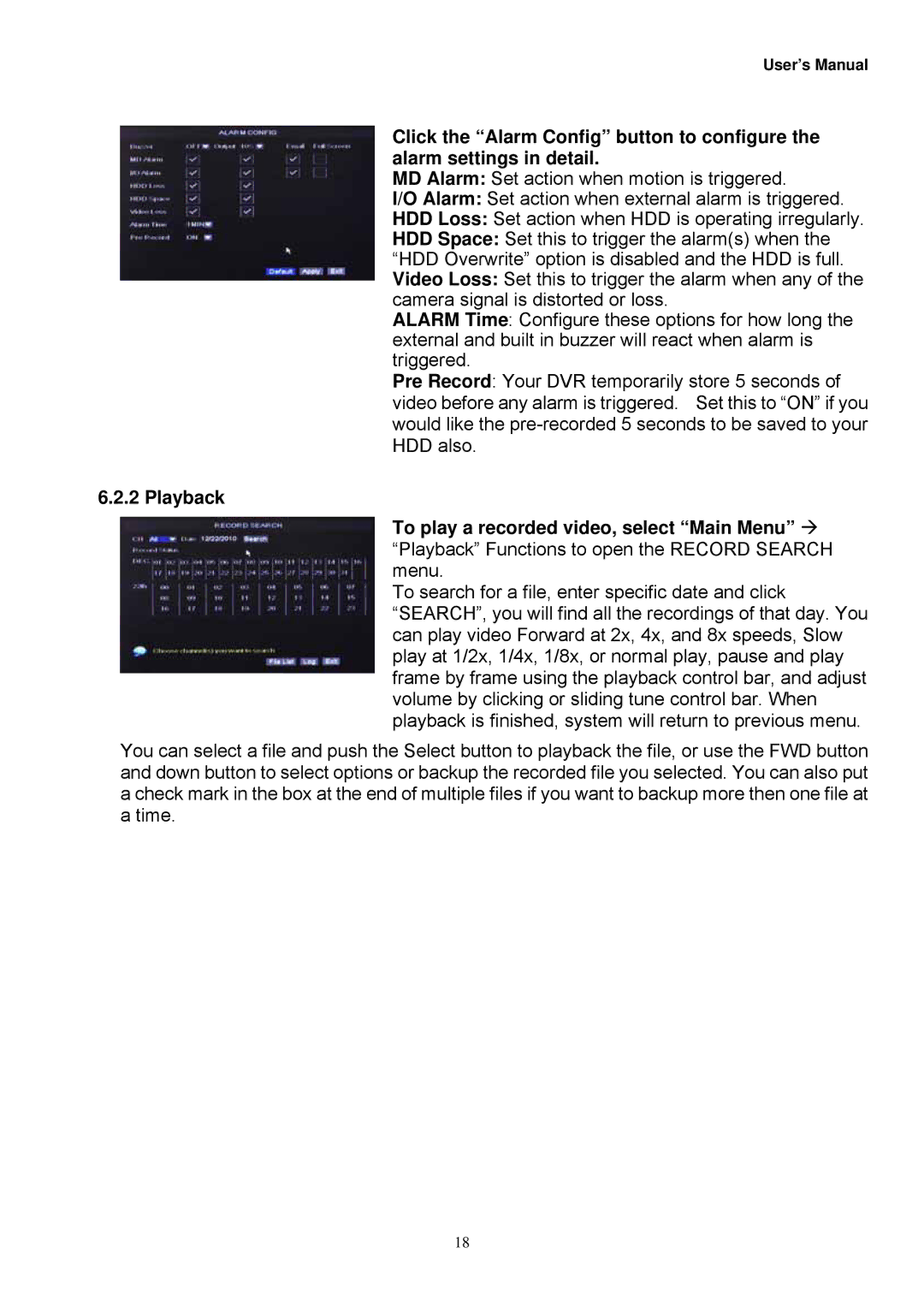User’s Manual
Click the “Alarm Config” button to configure the alarm settings in detail.
MD Alarm: Set action when motion is triggered.
I/O Alarm: Set action when external alarm is triggered.
HDD Loss: Set action when HDD is operating irregularly.
HDD Space: Set this to trigger the alarm(s) when the “HDD Overwrite” option is disabled and the HDD is full. Video Loss: Set this to trigger the alarm when any of the camera signal is distorted or loss.
ALARM Time: Configure these options for how long the external and built in buzzer will react when alarm is triggered.
Pre Record: Your DVR temporarily store 5 seconds of video before any alarm is triggered. Set this to “ON” if you
would like the
6.2.2 Playback
To play a recorded video, select “Main Menu” “Playback” Functions to open the RECORD SEARCH menu.
To search for a file, enter specific date and click “SEARCH”, you will find all the recordings of that day. You can play video Forward at 2x, 4x, and 8x speeds, Slow play at 1/2x, 1/4x, 1/8x, or normal play, pause and play frame by frame using the playback control bar, and adjust volume by clicking or sliding tune control bar. When playback is finished, system will return to previous menu.
You can select a file and push the Select button to playback the file, or use the FWD button and down button to select options or backup the recorded file you selected. You can also put a check mark in the box at the end of multiple files if you want to backup more then one file at a time.
18