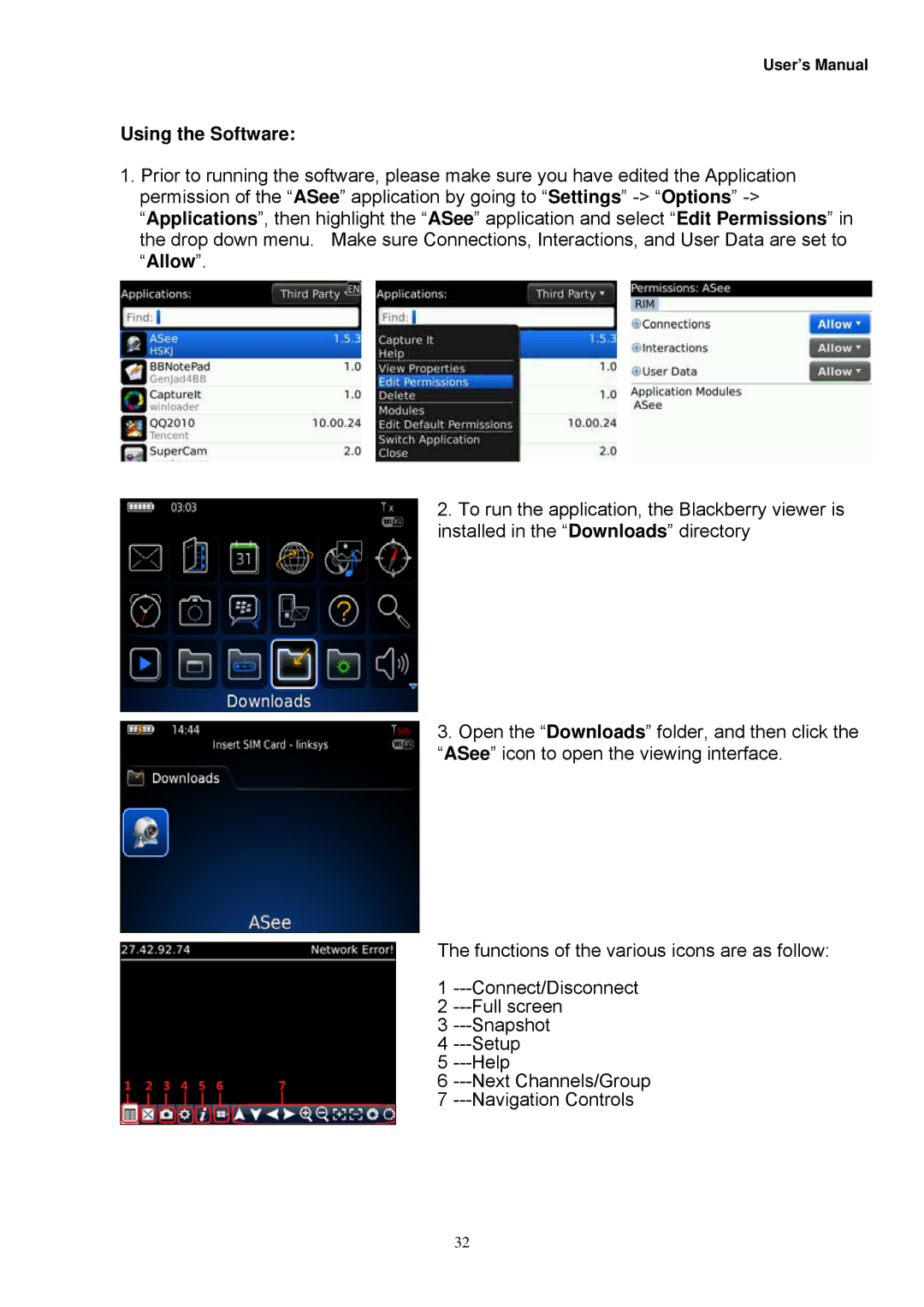User’s Manual
Using the Software:
1.Prior to running the software, please make sure you have edited the Application permission of the “ASee” application by going to “Settings”
2.To run the application, the Blackberry viewer is installed in the “Downloads” directory
3.Open the “Downloads” folder, and then click the “ASee” icon to open the viewing interface.
The functions of the various icons are as follow:
1
2
3
4
5
6
7
32