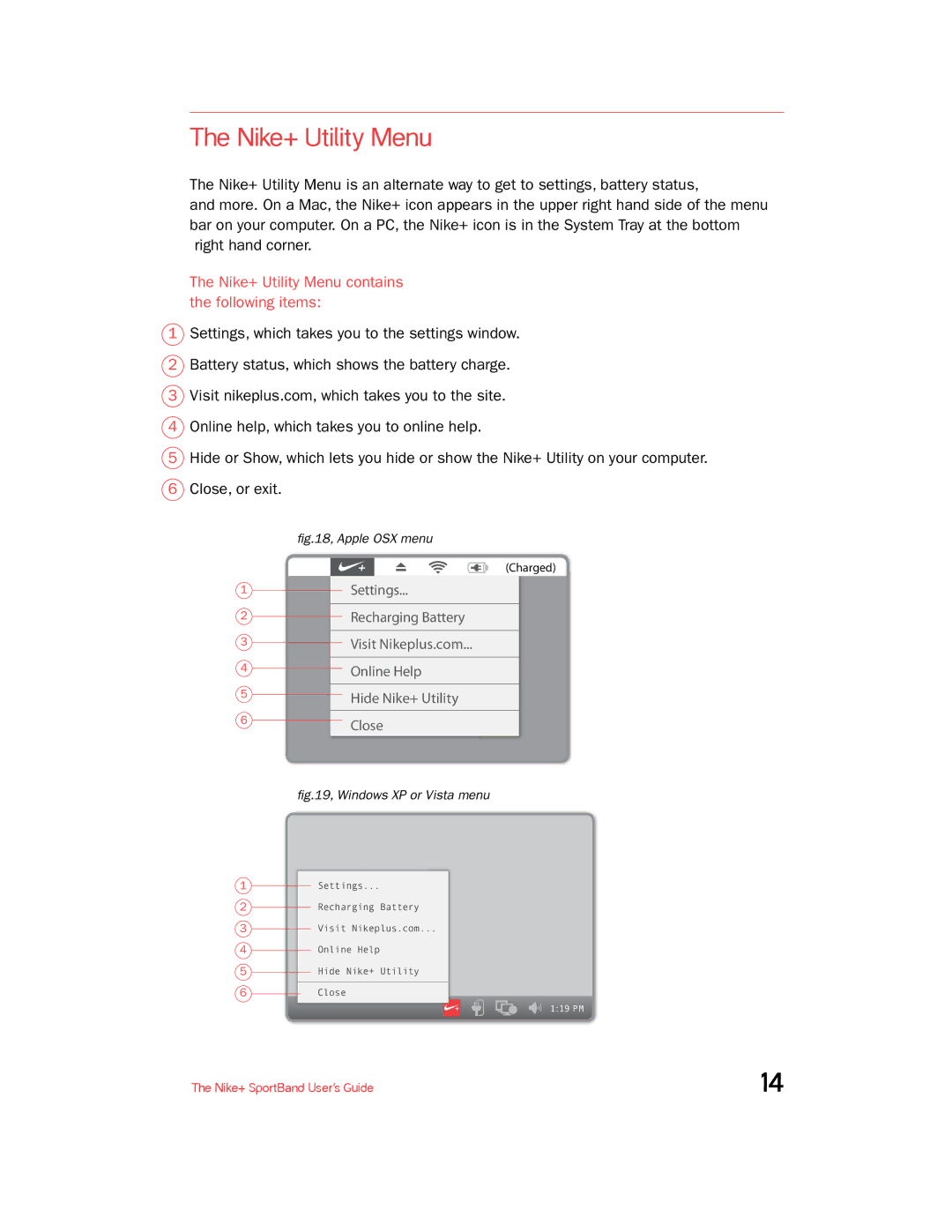The Nike+ Utility Menu
The Nike+ Utility Menu is an alternate way to get to settings, battery status,
and more. On a Mac, the Nike+ icon appears in the upper right hand side of the menu bar on your computer. On a PC, the Nike+ icon is in the System Tray at the bottom right hand corner.
The Nike+ Utility Menu contains the following items:
1Settings, which takes you to the settings window.
2Battery status, which shows the battery charge.
3 Visit nikeplus.com, which takes you to the site.
4Online help, which takes you to online help.
5Hide or Show, which lets you hide or show the Nike+ Utility on your computer.
6Close, or exit.
| fig.18, Apple OSX menu |
| (Charged) |
1 | Settings... |
2 | Recharging Battery |
3 | Visit Nikeplus.com... |
4 | Online Help |
5 | Hide Nike+ Utility |
6 | Close |
|
fig.19, Windows XP or Vista menu
1Settings...
2Recharging Battery
3Visit Nikeplus.com...
4Online Help
5Hide Nike+ Utility
6Close
1:19 PM
The Nike+ SportBand User’s Guide | 14 |