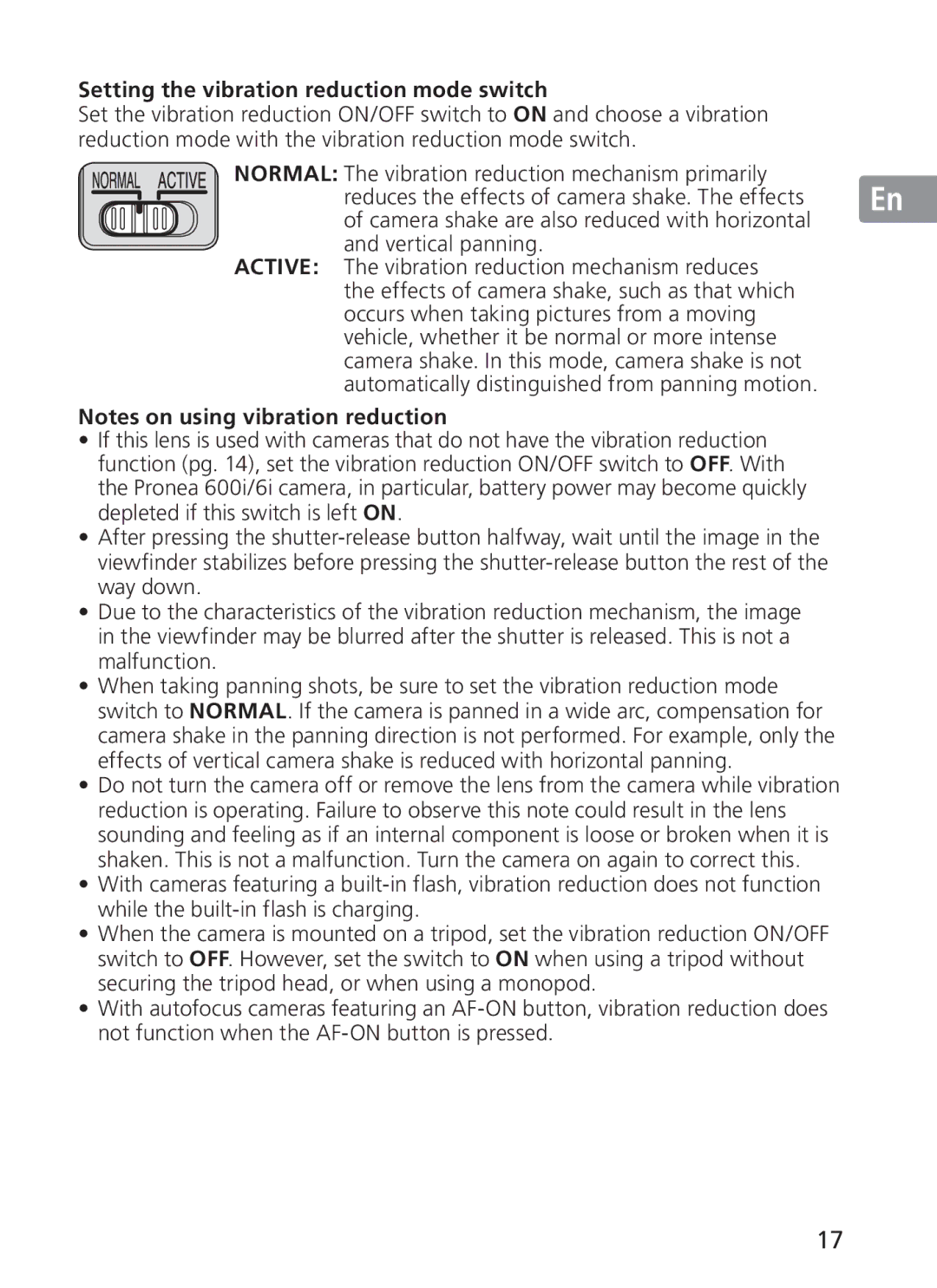Sve
安全上のご注意
水につけたり、水をかけたり、雨にぬらしたりしないこと
各部の名称
主な特長
絞り値の設定
En De
フードの使い方
カメラの内蔵フラッシュ使用時のご注意
ファインダースクリーンとの組み合わせ
付属アクセサリー
Turn off immediately in the event of malfunction
Do not disassemble
Do not look at the sun through the lens or viewfinder
Keep out of reach of children
Lens hood pg
Nomenclature
Zoom ring pg Focal length scale Focal length scale index
# Mounting index
Usable cameras and available functions
Major features
Setting the aperture
Focusing, zooming, and depth of field
Focusing
Variable maximum apertures
Autofocus with manual override M/A mode
Vibration reduction mode VRⅡ
Setting the vibration reduction ON/OFF switch
Basic concept of vibration reduction
Setting the vibration reduction mode switch
Attaching the hood when in use
Using the lens hood
Attaching the hood when storing
Built-in flash and vignetting
Recommended focusing screens
Optional accessories
Standard accessories
Lens care
77mm screw-on filters
Specifications
Keinesfalls zerlegen
Hinweise für sicheren Betrieb
Bei einer Störung sofort die Stromversorgung ausschalten
Keinesfalls durch Objektiv oder Sucher in die Sonne blicken
Nomenklatur
Wichtige Hinweise
Die wichtigsten Merkmale
Fokussierung, Zoom und Tiefenschärfe
Verwendbare Kameras und verfügbare Funktionen
Blendeneinstellung
Variable maximale Blenden
Bildstabilisator VRⅡ
Fokusierung
Stellen Sie den Fokusmodusschalter am Objektiv auf M/A
Grundlegende Funktionsweise des Bildstabilisators
Hinweise zur Verwendung des Bildstabilisators
Einstellen des Bildstabilisator-Schalter ON/OFF
Stellungen des Bildstabilisatorschalters VR
Integriertes Blitzgerät und Abschattung
Verwendung der Gegenlichtblende
Anbringen der Gegenlichtblende sofern Gebrauch
Anbringen der Gegenlichtblende beim Verstauen
Nicht verfügbar
Empfohlene Einstellscheiben
Im Lieferumfang enthaltenes Zubehör
Pflege des Objektivs
Optionales Zubehör
Mm-Schraubfilter
Technische Daten
Ne pas démonter
Remarques concernant une utilisation en toute sécurité
Ne regardez pas le soleil dans l’objectif ou le viseur
Tenir hors de portée des enfants
Parasoleil P
Appareils utilisables et fonctions disponibles
Principales caractéristiques
Réglage de l’ouverture
Mise au point, zoom et profondeur de champ
Ouvertures maximales variables
Mise au point
Concept de base de la réduction de la vibration
Mode réduction de la vibration VRⅡ
Autofocus avec priorité manuelle Mode M/A
Réglage du commutateur de mode de réduction de vibration
Flash intégré et vignettage
Utilisation du parasoleil
Fixation du parasoleil en utilisation
Fixation du parasoleil lors du rangement de l’appareil
Verres de visée recommandés
Accessoires en option
Accessoires fournis
Entretien de l’objectif
Filtres à visser 77mm
Caractéristiques
No desarme el equipo
Notas sobre un uso seguro
No mire hacia el sol a través del objetivo ni del visor
Mantener fuera del alcance de los niños
Nomenclatura
Importante
Principales funciones
Cámaras que puede utilizar y funciones disponibles
Ajuste de abertura
Enfoque, zoom y profundidad de campo
Aberturas máximas variables
Enfoque
Enfoque automático con prioridad manual Modo M/A
Modo de reducción de la vibración VRⅡ
Conceptos básicos sobre la reducción de la vibración
Ajuste del interruptor ON/OFF de reducción de vibración
Notas sobre el uso de la reducción de la vibración
Ajuste del interruptor del modo de reducción de la vibración
Flash incorporado y viñeteado
Utilización del parasol
Instalación del parasol cuando se utilice
Instalación del parasol cuando se almacene
Pantallas de enfoque recomendadas
Accesorios estándar
Forma de cuidar el objetivo
Accesorios opcionales
Filtros con rosca de 77mm
Especificaciones
Montera inte isär kameran
Att notera för en säker hantering
Stäng genast av kameran om den slutar att fungera korrekt
Titta inte in i solen genom objektivet eller sökaren
Terminologi
Viktigt
Huvudfunktioner
Användbara kameror och tillgängliga funktioner
Ställa in bländaren
Ställa in fokus, zoom och skärpedjup
Variabel maximal bländarstorlek
Fokusering
Autofokus med möjlighet till manuell styrning M/A-läge
Läge för vibrationsreducering VRⅡ
Grundläggande koncept bakom vibrationsreducering
Ställa in brytaren för vibrationsreducering ON/OFF
Att notera om vibrationsreducering
Ställa in lägsbrytaren för vibrationsreducering
Inbyggd blixt och vinjettering
Använda motljusskyddet
Att fästa motljusskyddet vid användning
Att fästa motljusskyddet vid förvaring
Rekommenderade mattskivor
Standardtillbehör
Vård av objektivet
Extra tillbehör
77mm skruvfilter
Specifikationer
Предупреждение
Примечания по безопасности использования
Компоненты
Внимание
Основные возможности
Серия F65, Pronea 600i, Pronea S
Режим Режим фокусировки объектива Фотокамеры
Установка переключателя подавления вибраций ON/OFF
Примечания по использованию подавления вибрации
Присоединение бленды во время хранения
Встроенная вспышка и виньетирование
Экран
Стандартные принадлежности
Уход за объективом
Дополнительная принадлежность
Ввинчивающиеся фильтры диаметром 77мм
Тип объектива
Технические характеристики
Угол зрения
Установочный размер Размеры Вес
Haal het toestel niet uit elkaar
Veiligheidsvoorschriften
Schakel het toestel onmiddellijk uit bij storingen
Kijk niet naar de zon door het objectief of de beeldzoeker
Zonnekap p Bevestigings-index voor zonnekap bij opbergen p
Terminologie
Belangrijk
Belangrijkste functies
Geschikte camera’s en beschikbare functies
De diafragma instellen
Scherpstellen, zoomen en scherptediepte
Variabele maximale diafragmas
Scherpstellen
Autofocus handmatige aanpassing M/A-stand
Vibratiereductiemodus VRⅡ
Basisconcept van vibratiereductie
Instellen van de ON/OFF-schakelaar voor vibratiereductie
Opmerkingen over het gebruik van de vibratiereductie
Instellen van de Vibratiereductiemodusschakelaar
De ingebouwde flitser en vignettering
Gebruik van de zonnekap
De zonnekap bevestigen wanneer in gebruik
De zonnekap bevestigen bij opbergen
Aanbevolen scherpstelscherm
Optioneel accessoire
Standaardaccessoires
Onderhoud van het objectief
77mm vastschroefbare filters
Technische gegevens
Tenere lontano dalla portata dei bambini
Non smontare
Denominazione
Fotocamere utilizzabili e funzioni disponibili
Caratteristiche principali
Impostazione dell’apertura
Messa a fuoco, zoom e profondità di campo
Apertura massima variabile
Messa a fuoco
Principio di funzionamento della riduzione vibrazioni
Modalità riduzione vibrazioni VRⅡ
Page
Flash incorporato e vignettatura
Utilizzo del paraluce
Collegamento del paraluce durante l’uso
Collegamento del paraluce durante l’immagazzinaggio
Schermi di messa a fuoco consigliati
Accessori opzionale
Accessori in dotazione
Cura e manutenzione dell’obiettivo
Filtri a vite da 77mm
Caratteristiche tecniche
Zařízení nerozebírejte
Poznámky k bezpečnému provozu
Případě nesprávného fungování zařízení okamžitě vypněte
Objektivem ani hledáčkem se nedívejte na slunce
Vzdáleností
Názvosloví
Značka pro odečítání ohniskových
Důležité
Hlavní funkce
Použitelné fotoaparáty a dostupné funkce
Nastavení clony
Zaostřování, zoomování a hloubka ostrosti
Proměnlivá světelnost
Zaostřování
Autofokus s prioritou manuálního zaostření režim M/A
Režim redukce vibrací VRⅡ
Základní koncepce redukce vibrací
Nastavení vypínače redukce vibrací
Nastavení voliče režimů redukce vibrací
Poznámky k použití redukce vibrací
Vestavěný blesk a vinětace
Použití sluneční clony
Připevnění sluneční clony při používání
Připevnění sluneční clony při uložení
Není k dispozici
Doporučené zaostřovací matnice
Vynikající zaostření Přijatelné zaostření
Standardní příslušenství
Péče o objektiv
Volitelné příslušenství
100
101
Specifikace
Poznámky k bezpečnej prevádzke
103
Popis
Slnečná clona objektívu str
Značka nasadenia slnečnej clony objektívu str
Použiteľné fotoaparáty a dostupné funkcie
Hlavné funkcie
104
Dôležité
Nastavenie clony
Zaostrovanie, transfokácia a hĺbka poľa
Variabilná svetelnosť
Zaostrovanie
106
Režim stabilizácie obrazu VRⅡ
Základná koncepcia stabilizácie obrazu
Nastavenie prepínača stabilizácie obrazu
Informácie o používaní režimu stabilizácie obrazu
107
Nastavenie prepínača režimu stabilizácie obrazu
Zabudovaný blesk a vignetácia
Používanie slnečnej clony objektívu
108
Nasadenie slnečnej clony pri používaní
109
Odporúčané zaostrovacie matnice
Výborné zaostrovanie Prijateľné zaostrovanie
Nie je k dispozícii
Štandardné príslušenstvo
Starostlivosť o objektív
Voliteľné príslušenstvo
110
111
Technické parametre
112
安全须知
阳光会聚焦,并有可能导致火灾。
113
114
401s、F-401 801s、F-801、F-601M F3AF、F-601、F-501、
115
Pronea 600i、Pronea S*2 F4系列、F90X、F90系列、F70系列
F90系列、F80系列、F75系列、
116
F70系列、F65系列、 Pronea 600i、Pronea S
F60系列、F55系列、
117
减震模式(VRⅡ)
118
使用镜头遮光罩
D700 FX格式 28mm/1.5m或更远
119
28mm/1m或更远
D50 35mm或更远/无限制
120
建议使用的对焦屏
CL-1120半软镜头袋
121
77mm LC-77搭扣式镜头前盖
122
123
相机及相关产品中有毒有害物质或元素的名称、 含量及环保使用期限说明
124
安全操作注意事項
125
126
適用的相機及可用的功能
127
對焦、變焦與景深
128
減震模式(VRⅡ)
129
使用遮光罩
130
內置閃光燈和邊暈現象
131
建議使用的對焦屏
CL-1120軟鏡頭袋
132
77mm LC-77扣入式前鏡頭蓋
133
� �
134
135
GjwG
136
––”G“–Š’GOwUGXZP
GOwUGXZP
137
HmTzGuprrvyGYTZWW””GVZU\T\UnGlkGyG
OyⅡP UGOQu’–•G G1250$/G $&7,9G OlkPG ˍG kZWWT Gk`WG
GzsyG
ˍG G GpmG
138
GY”” ––”Gs–Š’
AGG
1250$/�G $&7,9�G
139
G21
G2 G
140
G21 G1250$/ G
GWUG”G
141
142
143
144
145
Depth of field Reproduction ratio
146
28.0
49.2
40.7
23.3
16.6
28.8
20.9
12.2
64.5
14.6
78.4
24.8
20.2
59.3
150
151
7MAA64E3-01 G01