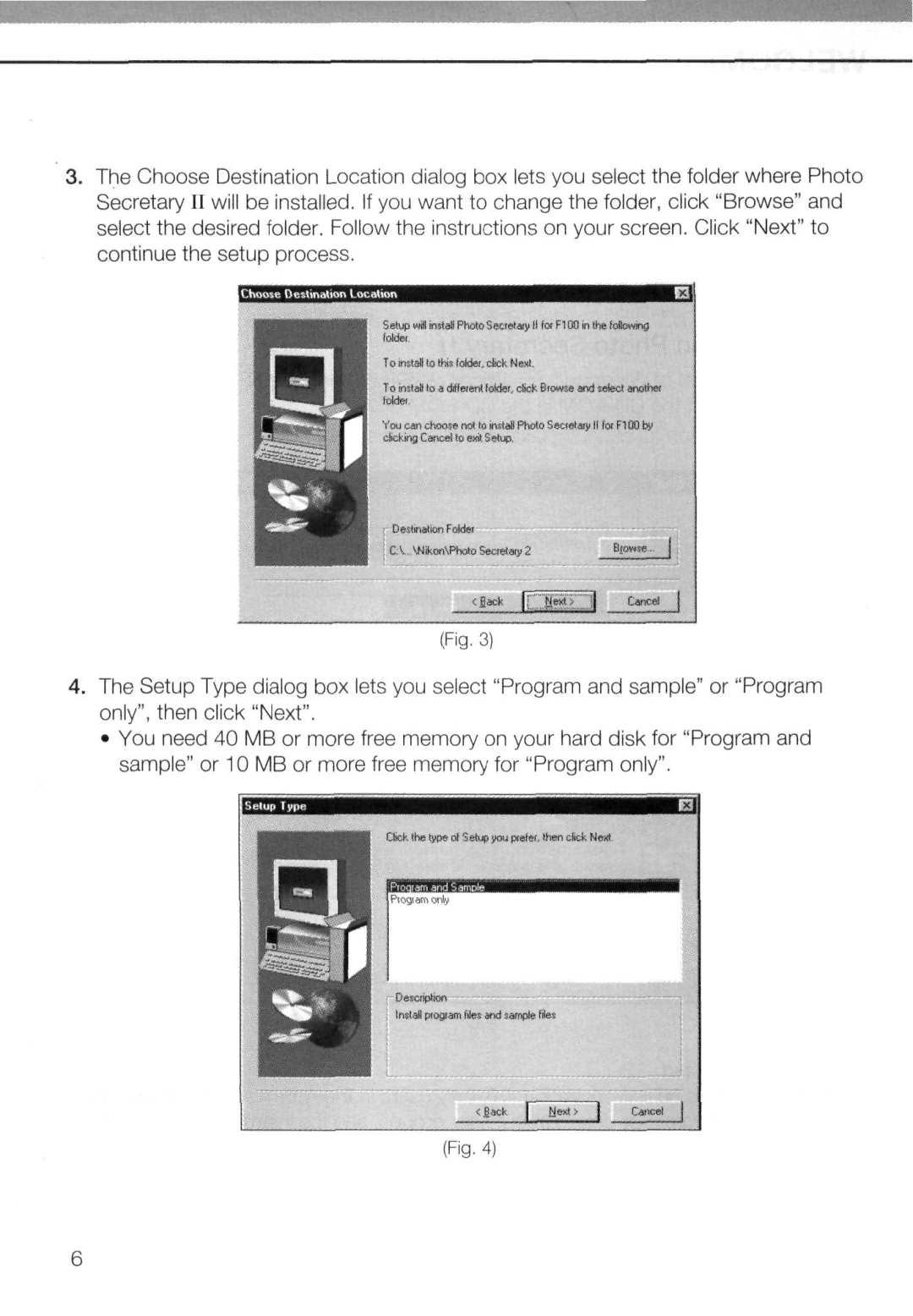3.The Choose Destination Location dialog box lets you select the folder where Photo Secretary II will be installed. If you want to change the folder, click "Browse" and select the desired folder. Follow the instructions on your screen. Click "Next" to continue the setup process.
E=32 | as | M>\ |
|
To install to (his folder, dick Next.
To install to a different folder, click Browse and ssfeet another folder.
You can choose not to install Photo Secretary II tor F100 by clicking Cancel to exit Setuo.
fj.>:tiriatiQnFokter- •
j C.V. \NikwAPboto Seeretsti* 2
(Fig. 3)
4.The Setup Type dialog box lets you select "Program and sample" or "Program only", then click "Next".
•You need 40 MB or more free memory on your hard disk for "Program and sample" or 10 MB or more free memory for "Program only".
Qick the type of Setup you ptetet. then cfick Next
)llll I II • • • —
Description
Itislafl program files and sample files
(Fig. 4)