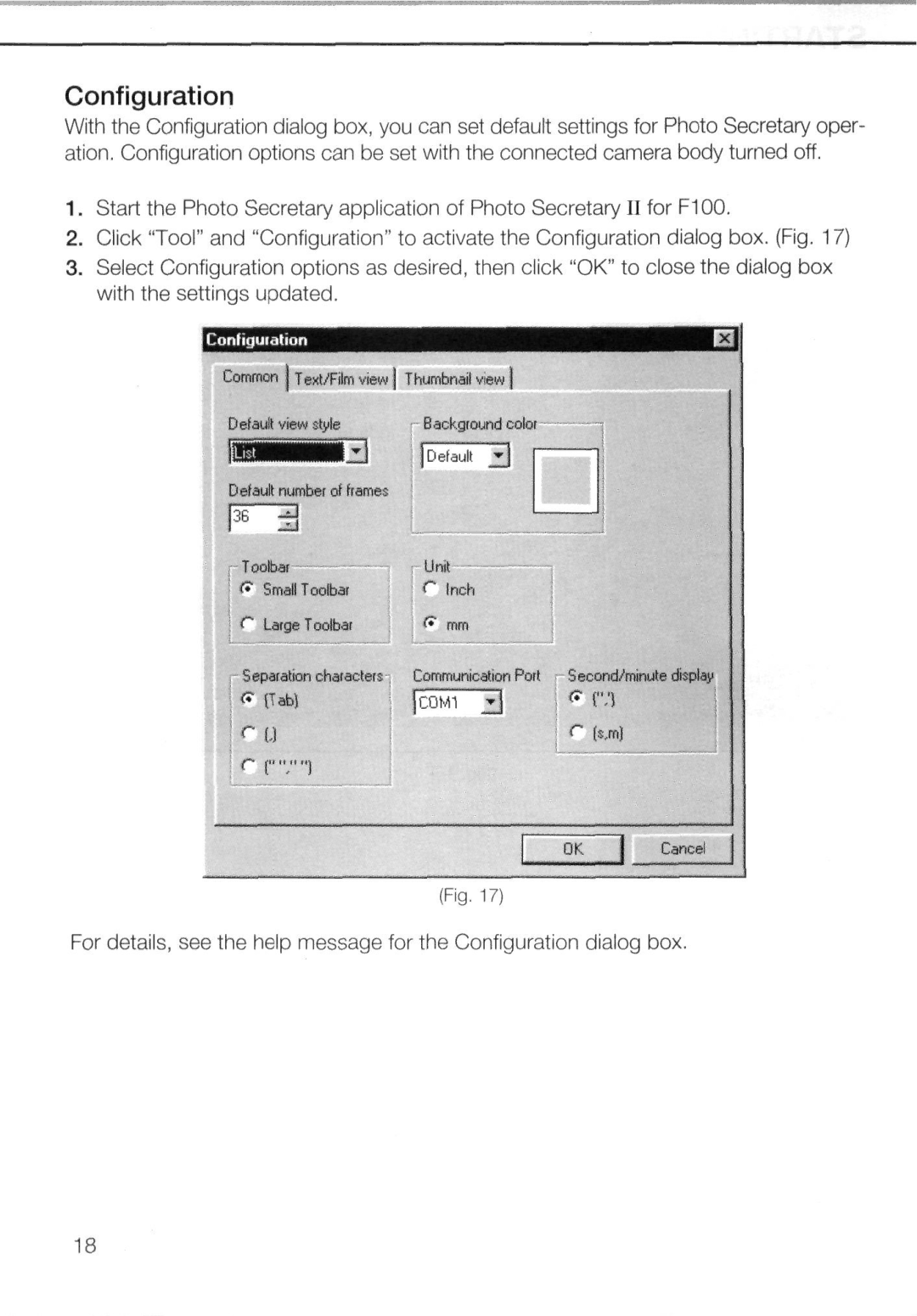Configuration
With the Configuration dialog box, you can set default settings for Photo Secretary oper- ation. Configuration options can be set with the connected camera body turned off.
1.Start the Photo Secretary application of Photo Secretary II for F100.
2.Click "Tool" and "Configuration" to activate the Configuration dialog box. (Fig. 17)
3.Select Configuration options as desired, then click "OK" to close the dialog box with the settings updated.
Configuration |
|
| |
Common j Text/Film view j Thumbnail view i |
| ||
Default view style | Background color |
| |
| • [Default ^j |
| |
Default number of frames |
|
| |
Toolbar | Unit |
| |
f* | Small Toolbar | <~ Inch |
|
<~ | Large Toolbar |
|
|
Separation characters | Communication Port | Second/minute display | |
«• | (Tab) | JC0M1 »] |
|
r | a |
| (s.m) |
|
|
| |
rf
Cancel
(Fig. 17)
For details, see the help message for the Configuration dialog box.
18