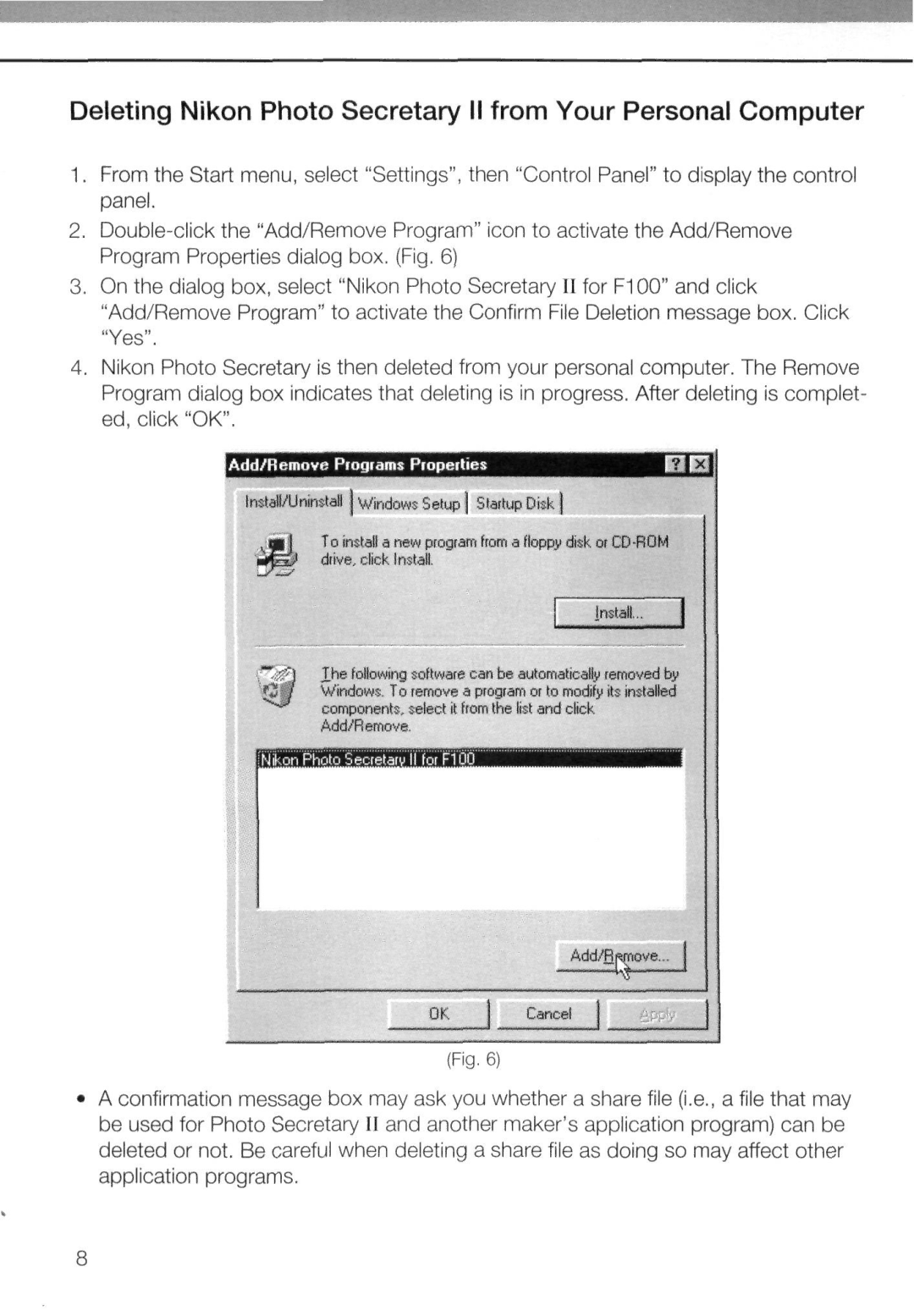Deleting Nikon Photo Secretary II from Your Personal Computer
1.From the Start menu, select "Settings", then "Control Panel" to display the control panel.
2.
3.On the dialog box, select "Nikon Photo Secretary II for F100" and click "Add/Remove Program" to activate the Confirm File Deletion message box. Click "Yes".
4.Nikon Photo Secretary is then deleted from your personal computer. The Remove Program dialog box indicates that deleting is in progress. After deleting is complet- ed, click "OK".
EBBmsmamaammmmMi
InstalVUnirotall Windows Setup Startup Disk (
To install a new program from a floppy disk or
l ^ e following software can be automatically removed by | |
'.J I | Windows. To remove a program or to modify its installed |
"^ components, select it from the list and click Add/Remove.
Add/R amove.
Cancel
(Fig. 6)
A confirmation message box may ask you whether a share file (i.e., a file that may be used for Photo Secretary II and another maker's application program) can be deleted or not. Be careful when deleting a share file as doing so may affect other application programs.