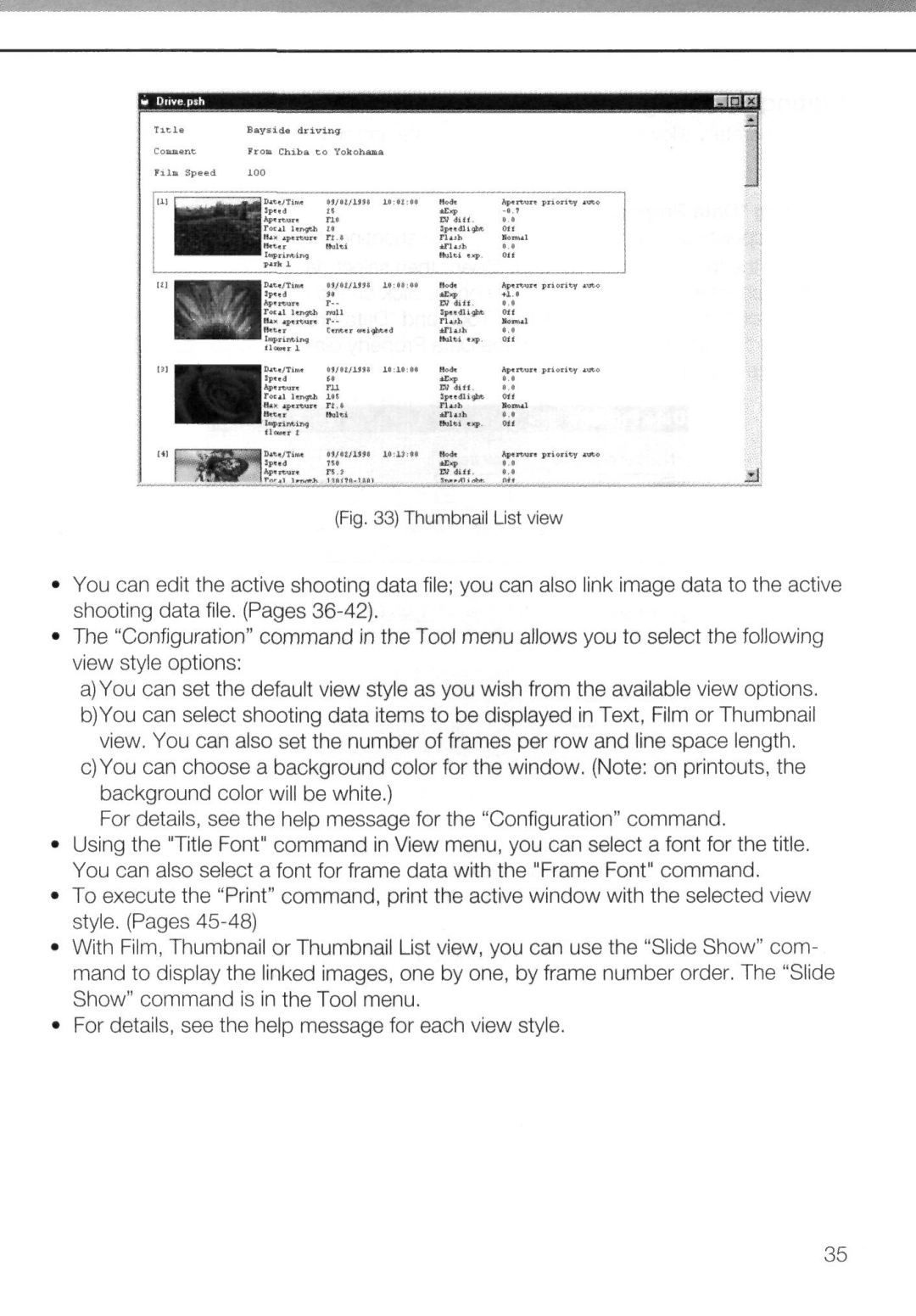(Fig. 33) Thumbnail List view
You can edit the active shooting data file; you can also link image data to the active shooting data file. (Pages 36-42).
The "Configuration" command in the Tool menu allows you to select the following view style options:
a)You can set the default view style as you wish from the available view options. b)You can select shooting data items to be displayed in Text, Film or Thumbnail
view. You can also set the number of frames per row and line space length.
c)You can choose a background color for the window. (Note: on printouts, the background color will be white.)
For details, see the help message for the "Configuration" command.
Using the "Title Font" command in View menu, you can select a font for the title. You can also select a font for frame data with the "Frame Font" command.
To execute the "Print" command, print the active window with the selected view style. (Pages
With Film, Thumbnail or Thumbnail List view, you can use the "Slide Show" com- mand to display the linked images, one by one, by frame number order. The "Slide Show" command is in the Tool menu.
For details, see the help message for each view style.
35